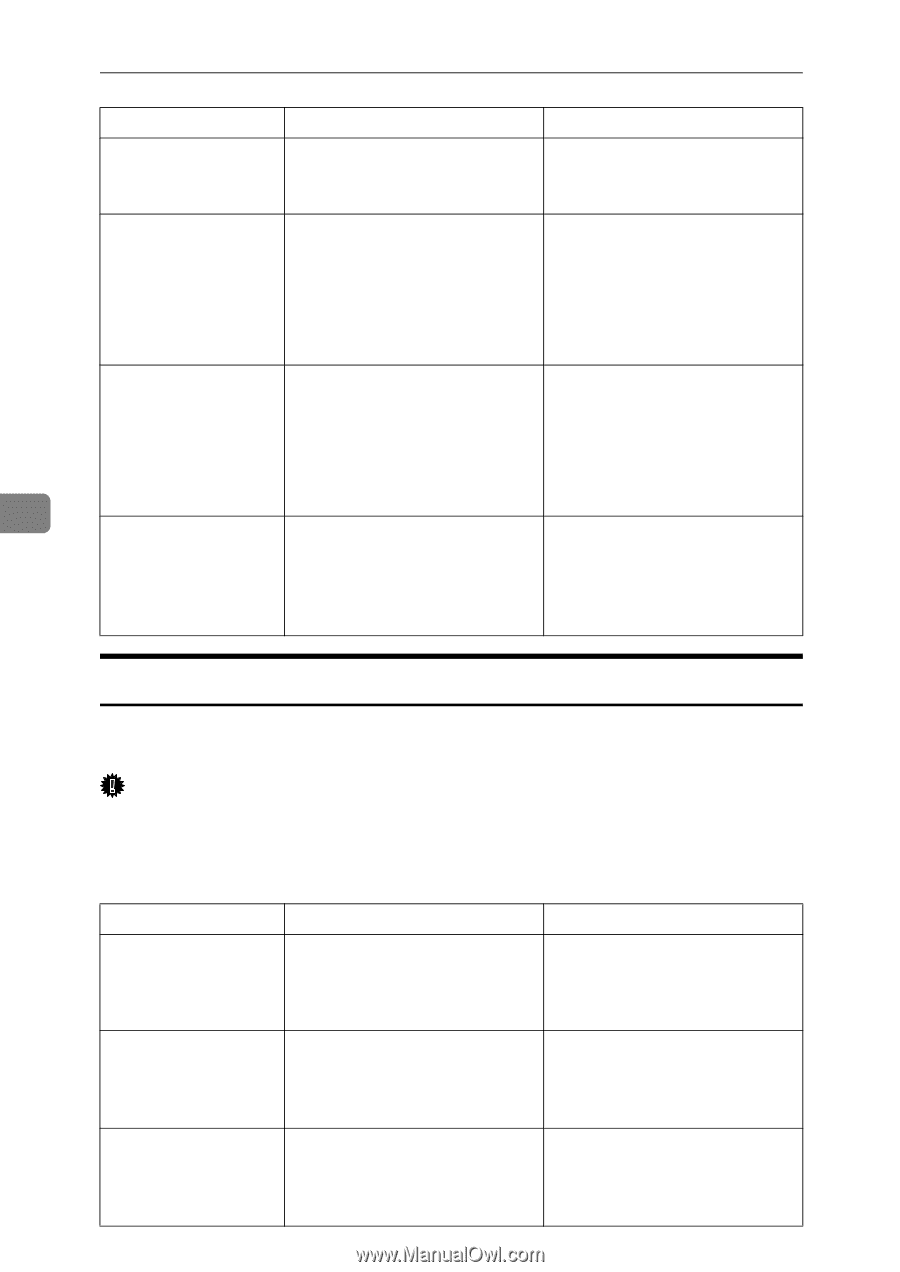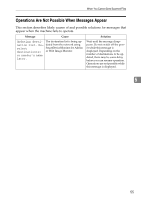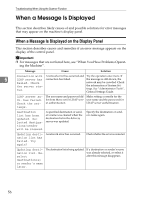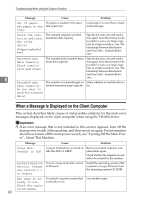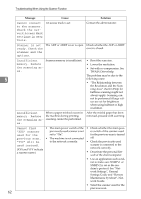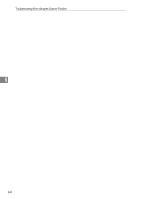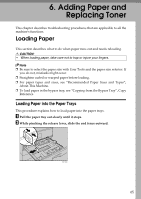Ricoh Aficio MP 2000 Troubleshooting - Page 66
When a Message Is Displayed on the Client Computer, er, About This Machine.
 |
View all Ricoh Aficio MP 2000 manuals
Add to My Manuals
Save this manual to your list of manuals |
Page 66 highlights
Troubleshooting When Using the Scanner Function Message Cause Solution Out of paper. No paper is loaded in the speciSet paper on the fied paper tray. tray. Load paper of a size that is listed in the message. Check the resolution and reset nnn original(s). (A figure is placed at nnn.) The scanned original exceeded maximum data capacity. Specify the scan size and resolution again. Note that it may not be possible to scan very large originals at a high resolution. See "Relationship between Resolution and Scan Size", Scanner Reference. Exceeded max. data capacity Check resolution and Start. The scanned data exceeded maxi- Specify the scan size and resolu- mum data capacity. tion again. Note that it may not be possible to scan very large origi- nals at a high resolution. See "Re- lationship between Resolution and Scan Size", Scanner Refer- 5 ence. Exceeded max. The number of scanned pages ex- Select whether to send the data so page capacity. ceeded maximum page capacity. far. Do you want to send the scanned data? When a Message Is Displayed on the Client Computer This section describes likely causes of and possible solutions for the main error messages displayed on the client computer when using the TWAIN driver. Important ❒ If an error message that is not included in this section appears, turn off the main power switch of the machine, and then turn it on again. For information about how to turn off the main power switch, see "Turning Off the Main Power", About This Machine. Message Cause Solution Clear Misfeed(s) in ADF. A paper misfeed has occurred inside the ADF or ARDF. Remove jammed originals, and place them again. Check whether the originals are suitable to be scanned by the machine. Invalid Winsock version. Please use version 1.1 or higher. You are using an invalid version of Winsock. Install the operating system of the computer or copy Winsock from the operating system CD-ROM. The name is al- You tried to register a name that Use another name. ready in use. is already in use. Check the regis- tered names. 60