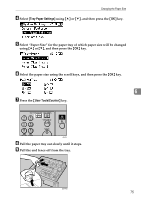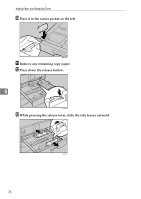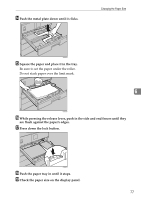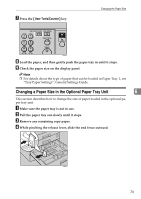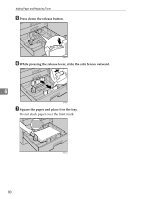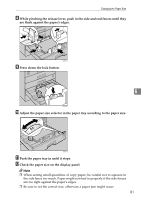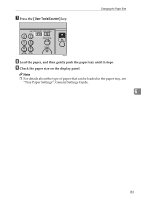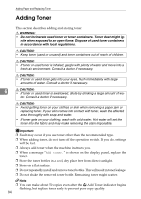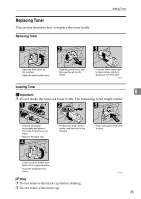Ricoh Aficio MP 2000 Troubleshooting - Page 86
Press down the release button., While pressing the release lever, slide the side fences outward., Square the paper and place it in the tray.
 |
View all Ricoh Aficio MP 2000 manuals
Add to My Manuals
Save this manual to your list of manuals |
Page 86 highlights
Adding Paper and Replacing Toner E Press down the release button. ASB014S F While pressing the release lever, slide the side fences outward. 6 ASB015S G Square the paper and place it in the tray. Do not stack paper over the limit mark. ASB013S 80
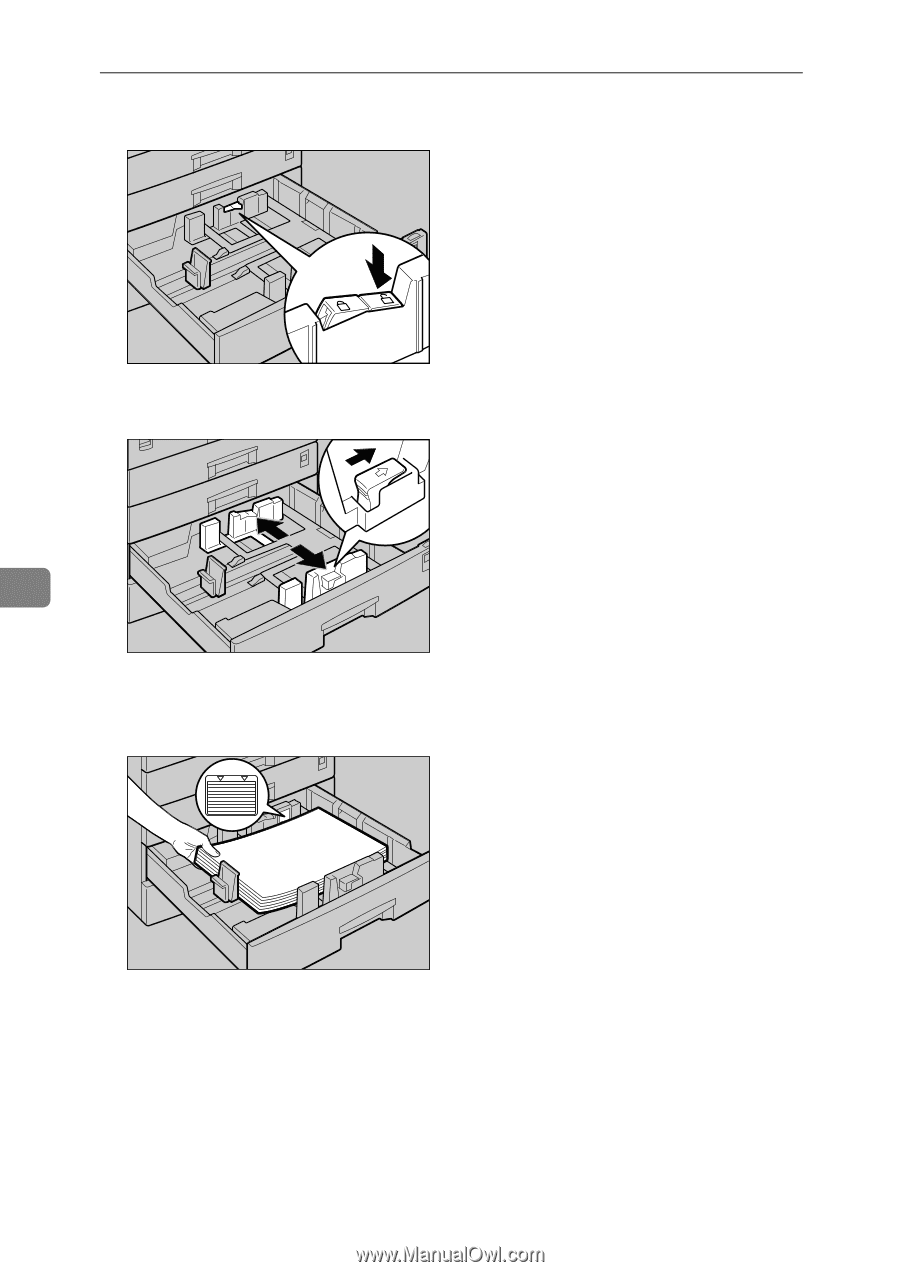
Adding Paper and Replacing Toner
80
6
E
Press down the release button.
F
While pressing the release lever, slide the side fences outward.
G
Square the paper and place it in the tray.
Do not stack paper over the limit mark.
ASB014S
ASB015S
ASB013S