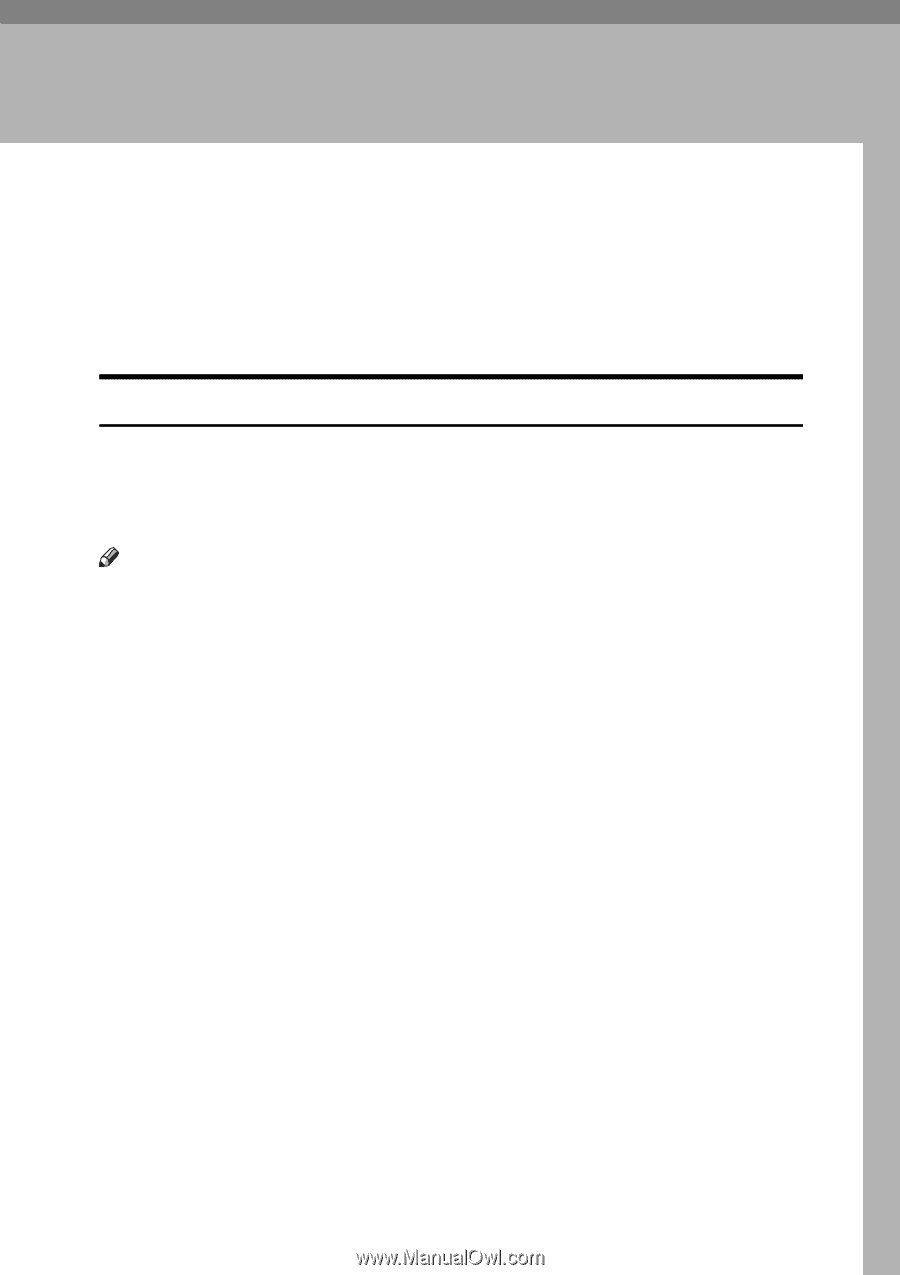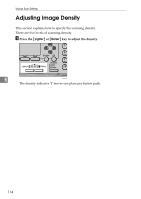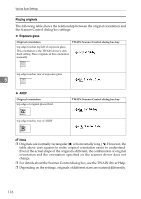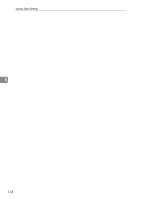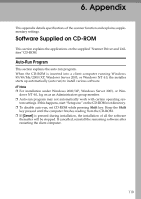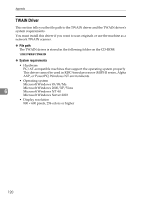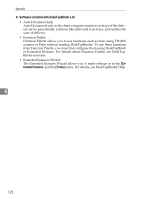Ricoh Aficio MP 2500 Scanner Reference - Page 125
Appendix, Software Supplied on CD-ROM, Auto-Run Program
 |
View all Ricoh Aficio MP 2500 manuals
Add to My Manuals
Save this manual to your list of manuals |
Page 125 highlights
6. Appendix This appendix details specifications of the scanner function and explains supplementary settings. Software Supplied on CD-ROM This section explains the applications on the supplied "Scanner Driver and Utilities" CD-ROM. Auto-Run Program This section explains the auto-run program. When the CD-ROM is inserted into a client computer running Windows 95/98/Me/2000/XP, Windows Server 2003, or Windows NT 4.0, the installer starts up automatically (auto run) to install various software. Note ❒ For installation under Windows 2000/XP, Windows Server 2003, or Win- dows NT 4.0, log on as an Administrators group member. ❒ Auto-run program may not automatically work with certain operating sys- tem settings. If this happens, start "Setup.exe" on the CD-ROM root directory. ❒ To disable auto-run, set CD-ROM while pressing Shift key. Keep the Shift key pressed until the computer finishes reading from the CD-ROM. ❒ If [Cancel] is pressed during installation, the installation of all the software thereafter will be stopped. If cancelled, reinstall the remaining software after restarting the client computer. 119