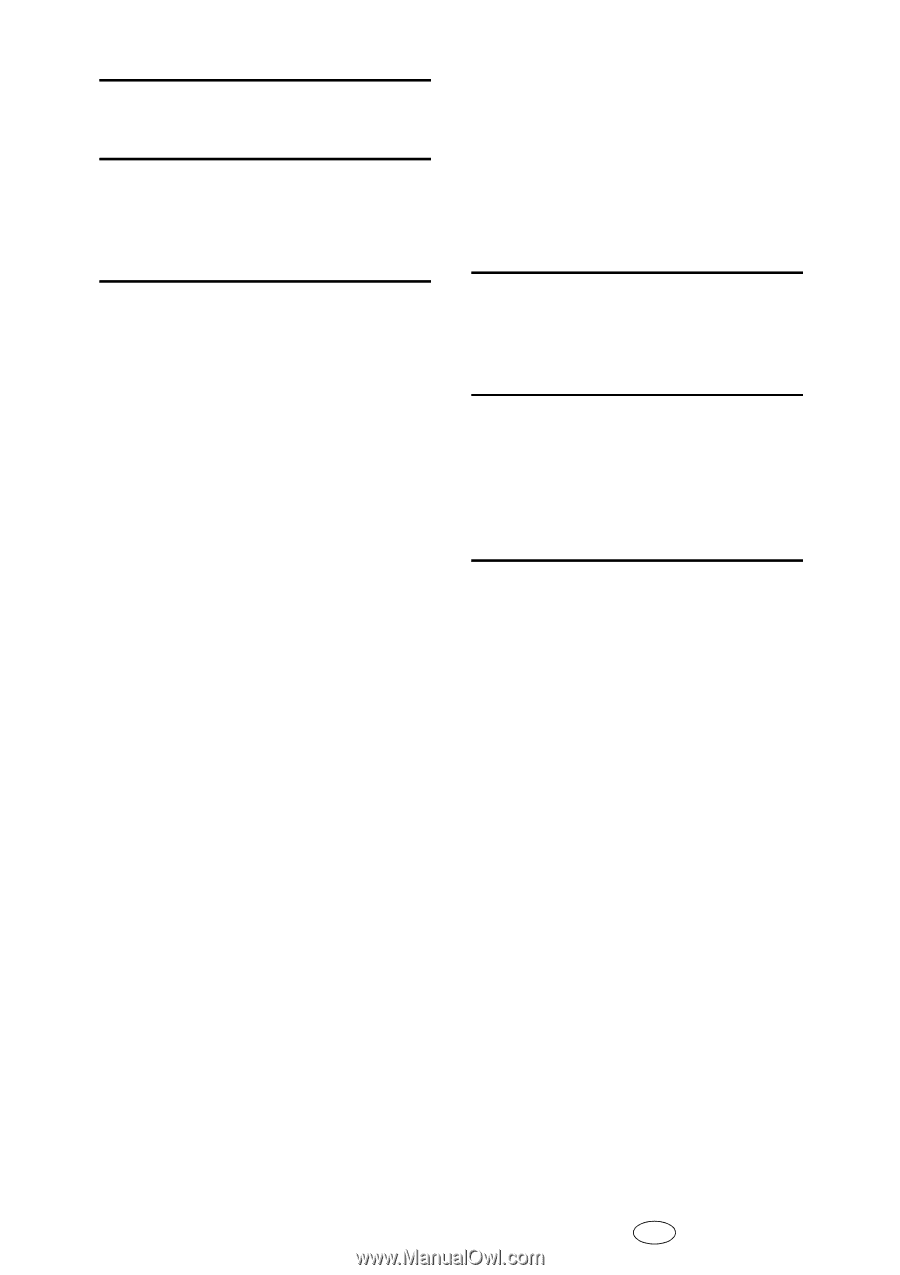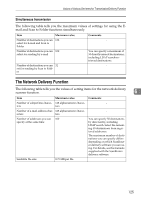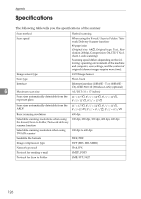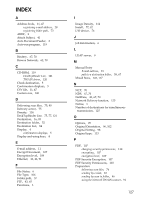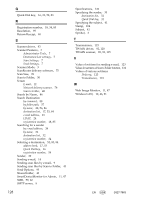Ricoh Aficio MP 2500 Scanner Reference - Page 134
SmartDeviceMonitor for Admin, Web Image Monitor
 |
View all Ricoh Aficio MP 2500 manuals
Add to My Manuals
Save this manual to your list of manuals |
Page 134 highlights
Q Quick Dial key, 16, 31, 52, 83 R Registration number, 18, 34, 85 Resolution, 95 Return Receipt, 40 S Scanner driver, 93 Scanner Features, 7 Administrator Tools, 7 Destination List settings, 7 Scan Settings, 7 Send Settings, 7 Scanner Mode, 3 ScanRouter delivery software, 75 Scan Size, 99 Scan to Folder, 50 Screen E-mail, 12 Network delivery scanner, 78 Scan to Folder, 48 Search by Name, 86 Search Destination by comment, 88 by folder path, 57 by name, 20, 56, 86 destination list, 17, 53, 84 e-mail address, 21 LDAP, 24 registration number, 18, 85 Searching for a sender by e-mail address, 38 by name, 36 destination list, 32 registration number, 34 Selecting a destination, 52, 83, 84 address book, 17, 53 Quick Dial key, 16 registration number, 54 Sender, 30 Sending e-mail, 14 Sending scan files by e-mail, 9 Sending scan files by Scan to Folder, 43 Send Options, 95 Shared folder, 43 SmartDeviceMonitor for Admin, 11, 47 SMB, 59, 62 SMTP server, 9 128 Specifications, 126 Specifying the sender, 30 destination list, 32 Quick Dial key, 31 Specifying the subject, 41 Stamp, 104 Subject, 41 Symbol, 2 T Transmission, 123 TWAIN driver, 92, 120 TWAIN scanner, 89, 93, 115 V Value of set item for sending e-mail, 123 Values for set items of Scan to Folder function, 124 Values of various set items Delivery, 123 Transmission, 123 W Web Image Monitor, 11, 47 Wireless LAN, 10, 46, 91 EN USA D327-7663