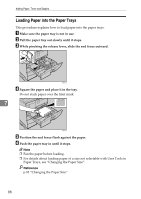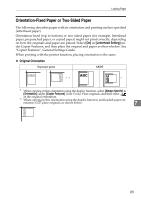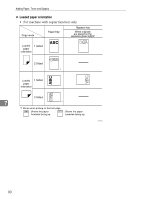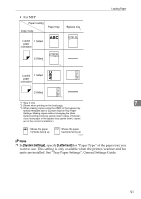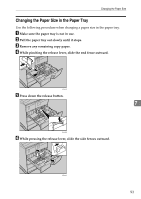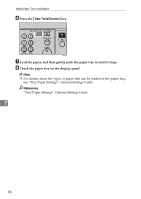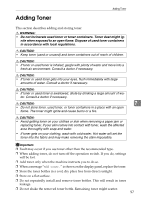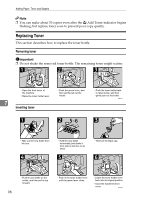Ricoh Aficio MP 2500 Troubleshooting - Page 101
Changing the Paper Size in the Paper Tray
 |
View all Ricoh Aficio MP 2500 manuals
Add to My Manuals
Save this manual to your list of manuals |
Page 101 highlights
Changing the Paper Size Changing the Paper Size in the Paper Tray Use the following procedure when changing a paper size in the paper tray. A Make sure the paper tray is not in use. B Pull the paper tray out slowly until it stops. C Remove any remaining copy paper. D While pinching the release lever, slide the end fence outward. AYP001S E Press down the release button. 7 BAK009S F While pressing the release lever, slide the side fences outward. AYP004S 93
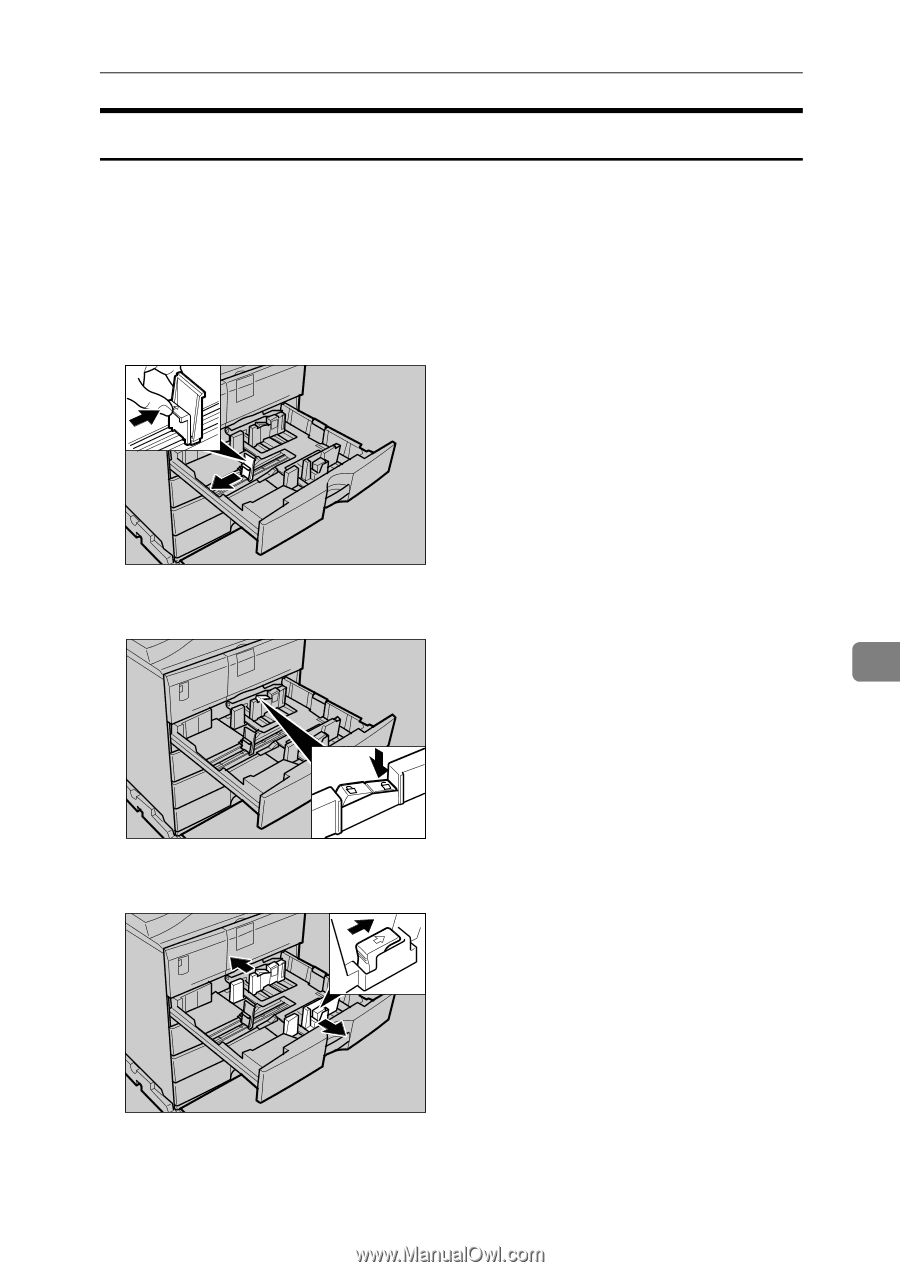
Changing the Paper Size
93
7
Changing the Paper Size in the Paper Tray
Use the following procedure when changing a paper size in the paper tray.
A
Make sure the paper tray is not in use.
B
Pull the paper tray out slowly until it stops.
C
Remove any remaining copy paper.
D
While pinching the release lever, slide the end fence outward.
E
Press down the release button.
F
While pressing the release lever, slide the side fences outward.
AYP001S
BAK009S
AYP004S