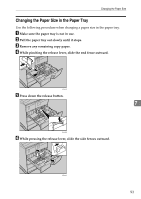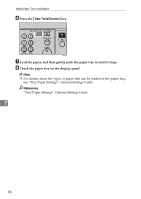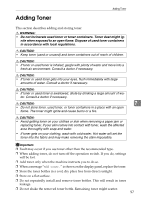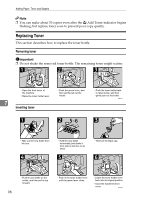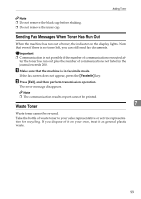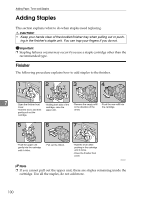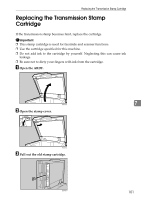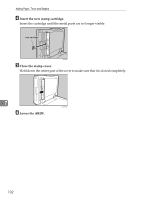Ricoh Aficio MP 2500 Troubleshooting - Page 106
Replacing Toner, Inserting toner
 |
View all Ricoh Aficio MP 2500 manuals
Add to My Manuals
Save this manual to your list of manuals |
Page 106 highlights
Adding Paper, Toner and Staples Note ❒ You can make about 50 copies even after the D Add Toner indicator begins flashing, but replace toner soon to prevent poor copy quality. Replacing Toner This section describes how to replace the toner bottle. Removing toner Important ❒ Do not shake the removed toner bottle. The remaining toner might scatter. AZB019S 7 Inserting toner 98 BAK006S
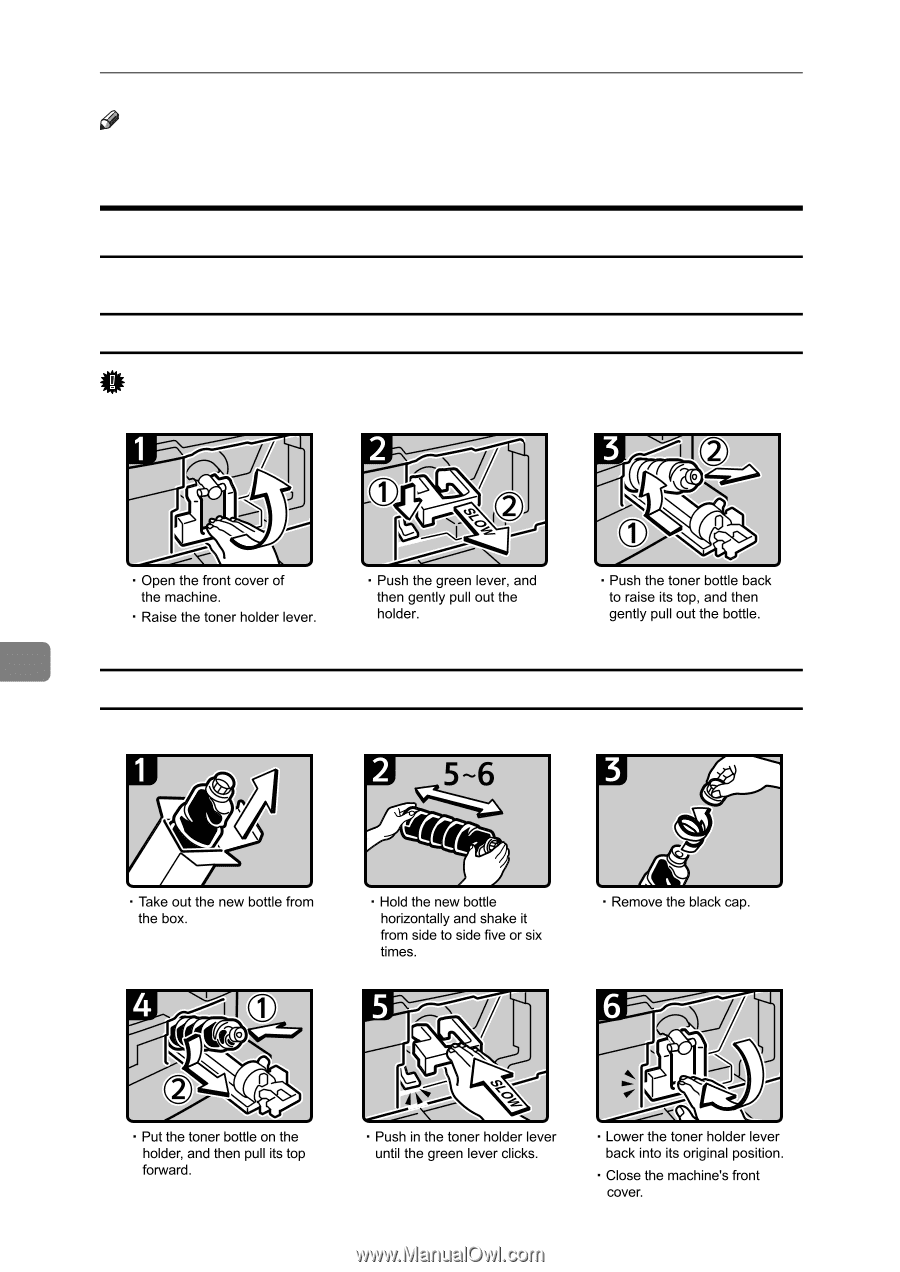
Adding Paper, Toner and Staples
98
7
Note
❒
You can make about 50 copies even after the
D
Add Toner indicator begins
flashing, but replace toner soon to prevent poor copy quality.
Replacing Toner
This section describes how to replace the toner bottle.
Removing toner
Important
❒
Do not shake the removed toner bottle. The remaining toner might scatter.
Inserting toner
AZB019S
BAK006S