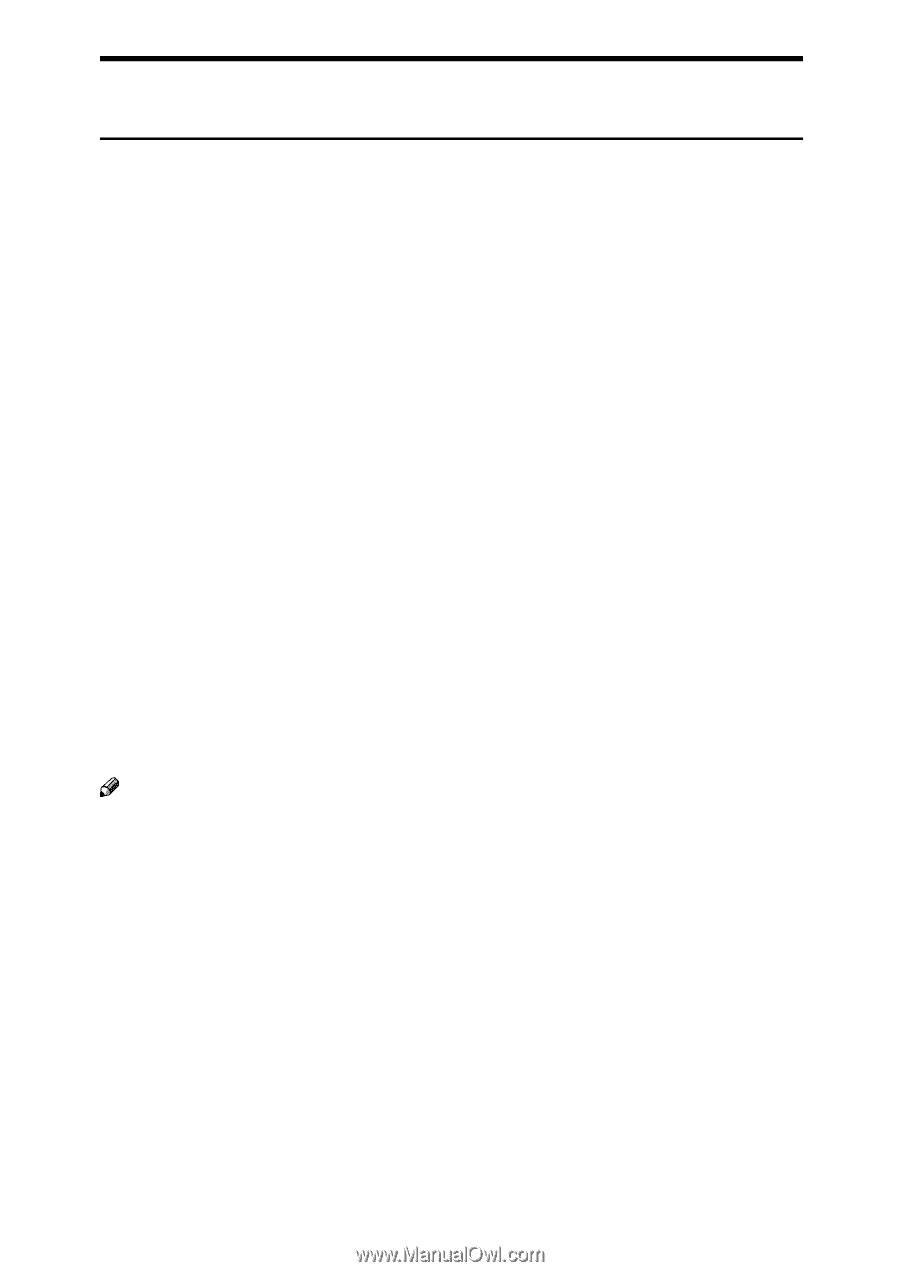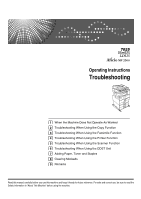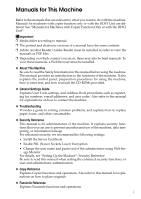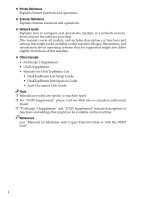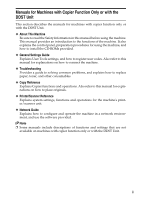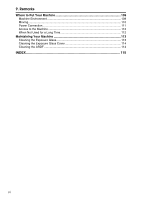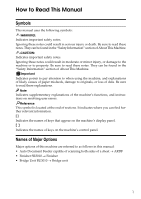Ricoh Aficio MP 2500 Troubleshooting - Page 5
Manuals for Machines with Copier Function Only or with the DDST Unit, About This Machine
 |
View all Ricoh Aficio MP 2500 manuals
Add to My Manuals
Save this manual to your list of manuals |
Page 5 highlights
Manuals for Machines with Copier Function Only or with the DDST Unit This section describes the manuals for machines with copier function only or with the DDST Unit. ❖ About This Machine Be sure to read the Safety Information in this manual before using the machine. This manual provides an introduction to the functions of the machine. It also explains the control panel, preparation procedures for using the machine, and how to install the CD-ROMs provided. ❖ General Settings Guide Explains User Tools settings, and how to register user codes. Also refer to this manual for explanations on how to connect the machine. ❖ Troubleshooting Provides a guide to solving common problems, and explains how to replace paper, toner, and other consumables. ❖ Copy Reference Explains Copier functions and operations. Also refer to this manual for explanations on how to place originals. ❖ Printer/Scanner Reference Explains system settings, functions and operations for the machine's printer/scanner unit. ❖ Network Guide Explains how to configure and operate the machine in a network environment, and use the software provided. Note ❒ Some manuals include descriptions of functions and settings that are not available on machines with copier function only or with the DDST Unit. iii