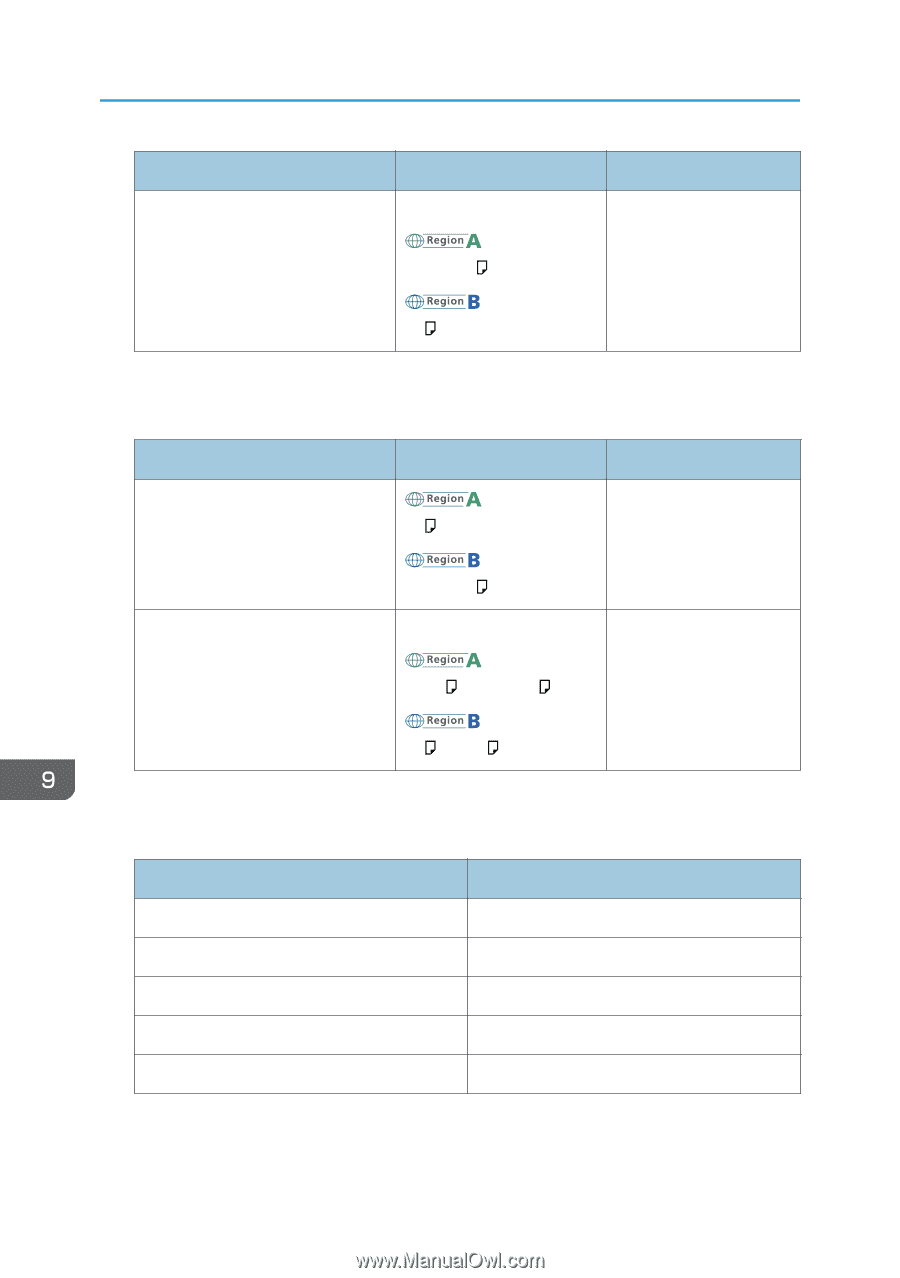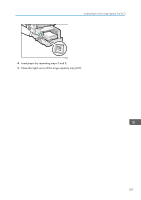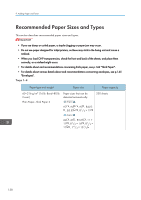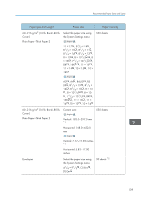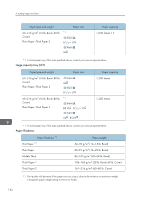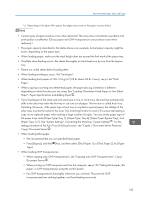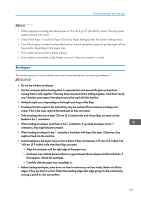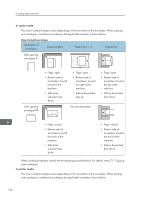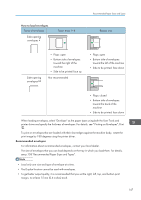Ricoh Aficio MP 5002 User Guide - Page 144
Large capacity tray LCT, Paper Thickness, Thick Paper 2
 |
View all Ricoh Aficio MP 5002 manuals
Add to My Manuals
Save this manual to your list of manuals |
Page 144 highlights
9. Adding Paper and Toner Paper type and weight Paper size 60-216 g/m2 (16 lb. Bond-80 lb. Cover) Plain Paper-Thick Paper 2 *1 81/2 × 11 Paper capacity 1,000 sheets × 2 A4 *1 To load paper any of the sizes specified above, contact your service representative. Large capacity tray (LCT) Paper type and weight Paper size 60-216 g/m2 (16 lb. Bond-80 lb. Cover) A4 Plain Paper-Thick Paper 2 60-216 g/m2 (16 lb. Bond-80 lb. Cover) Plain Paper-Thick Paper 2 81/2 × 11 *1 B5 JIS , 81/2 × 11 Paper capacity 1,200 sheets 1,200 sheets A4 , B5 JIS *1 To load paper any of the sizes specified above, contact your service representative. Paper Thickness Paper Thickness *1 Thin Paper *2 Plain Paper Middle Thick Thick Paper 1 Thick Paper 2 Paper weight 52-59 g/m2 (14-15 lb. Bond) 60-81 g/m2 (16-20 lb. Bond) 82-105 g/m2 (20-28 lb. Bond) 106-160 g/m2 (28 lb. Bond-60 lb. Cover) 161-216 g/m2 (60-80 lb. Cover) *1 Print quality will decrease if the paper you are using is close to the minimum or maximum weight. Change the paper weight setting to thinner or thicker. 142