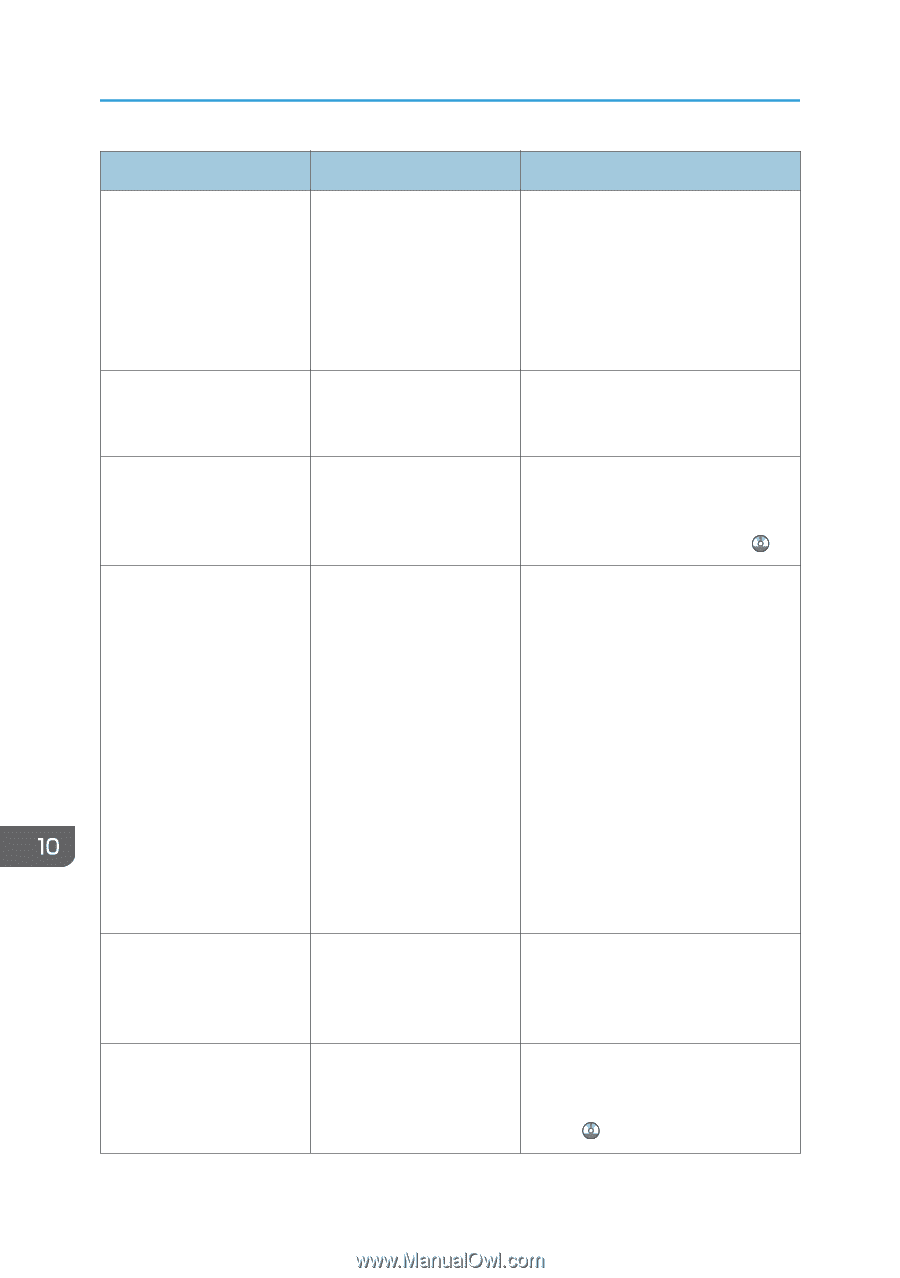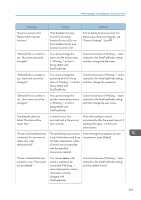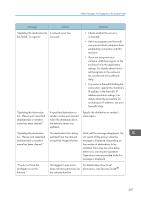Ricoh Aficio MP 5002 User Guide - Page 206
paper, see Loading Paper, copying press [Cancel Copying].
 |
View all Ricoh Aficio MP 5002 manuals
Add to My Manuals
Save this manual to your list of manuals |
Page 206 highlights
10. Troubleshooting Message Causes Solutions "Memory is full. Scanning has been cancelled. Press [Send] to send the scanned data, or press [Cancel] to delete." Because there is not enough free hard disk space in the machine for delivering or sending by e-mail while storing in the Document Server, only some of the pages could be scanned. Specify whether to use the data or not. "Memory storage device not There is no memory device detected. Insert the device." inserted. Insert a memory device, or check to see whether the memory device is properly inserted in the media slot. "No paper. Load paper of No paper is set in the one of the following sizes." specified paper tray. Load paper of the sizes listed in the message. For details about loading paper, see "Loading Paper", Paper Specifications and Adding Paper . "Original(s) is being scanned for a different function." A function of the machine other than the Scanner function is being used such as the Copier function. Cancel the job that is being processed. For example, press [Exit], and then press the [Home] key. Next, press the [Copier] icon on the [Home] screen, and then press the [Stop] key. When the message "The Stop key has been pressed, copying, and also other print jobs that were being processed and which could be stopped, have been suspended. To continue copying and printing press [Continue], to cancel copying press [Cancel Copying]. To delete other suspended jobs press [Job List]." appears, press [Cancel Copying]. "Output buffer is full. Sending the data has been cancelled. Please try again later." Too many jobs are in standby state, and sending was canceled. Retry sending after sending jobs in standby state completes. "SMTP authentication E-mail address and Administrator E-mail address mismatch." The SMTP authentication email address and the administrator's e-mail address do not match. For details about how to set SMTP authentication, see "File Transfer", Connecting the Machine/ System Settings . 204