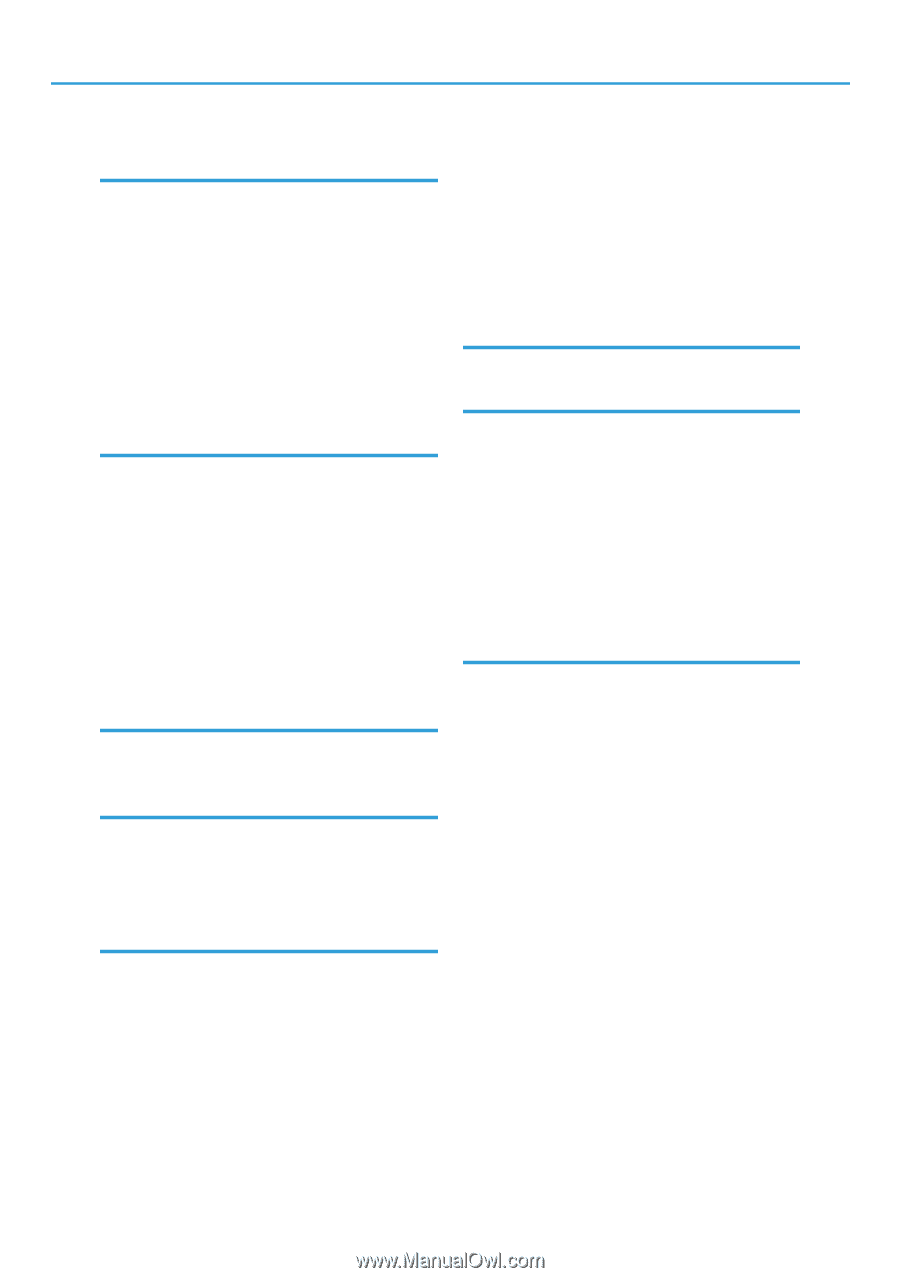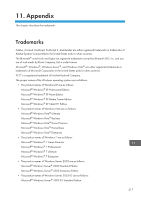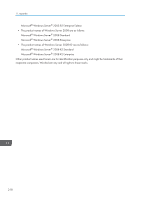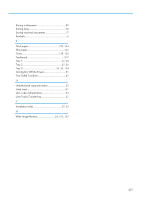L
LAN-Fax
.............................................................
9, 17
Large capacity tray
............................
8, 33, 35, 136
LCT
..............................................
8, 33, 35, 134, 136
Locked Print
.....................................................
15, 96
Locked print file
......................................................
96
Logging in to the machine
.....................................
53
Logging out the machine
.......................................
54
Login/Logout key
..................................................
37
Lower paper tray
................................
27, 30, 33, 35
Lower right cover
............................................
27, 30
M
Magazine
..............................................................
14
Main power
...........................................................
51
Main power indicator
...........................................
37
Main power switch
.........................................
27, 30
Media access lamp
...............................................
37
Media slot
..............................................................
37
Memory
.......................................................
166, 183
Memory transmission
............................................
79
Message.
157, 163, 167, 183, 184, 188, 197, 211
Model-specific information
.....................................
7
N
Names of major features
........................................
8
Number key
...........................................................
37
O
OHP transparency
..............................................
132
One-Sided Combine
.............................................
66
Options
...................................................................
33
Original orientation
...............................................
63
P
Paper capacity
....................................................
138
Paper grain
..........................................................
144
Paper guides
...................................................
27, 30
Paper size
....................................................
131, 138
Paper thickness
....................................................
138
Paper tray
...............................................
27, 30, 127
Paper type
............................................................
138
Path
.......................................................................
110
Placing originals
....................................................
55
Preventing information leakage
...........................
23
Printer
..............................................
40, 95, 183, 184
Printer driver
....................................................
93, 94
Problem
................................................................
157
Program
.....................................................
12, 45, 47
Program key
...........................................................
37
Punch
......................................................................
75
Q
Quick install
...........................................................
93
R
Rear and left view
...........................................
27, 30
Receiving File indicator
.........................................
37
Region A
...................................................................
7
Region B
...................................................................
7
Registering Destinations
........................................
11
Remote Fax
............................................................
21
Reset key
................................................................
37
Rotate Copy
...........................................................
61
Running out of toner
............................................
150
S
Sample Copy key
..................................................
37
Sample Print
...........................................................
15
Saving paper
...........................................................
9
Scan file
.......................................................
111, 115
Scan settings
........................................................
118
Scan to Folder
...............................................
22, 103
Scanner
.................................................
40, 103, 197
Send Later
..............................................................
88
Sending scan files
...........................................
10, 22
Shared folder
.......................................................
104
Shortcut icon
.............................................
40, 41, 42
Simple Screen key
.................................................
37
SMB folder
.........................................
106, 108, 109
Standard printing
...................................................
95
Staple
.....................................................................
73
Start key
.................................................................
37
Stop key
.................................................................
37
Stored documents
.........................................
90, 121
Stored file
.............................................................
116
Stored Print
....................................................
15, 100
Stored print file
...........................................
100, 101
220