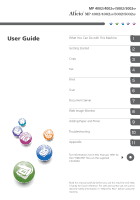TABLE OF CONTENTS
How to Read the Manuals
.................................................................................................................................
6
Symbols Used in the Manuals
.......................................................................................................................
6
Model-Specific Information
...............................................................................................................................
7
Names of Major Features
..................................................................................................................................
8
1. What You Can Do with This Machine
I Want to Save Paper
.........................................................................................................................................
9
I Want to Convert Documents to Electronic Formats Easily
..........................................................................
10
I Want to Register Destinations
.......................................................................................................................
11
I Want to Operate the Machine More Effectively
.........................................................................................
12
You Can Customize the [Home] Screen as You Like
.....................................................................................
13
You Can Make Copies Using Various Functions
...........................................................................................
14
You Can Print Data Using Various Functions
.................................................................................................
15
You Can Utilize Stored Documents
.................................................................................................................
16
You Can Send and Receive Faxes without Paper
.........................................................................................
17
You Can Send and Receive Faxes Using the Internet
...................................................................................
19
You Can Send and Receive Faxes by Using the Machine without Fax Unit Installed
................................
21
You Can Use the Facsimile and the Scanner in a Network Environment
....................................................
22
You Can Prevent Information Leakage (Security Functions)
.........................................................................
23
You Can Monitor and Set the Machine Using a Computer
.........................................................................
24
You Can Prevent an Unauthorized Copy
.......................................................................................................
25
2. Getting Started
Guide to Names and Functions of Components
............................................................................................
27
Guide to Components
(mainly Europe and Asia)
.................................................................
27
Guide to Components
(mainly North America)
....................................................................
30
Guide to Functions of the Machine's Options
................................................................................................
33
Guide to Functions of the Machine's External Options
(mainly Europe and Asia)
............
33
Guide to Functions of the Machine's External Options
(mainly North America)
................
35
Guide to the Names and Functions of the Machine's Control Panel
...........................................................
37
How to Use the [Home] Screen
......................................................................................................................
40
Adding Icons to the [Home] Screen
...........................................................................................................
41
Registering Functions in a Program
.................................................................................................................
45
Example of Programs
...................................................................................................................................
47
Turning On/Off the Power
..............................................................................................................................
51
1