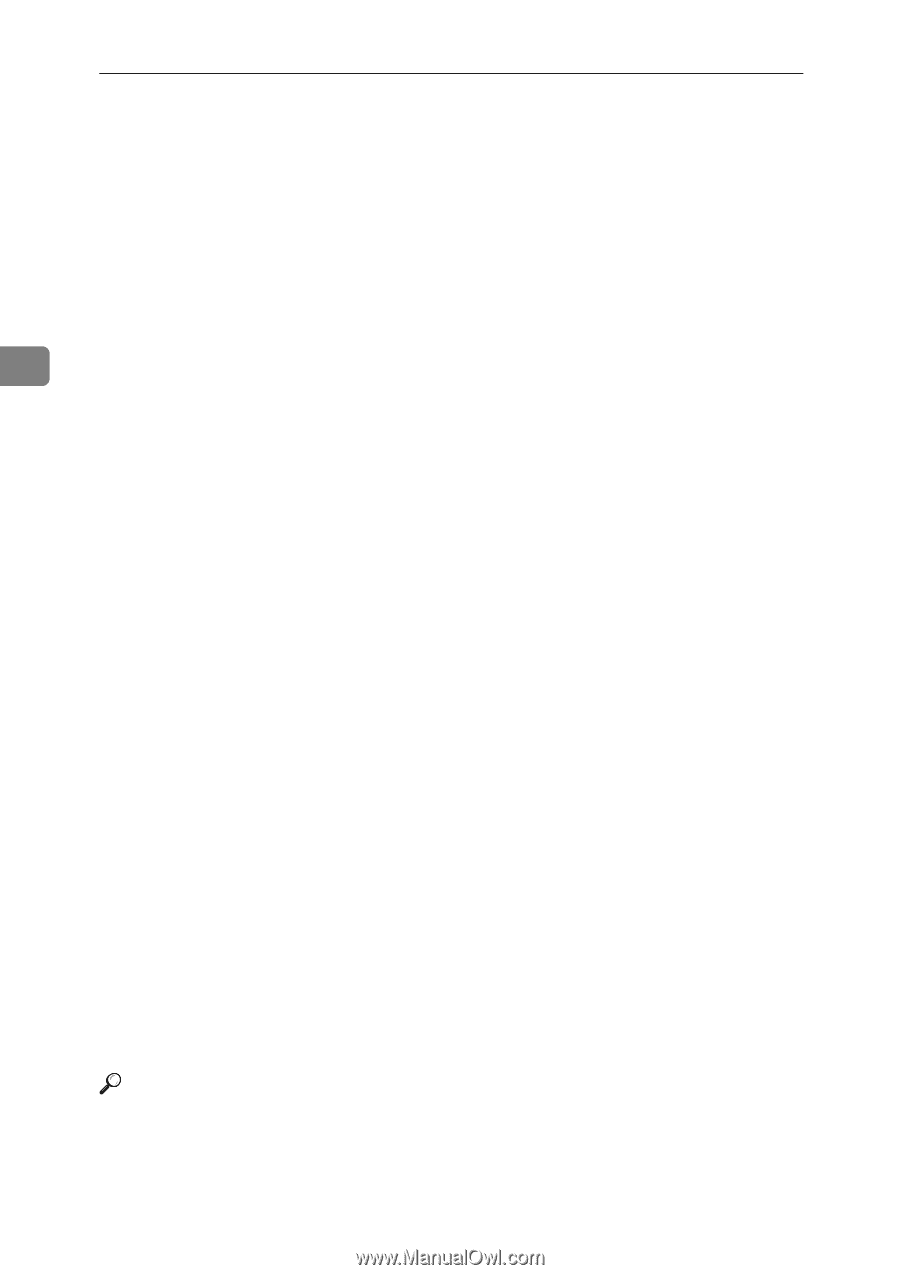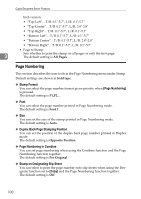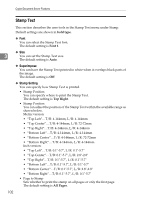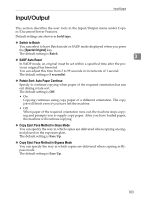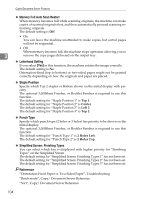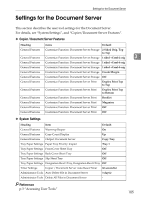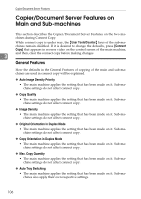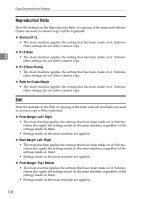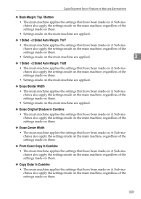Ricoh Aficio MP 6000 General Settings Guide - Page 114
Memory Full Auto Scan Restart, Letterhead Setting, Staple Position, Punch Type
 |
View all Ricoh Aficio MP 6000 manuals
Add to My Manuals
Save this manual to your list of manuals |
Page 114 highlights
Copier/Document Server Features ❖ Memory Full Auto Scan Restart When memory becomes full while scanning originals, the machine can make copies of scanned originals first, and then automatically proceed scanning remaining originals. The default setting is Off. • On You can leave the machine unattended to make copies, but sorted pages will not be sequential. • Off When memory becomes full, the machine stops operation allowing you to 3 remove the copy pages delivered on the output tray. ❖ Letterhead Setting If you select [Yes] in this function, the machine rotates the image correctly. The default setting is No. Orientation-fixed (top to bottom) or two-sided paper might not be printed correctly depending on how the originals and paper are placed. ❖ Staple Position Specify which Top 2 staples or Bottom shown on the initial display with priority. The optional 3,000Sheet Finisher, or Booklet Finisher is required to use this function. The default setting for "Staple Position 1" is Top 1. The default setting for "Staple Position 2" is Center. The default setting for "Staple Position 3" is Left 2. The default setting for "Staple Position 4" is Top 2. ❖ Punch Type Specify which punch type (2 holes or 3 holes) has priority to be shown on the initial display. The optional 3,000Sheet Finisher, or Booklet Finisher is required to use this function. The default setting for "Punch Type 1" is 2 Holes Left. The default setting for "Punch Type 2" is 2 Holes Top. ❖ Simplified Screen: Finishing Types You can select which key is displayed with higher priority for "Finishing Types" on the Simplified Screen. The default setting for "Simplified Screen: Finishing Types 1" has not been set. The default setting for "Simplified Screen: Finishing Types 2" has not been set. The default setting for "Simplified Screen: Finishing Types 3" has not been set. Reference "Orientation-Fixed Paper or Two-Sided Paper", Troubleshooting "Batch mode", Copy/ Document Server Reference "Sort", Copy/ Document Server Reference 104