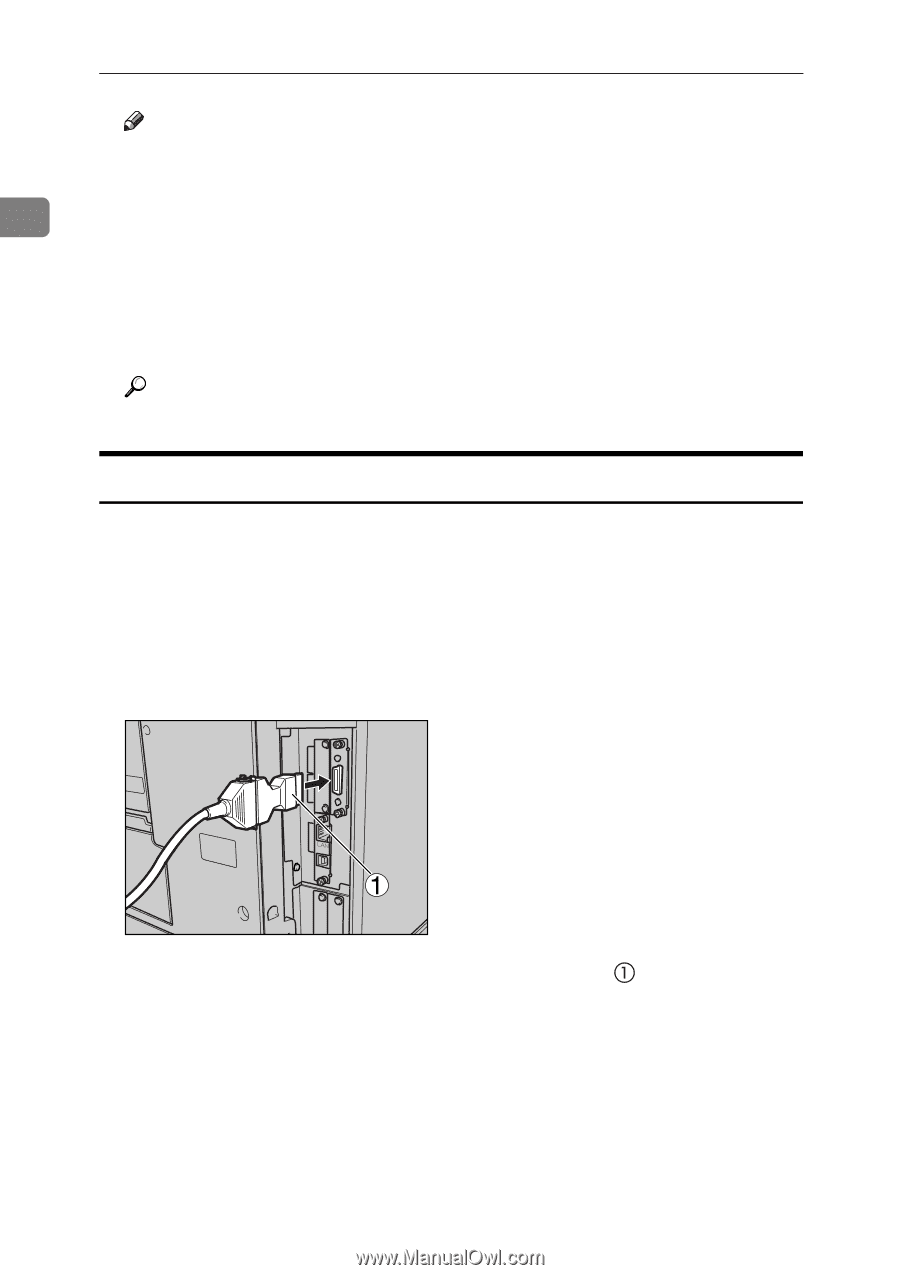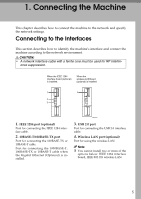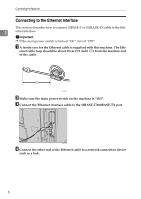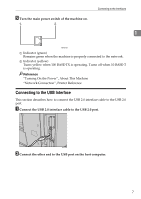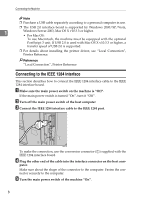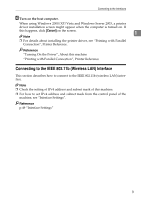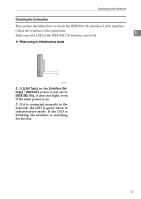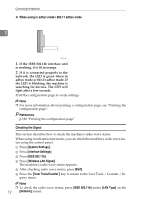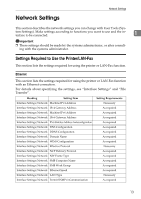Ricoh Aficio MP 6000 General Settings Guide - Page 18
Connecting to the IEEE 1284 Interface, Connect the IEEE 1284 interface cable to the IEEE 1284 port. - driver mac
 |
View all Ricoh Aficio MP 6000 manuals
Add to My Manuals
Save this manual to your list of manuals |
Page 18 highlights
Connecting the Machine Note ❒ Purchase a USB cable separately according to a personal computer in use. ❒ The USB 2.0 interface board is supported by Windows 2000/XP/Vista, 1 Windows Server 2003, Mac OS X v10.3.3 or higher. • For Mac OS: To use Macintosh, the machine must be equipped with the optional PostScript 3 unit. If USB 2.0 is used with Mac OS X v10.3.3 or higher, a transfer speed of USB 2.0 is supported. ❒ For details about installing the printer driver, see "Local Connection", Printer Reference. Reference "Local Connection", Printer Reference Connecting to the IEEE 1284 Interface This section describes how to connect the IEEE 1284 interface cable to the IEEE 1284 interface board. A Make sure the main power switch on the machine is "Off". If the main power switch is turned "On", turn it "Off". B Turn off the main power switch of the host computer C Connect the IEEE 1284 interface cable to the IEEE 1284 port. AMB011S To make the connection, use the conversion connector ( ) supplied with the IEEE 1284 interface board. D Plug the other end of the cable into the interface connector on the host com- puter. Make sure about the shape of the connector to the computer. Fasten the connector securely to the computer. E Turn the main power switch of the machine "On". 8