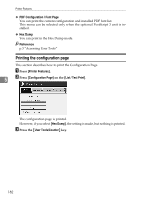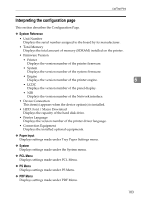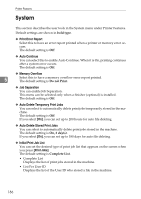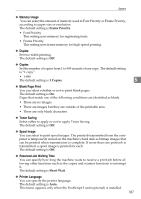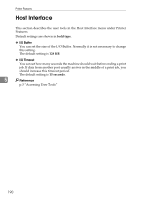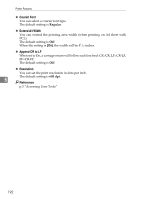Ricoh Aficio MP 6000 General Settings Guide - Page 197
Memory Usage, Duplex, Copies, Blank Print, Toner Saving, Spool Image, Reserved Job Waiting Time
 |
View all Ricoh Aficio MP 6000 manuals
Add to My Manuals
Save this manual to your list of manuals |
Page 197 highlights
System ❖ Memory Usage You can select the amount of memory used in Font Priority or Frame Priority, according to paper size or resolution. The default setting is Frame Priority. • Font Priority This setting uses memory for registering fonts. • Frame Priority This setting uses frame memory for high speed printing. ❖ Duplex Set two-sided printing. The default setting is Off. ❖ Copies Set the number of copies from 1 to 999 in units of one copy. The default setting is "1 copy". • 1-999 The default setting is 1 Copies. 5 ❖ Blank Page Print You can select whether or not to print blank pages. The default setting is On. Pages that match one of the following conditions are identified as blank. • There are no images. • There are images but they are outside of the printable area. • There are only blank characters. ❖ Toner Saving Select either to apply or not to apply Toner Saving. The default setting is Off. ❖ Spool Image You can select to print spool images. The print job transmitted from the computer is temporarily stored on the machine's hard disk as bitmap images that can be printed when transmission is complete. If more than one print job is transmitted, a spool image is printed for each. The default setting is Off. ❖ Reserved Job Waiting Time You can specify how long the machine waits to receive a print job before allowing other functions such as the copier and scanner functions to interrupt it. The default setting is Short Wait. ❖ Printer Language You can specify the printer language. The default setting is Auto. This menu appears only when the PostScript 3 unit (optional) is installed. 187