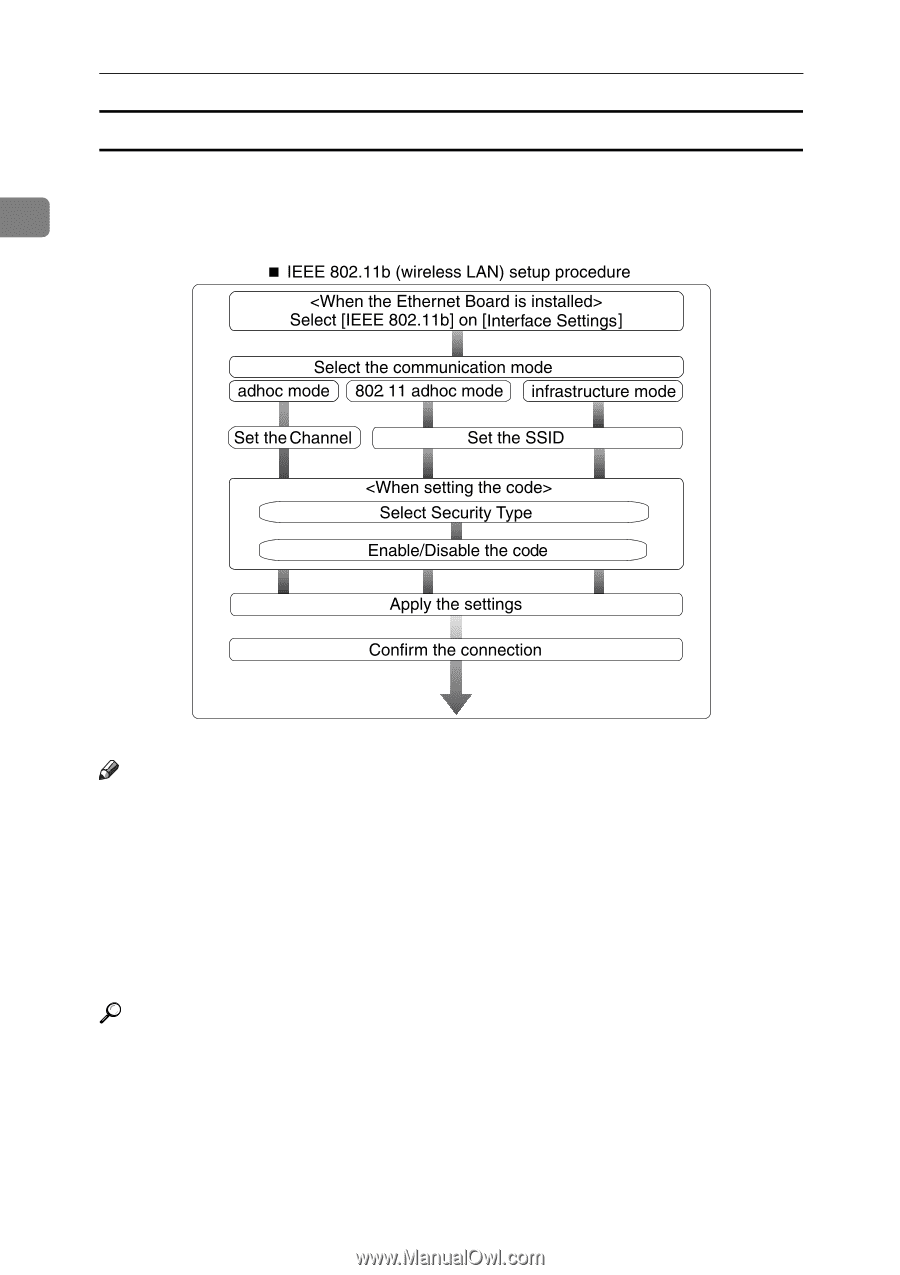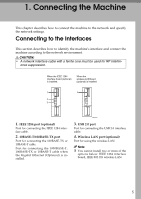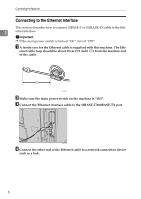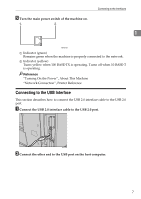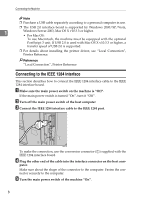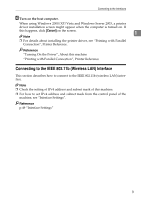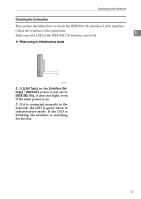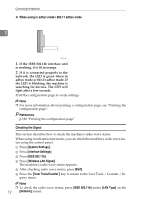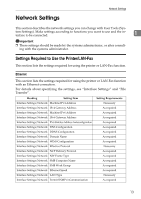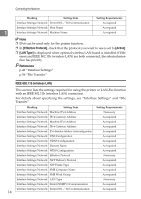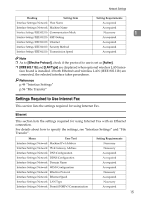Ricoh Aficio MP 6000 General Settings Guide - Page 20
Setup Procedure, 11 Ad-hoc Mode - driver windows 10
 |
View all Ricoh Aficio MP 6000 manuals
Add to My Manuals
Save this manual to your list of manuals |
Page 20 highlights
Connecting the Machine Setup Procedure This section describes how to setup IEEE 802.11b (wireless LAN) interface. 1 Set up IEEE 802.11b (wireless LAN) according to the following procedure: AME006S Note ❒ Select [802.11 Ad-hoc Mode] when connecting Windows XP as a wireless LAN client using Windows XP standard driver or utilities, or when not using the infrastructure mode. ❒ For details about how to make settings of wireless LAN from the control panel on the machine, see "IEEE 802.11b". ❒ For details about how to make settings of wireless LAN from other than the control panel on the machine, see "Using Utilities to Make Network Settings". ❒ For details about the setting items, see "IEEE 802.11b". Reference p.53 "IEEE 802.11b" p.29 "Using Utilities to Make Network Settings" 10