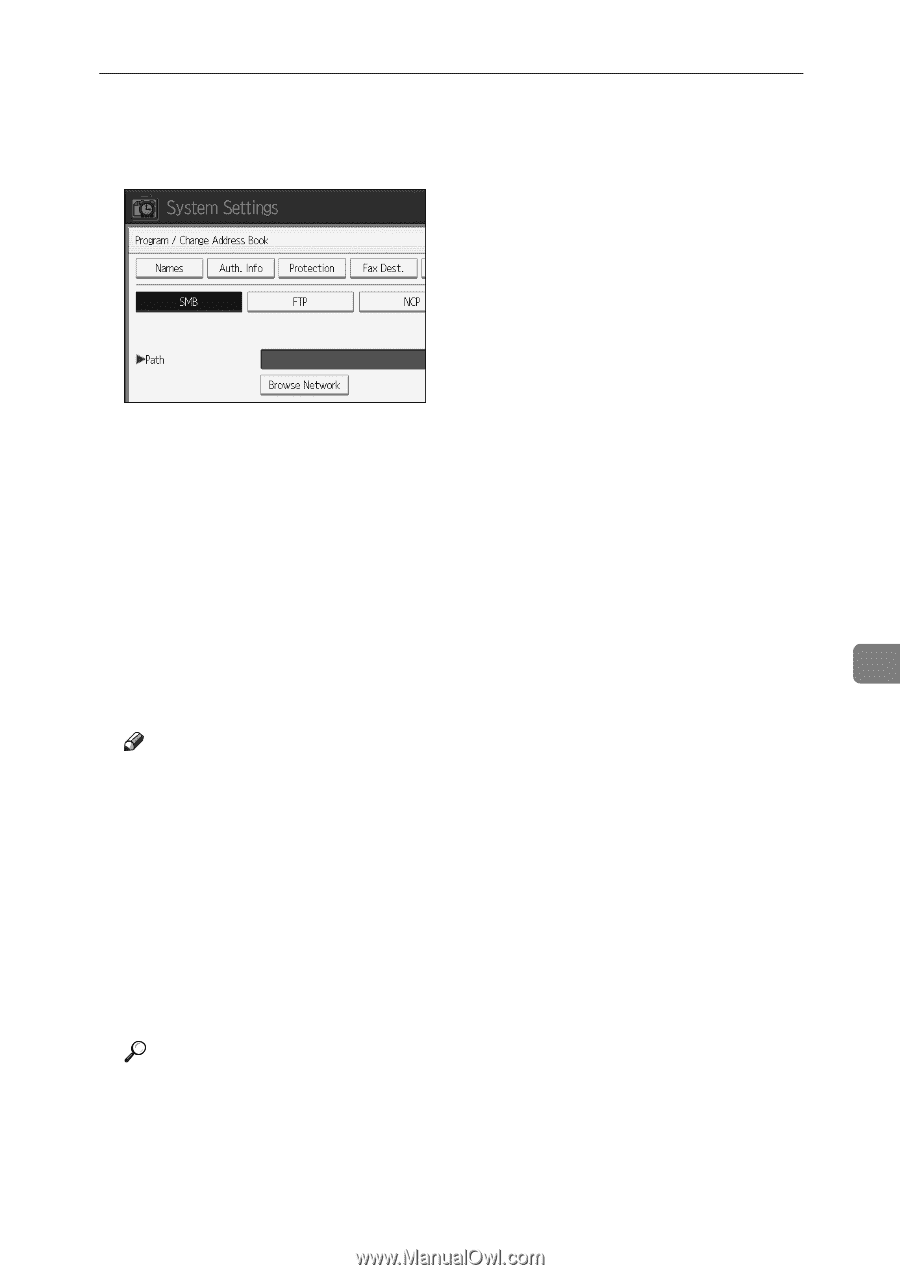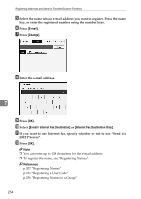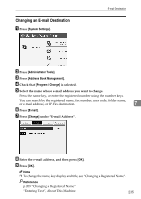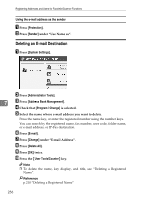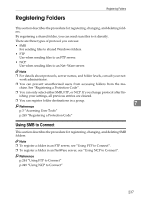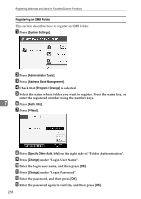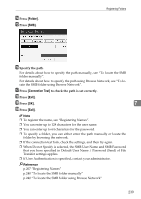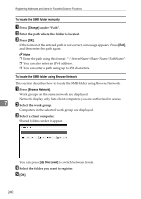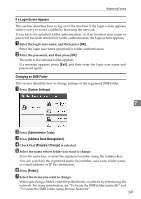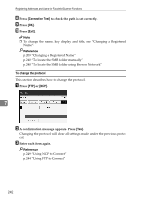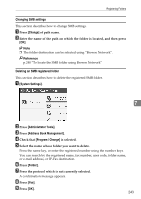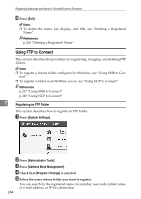Ricoh Aficio MP 6000 General Settings Guide - Page 249
Folder, Connection Test, Press, Specify the path., to check the path is set correctly.
 |
View all Ricoh Aficio MP 6000 manuals
Add to My Manuals
Save this manual to your list of manuals |
Page 249 highlights
N Press [Folder]. O Press [SMB]. Registering Folders P Specify the path. For details about how to specify the path manually, see "To locate the SMB folder manually". For details about how to specify the path using Browse Network, see "To locate the SMB folder using Browse Network". Q Press [Connection Test] to check the path is set correctly. R Press [Exit]. S Press [OK]. 7 T Press [Exit]. Note ❒ To register the name, see "Registering Names". ❒ You can enter up to 128 characters for the user name. ❒ You can enter up to 64 characters for the password. ❒ To specify a folder, you can either enter the path manually or locate the folder by browsing the network. ❒ If the connection test fails, check the settings, and then try again. ❒ When Do not Specify is selected, the SMB User Name and SMB Password that you have specified in Default User Name / Password (Send) of File Transfer settings applies. ❒ If User Authentication is specified, contact your administrator. Reference p.207 "Registering Names" p.240 "To locate the SMB folder manually" p.240 "To locate the SMB folder using Browse Network" 239