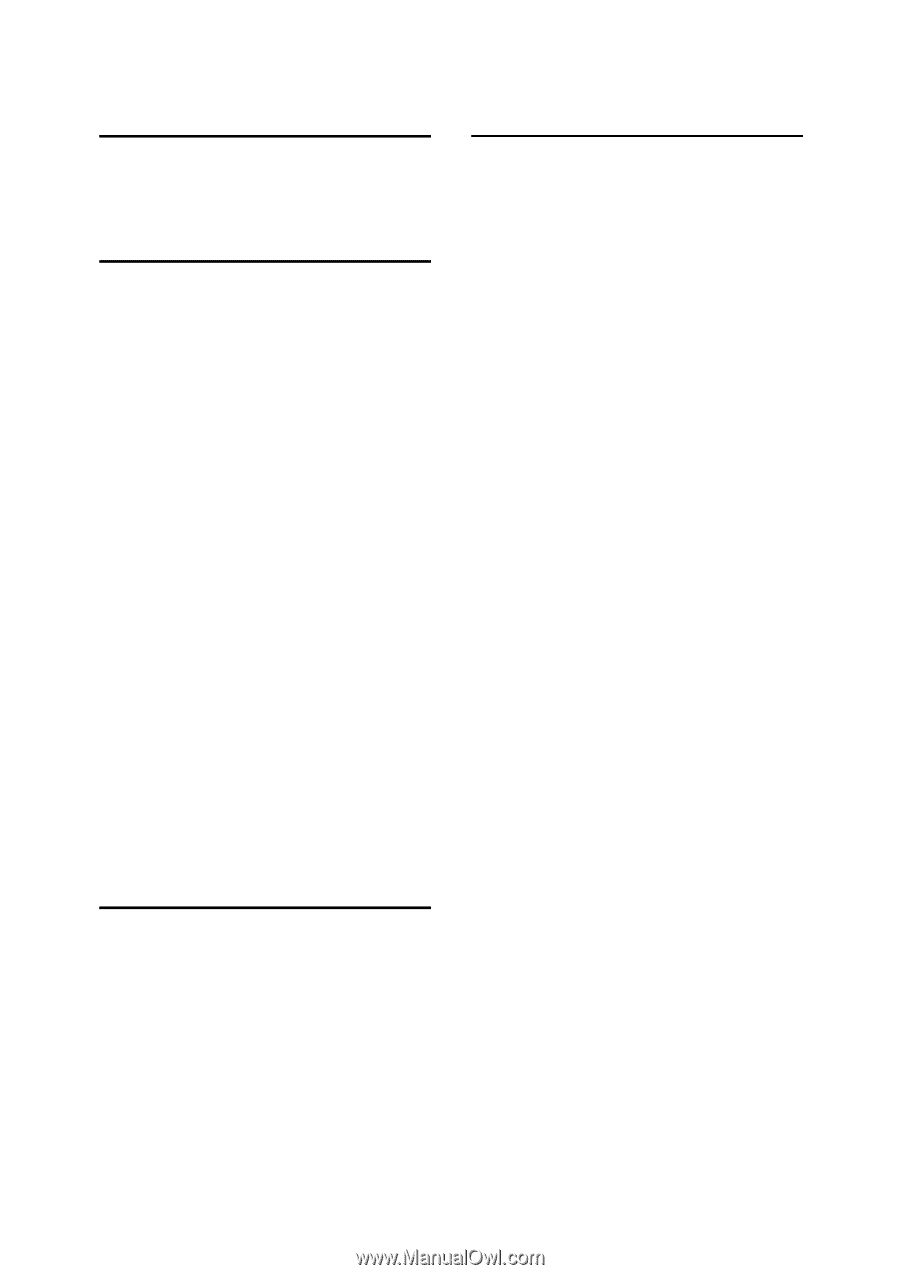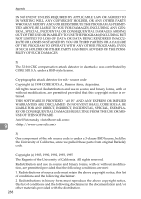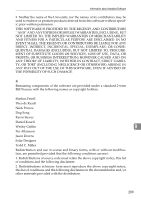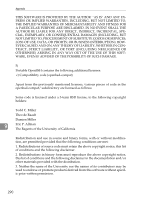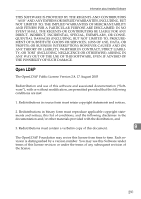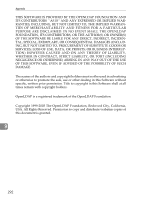Ricoh Aficio MP 6000 General Settings Guide - Page 303
Index
 |
View all Ricoh Aficio MP 6000 manuals
Add to My Manuals
Save this manual to your list of manuals |
Page 303 highlights
INDEX 1 Sided to 2 Sided Auto Margin / TtoB, 92 1 Sided to 2 Sided Auto Margin / TtoT, 92 2 Sided Print, 124 A Accessing User Tools, 3 Address Book, 201 Address Book / Change Order, 63 Address Book / Edit Title, 63 Address Book Management, 63 Address Book / Program / Change / Delete Group, 63 Address Book / Switch Title, 63 ADF Original Table Elevation, 39 Adjust Sound Volume, 117 Administrator Authentication Management, 63 Administrator's E-mail Address, 56 Administrator Tools / System Settings, 63 AOF (Always On), 63 Append CR to LF, 191 Authentication Information, 211, 268 Authorized Reception, 156 Auto Continue, 186 Auto Delete File in Document Server, 63 Auto Delete Stored Print Jobs, 186 Auto Delete Temporary Print Jobs, 186 Auto Erase Memory Setting, 63 Auto Image Density Priority, 85 Auto Logout Timer, 47 Auto Off Timer, 47 Auto Specify Sender Name, 56 Auto Tray Switching, 85 B Back Cover Sheet Tray, 43 Background Numbering, 96 Back Margin / Left / Right, 92 Back Margin / Top / Bottom, 92 Backup File TX Setting, 121 Back Up / Restore Address Book, 63 Bidirectional Communication, 52 Blank Page Print, 186 Box Setting, 117 Box Setting: Print List, 117 Box Settings, 168 Bypass Tray Setting Priority, 186 C Capture Server IPv4 Address, 56 Center Mark, 124 Change PDF Password, 194 Changing a Fax Destination, 223 Changing a Group Name, 262 Changing an E-mail Destination, 235 Changing an FTP Folder, 246 Changing an SMB Folder, 241 Changing a Registered Name, 209 Changing a User Code, 213 Changing Fax Number, 224 Changing the Display Language, 273 Changing the User Parameters, 154 Channel, 53 Checkered Mark, 124 Checking the Wireless LAN Connection, 11 Clearing the Counter, 218 Clearing the Number of Prints, 218 Collate Type, 186 Communication Mode, 53 Communication Page Count, 117 Compression (Black & White), 199 Compression (Gray Scale), 199 Configuration Page, 181 Connect Copy Key Display, 85 Connecting the Telephone Line, 36 Connecting to the Ethernet Interface, 6 Connecting to the IEEE 1284 Interface, 8 Connecting to the IEEE 802.11b (Wireless LAN) Interface, 9 Connecting to the Interface, 5 Connecting to the USB Interface, 7 Copier/Document Server Auto Reset Timer, 47 Copier/Document Server Features / Edit, 92 Copier/Document Server Features / General Features, 85 Copier/Document Server Features / Input/Output, 103 Copier/Document Server Features on Main and Sub-machines, 106 Copier/Document Server Features / Reproduction Ratio, 90 Copier/Document Server Features / Settings for the Document Server, 105 Copier/Document Server Features / Stamp, 96 Copies, 186 Copy Back Cover, 92 Copy Count Display, 39 Copy Eject Face Method in Bypass Mode, 103 Copy Eject Face Method in Glass Mode, 103 293