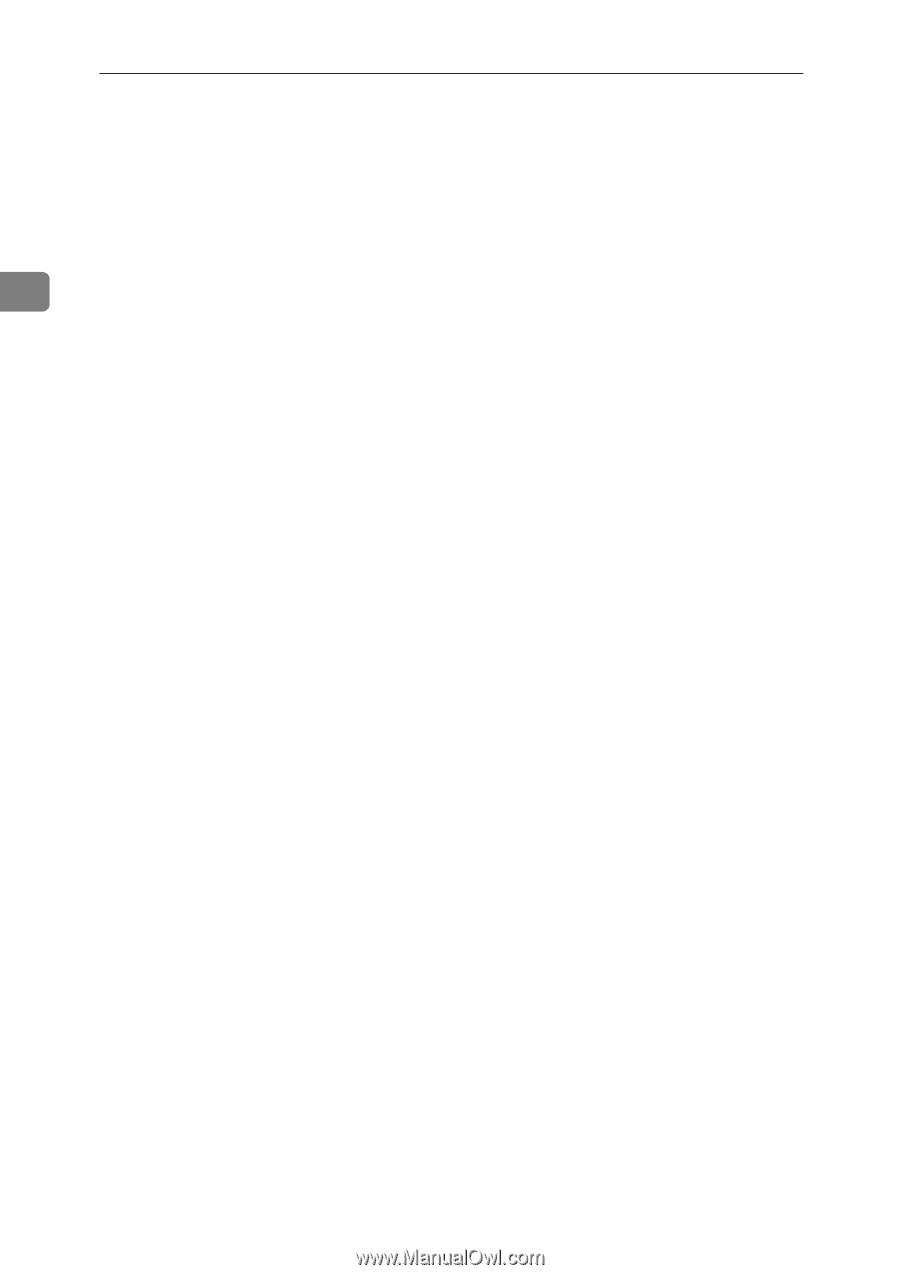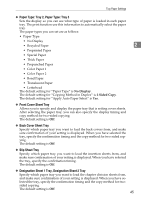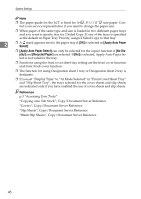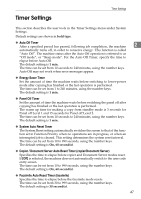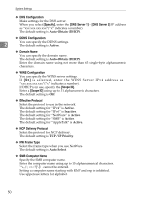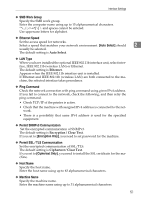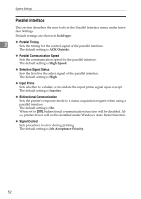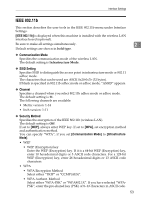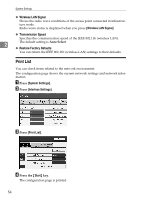Ricoh Aficio MP 6000 General Settings Guide - Page 60
DNS Configuration, Domain Name, Effective Protocol, NCP Delivery Protocol, NW Frame Type
 |
View all Ricoh Aficio MP 6000 manuals
Add to My Manuals
Save this manual to your list of manuals |
Page 60 highlights
System Settings ❖ DNS Configuration Make settings for the DNS server. When you select [Specify], enter the [DNS Server 1] - [DNS Server 3] IP address as "xxx.xxx.xxx.xxx"("x" indicates a number). The default setting is Auto-Obtain (DHCP). ❖ DDNS Configuration 2 You can specify the DDNS settings. The default setting is Active. ❖ Domain Name You can specify the domain name. The default setting is Auto-Obtain (DHCP). Enter the domain name using not more than 63 single-byte alphanumeric characters. ❖ WINS Configuration You can specify the WINS server settings. If [On] is selected, enter the WINS Server IPv4 address as "xxx.xxx.xxx.xxx"("x" indicates a number). If DHCP is in use, specify the [Scope ID]. Enter a [Scope ID] using up to 31 alphanumeric characters. The default setting is Off. ❖ Effective Protocol Select the protocol to use in the network. The default setting for "IPv4" is Active. The default setting for "IPv6" is Inactive. The default setting for "NetWare" is Active. The default setting for "SMB" is Active. The default setting for "AppleTalk" is Active. ❖ NCP Delivery Protocol Select the protocol for NCP delivery. The default setting is TCP / IP Priority. ❖ NW Frame Type Select the frame type when you use NetWare. The default setting is Auto Select. ❖ SMB Computer Name Specify the SMB computer name. Enter the computer name using up to 15 alphanumerical characters cannot be entered. Setting a computer name starting with RNP and rnp is inhibited. Use uppercase letters for alphabet. 50