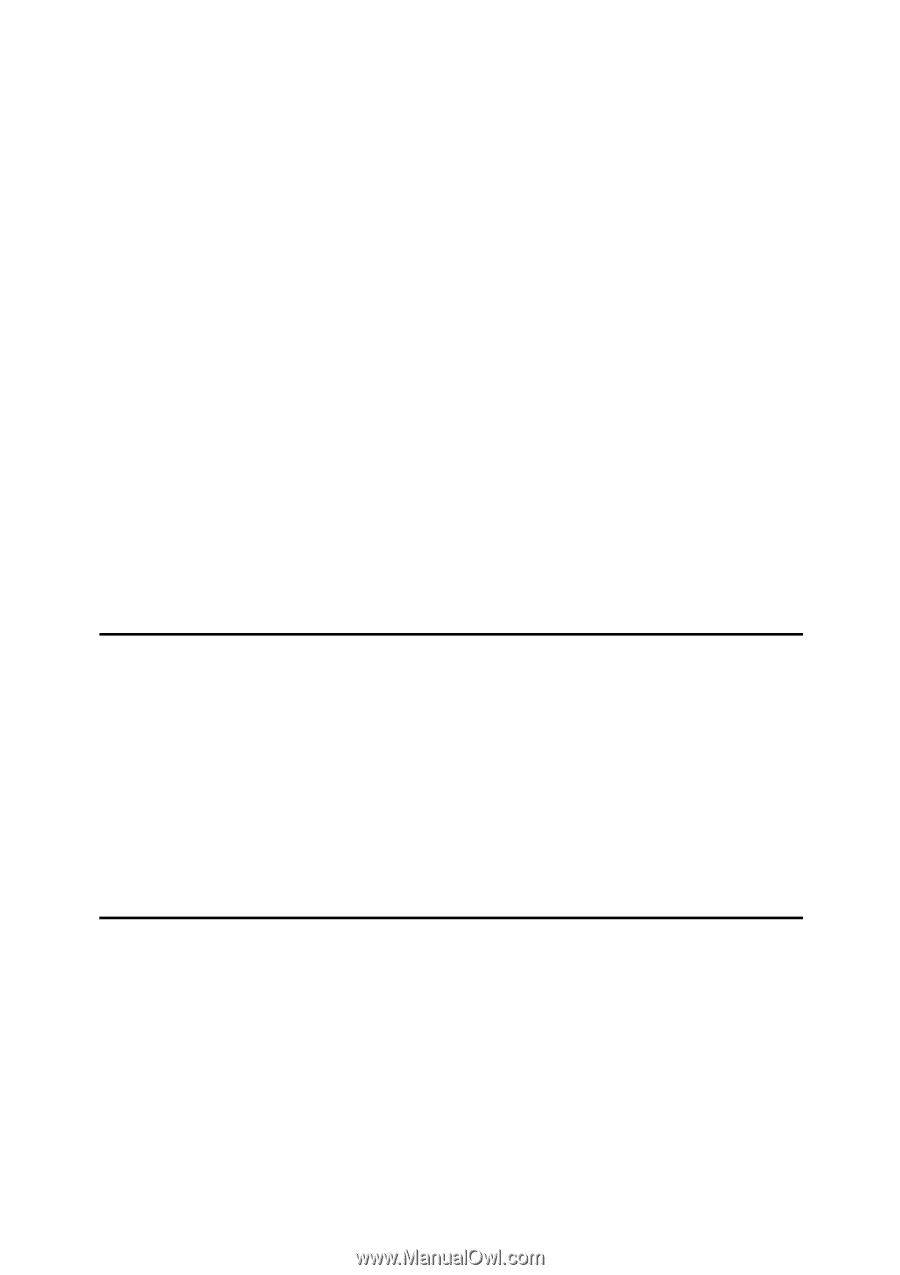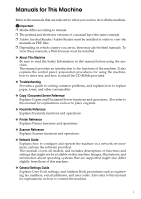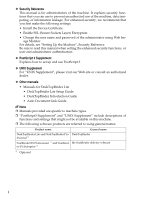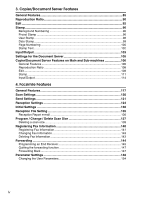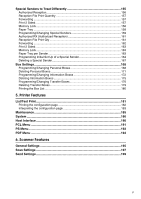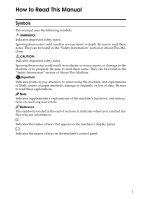v
Special Senders to Treat Differently
................................................................
155
Authorized Reception
.............................................................................................
156
Reception File Print Quantity
.................................................................................
157
Forwarding
.............................................................................................................
157
Print 2 Sided
...........................................................................................................
157
Memory Lock
..........................................................................................................
158
Paper Tray
.............................................................................................................
158
Programming/Changing Special Senders
..............................................................
159
Authorized RX (Authorized Reception)
..................................................................
161
Reception File Print Qty
.........................................................................................
161
Forwarding
.............................................................................................................
162
Print 2 Sided
...........................................................................................................
163
Memory Lock
..........................................................................................................
163
Paper Tray per Sender
...........................................................................................
163
Programming Initial Set Up of a Special Sender
....................................................
164
Deleting a Special Sender
......................................................................................
167
Box Settings
.......................................................................................................
168
Programming/Changing Personal Boxes
...............................................................
168
Deleting Personal Boxes
........................................................................................
171
Programming/Changing Information Boxes
...........................................................
172
Deleting Information Boxes
....................................................................................
175
Programming/Changing Transfer Boxes
................................................................
176
Deleting Transfer Boxes
.........................................................................................
179
Printing the Box List
...............................................................................................
180
5. Printer Features
List/Test Print
.....................................................................................................
181
Printing the configuration page
..............................................................................
182
Interpreting the configuration page
........................................................................
183
Maintenance
.......................................................................................................
185
System
................................................................................................................
186
Host Interface
.....................................................................................................
190
PCL Menu
...........................................................................................................
191
PS Menu
..............................................................................................................
193
PDF Menu
...........................................................................................................
194
6. Scanner Features
General Settings
................................................................................................
195
Scan Settings
.....................................................................................................
197
Send Settings
.....................................................................................................
199