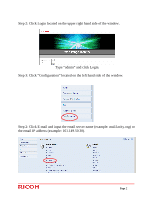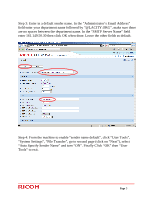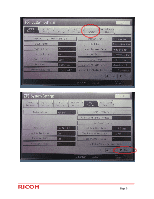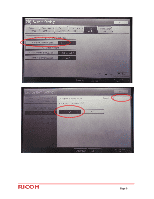Ricoh Aficio MP 7500 S/P Scan To Email Instructions
Ricoh Aficio MP 7500 S/P Manual
 |
View all Ricoh Aficio MP 7500 S/P manuals
Add to My Manuals
Save this manual to your list of manuals |
Ricoh Aficio MP 7500 S/P manual content summary:
- Ricoh Aficio MP 7500 S/P | Scan To Email Instructions - Page 1
Setting up Scan to Email Basic information provided from the end user or the customer's IT staff: • Static IP for the copier • Subnet Mask (use IPCONFIG Command if not provided) • Gateway (use IPCONFIG Command if not provided) • DNS server IP Address (use IPCONFIG Command if not provided) • - Ricoh Aficio MP 7500 S/P | Scan To Email Instructions - Page 2
Step 2: Click Login located on the upper right hand side of the window. Type "admin" and click Login. Step 3: Click "Configuration" located on the left hand side of the window. Step 2: Click E-mail and input the email server name (example: mail.lacity.org) or the email IP address (example: 161.149. - Ricoh Aficio MP 7500 S/P | Scan To Email Instructions - Page 3
Step 3: Enter in a default sender name. In the "Administrator's Email Address" field enter your department name followed by "@LACITY.ORG", make sure there are no spaces between the department name. In the "SMTP Server Name" field enter 161.149.50.30 then click OK when done. Leave the other fields as - Ricoh Aficio MP 7500 S/P | Scan To Email Instructions - Page 4
Page 4 - Ricoh Aficio MP 7500 S/P | Scan To Email Instructions - Page 5
Page 5 - Ricoh Aficio MP 7500 S/P | Scan To Email Instructions - Page 6
Page 6 - Ricoh Aficio MP 7500 S/P | Scan To Email Instructions - Page 7
Setting up LDAP Step 1: Click on "LDAP Server". Step 2: Turn on "LDAP Search". Select the first entry and click "Change" icon. Step 3: Input the following information in the spaces provided: Identification Name: CITY WIDE Server Name: 10.32.127.205 Search Base: ou=users,o=cwdir Authentication: ON - Ricoh Aficio MP 7500 S/P | Scan To Email Instructions - Page 8
After inputting all the information provided, click "Start" to check for validity. Then click "OK" then "OK" again to save and close. Click on "OK" to leave the LDAP setup screen. Page 8 - Ricoh Aficio MP 7500 S/P | Scan To Email Instructions - Page 9
Setting Up the Default File type (PDF vs TIF) Step 1: From the scanning screen, click on "File Name/Type". Then select the desired file type default. Then click "OK". Page 9 - Ricoh Aficio MP 7500 S/P | Scan To Email Instructions - Page 10
Step 2: Click on "Program" key located on the right hand side of the OP. Step 3: Click on "Program as Defaults". Page 10 - Ricoh Aficio MP 7500 S/P | Scan To Email Instructions - Page 11
Step 4: Select "Program". Step 5: Click "Yes". Screen will appear to confirm change. Page 11 - Ricoh Aficio MP 7500 S/P | Scan To Email Instructions - Page 12
Configuring LDAP and Email Defaults Step 1: Click "User Tools", then "Scanner Features". Note: The next step changes the Search default from the Address Book to LDAP. Step 2: Click "Search Destination", select "CITY WIDE" then click "OK". Page 12 - Ricoh Aficio MP 7500 S/P | Scan To Email Instructions - Page 13
Note: The next steps changes the way the email is divided when the maximum email size is reached. Step 3: Click the "Send Settings" tab. Step 4: Click on "Divide & Send E-mail" option. Then select "Yes (per Page)" then click "OK". Step 5: Click "User Tools" to exit. Page 13 - Ricoh Aficio MP 7500 S/P | Scan To Email Instructions - Page 14
Using the LDAP feature to send Emails Step 1: Select the scanning option from the MFD's operation panel (OP). Step 2: Click on "Search Dest." Located at the top-center of the LCD touch screen. Page 14 - Ricoh Aficio MP 7500 S/P | Scan To Email Instructions - Page 15
Step 3: Make sure that "CITY WIDE" is highlighted, if not click to highlight. Then click on E-mail Address. Step 4: Type the name of the person you are trying to email using the onscreen Qwerty Keyboard. Page 15 - Ricoh Aficio MP 7500 S/P | Scan To Email Instructions - Page 16
Step 5: Click "OK" after typing in the name. Then click on "Start Search" to begin. Step 6: Select the recipient of the email by clicking on the email address. Then click "OK". Step 7: Insert your document on the ADF of the RICOH MFD then click the GREEN button. Page 16 - Ricoh Aficio MP 7500 S/P | Scan To Email Instructions - Page 17
Saving LDAP Search for Faster Access Note: After you have selected a single destination within LDAP you have an option to save that entry for faster access. Step 1: Click "Prog Dest." Step 2: Verify the E-mail Address. Click "Names" to make searching for the email address faster using our Frequent - Ricoh Aficio MP 7500 S/P | Scan To Email Instructions - Page 18
Step 3: Click "Change" under the "Name" and type the desired label. You may also want to keep your destination in one of our Title Tabs. Note: The frequent tab is the default, if you want to hide your destination from the frequent screen, remove the highlight by clicking on "Frequent" again. Click "
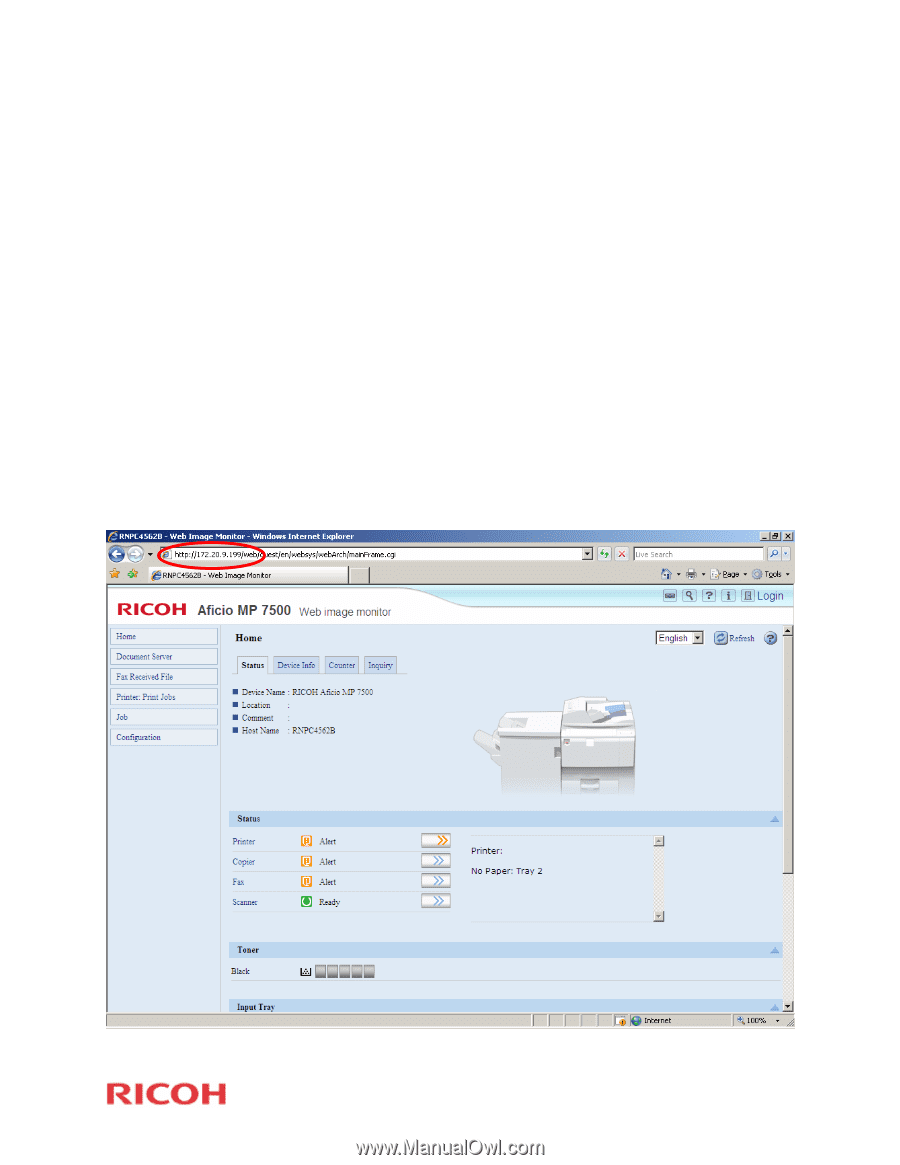
______________________________________________
Page
1
Setting up Scan to Email
Basic information provided from the end user or the customer’s IT staff:
•
Static IP for the copier
•
Subnet Mask
(use IPCONFIG Command if not provided)
•
Gateway
(use IPCONFIG Command if not provided)
•
DNS server IP Address
(use IPCONFIG Command if not provided)
•
Email server name or server IP address ( Email server IP address is
recommended if there is no DNS)
•
Email login name and password (only if authentication is required to email
out)
Setting up scan to email from the MFD’s web interface.
Step 1: Open Internet Explorer and type the IP address of the MFD.