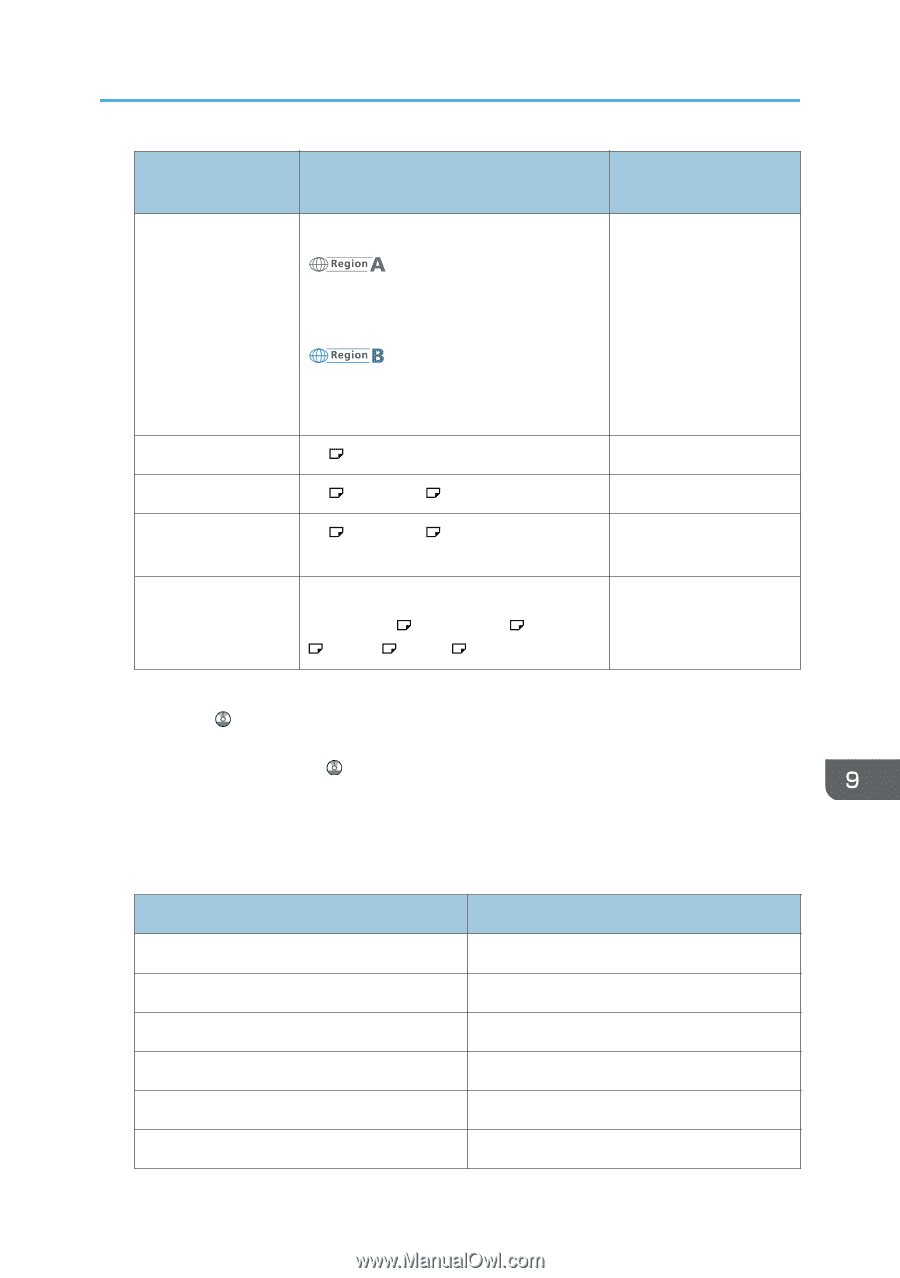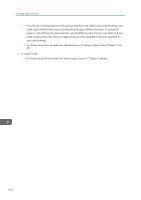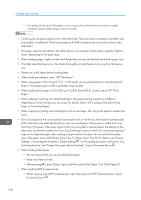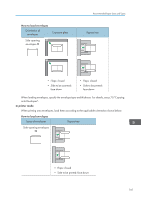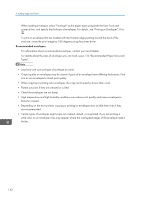Ricoh Aficio MP C305 Manuals - Page 139
Plain Paper 1-Thick
 |
View all Ricoh Aficio MP C305 manuals
Add to My Manuals
Save this manual to your list of manuals |
Page 139 highlights
Recommended Paper Sizes and Types Paper type and weight 60-220 g/m2 (16 lb. Bond-80 lb. Cover) Plain Paper 1-Thick Paper 3 Paper size Custom size *2: Vertical: 76.2-216.0 mm Horizontal: 139.0-600.0 mm Paper capacity • Plain Paper 1-Plain Paper 2: 100 sheets • Middle Thick-Thick Paper 3: *3 Translucent paper OHP transparencies Label paper (adhesive labels) Envelopes Vertical: 3.00-8.50 inches Horizontal: 5.48-23.62 inches A4 A4 , 81/2 × 11 A4 , 81/2 × 11 Select the paper size *1: 41/8 × 91/2 , 37/8 × 71/2 , C6 Env , DL Env , C5 Env 10 sheets 10 sheets 1 sheet *3 *1 For copier mode, see "Copying onto Regular Size Paper from the Bypass Tray", Copy/ Document Server . For printer mode, see p.129 "Setting the paper size using the control panel". *2 Enter the paper size. For copier mode, see "Copying onto Custom Size Paper from the Bypass Tray", Copy/ Document Server . For printer mode, see p.129 "Setting custom size paper using the control panel". *3 Do not stack over the limit mark. The number of sheets you can load in the paper tray varies depending on the weight and condition of the paper. Paper Thickness Paper Thickness *1 Plain Paper 1 Plain Paper 2 Middle Thick Thick Paper 1 Thick Paper 2 Thick Paper 3 Paper weight 60-74 g/m2 (16-20 lb. Bond) 75-81 g/m2 (20 lb. Bond) 82-105 g/m2 (20-28 lb. Bond) 106-130 g/m2 (28-35 lb. Bond) 131-163 g/m2 (35 lb. Bond-90 lb. Index) 164-220 g/m2 (90 lb. Index-80 lb. Cover) 137