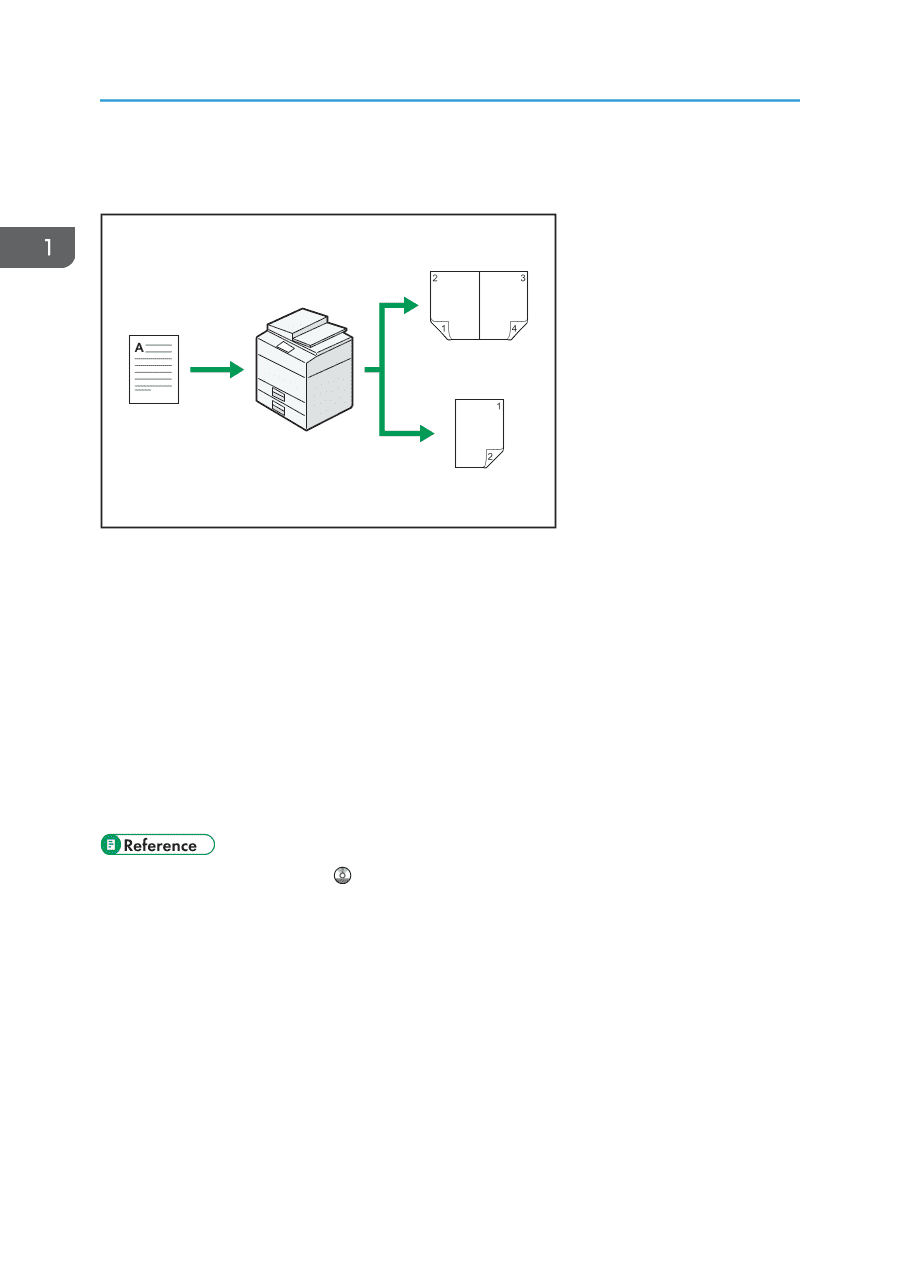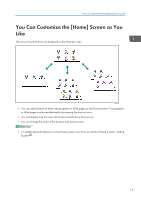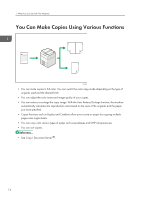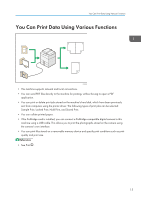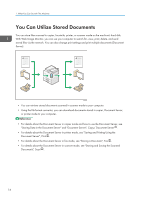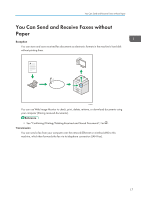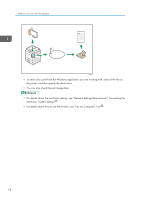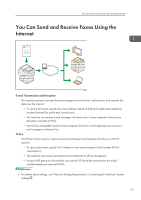Ricoh Aficio MP C305 Manuals - Page 16
You Can Make Copies Using Various Functions
 |
View all Ricoh Aficio MP C305 manuals
Add to My Manuals
Save this manual to your list of manuals |
Page 16 highlights
1. What You Can Do with This Machine You Can Make Copies Using Various Functions CMQ002 • You can make copies in full color. You can switch the color copy mode depending on the type of originals used and the desired finish. • You can adjust the color tones and image quality of your copies. • You can reduce or enlarge the copy image. With the Auto Reduce/Enlarge function, the machine automatically calculates the reproduction ratio based on the sizes of the originals and the paper you have specified. • Copier functions such as Duplex and Combine allow you to save on paper by copying multiple pages onto single sheets. • You can copy onto various types of paper such as envelopes and OHP transparencies. • You can sort copies. • See Copy/ Document Server . 14