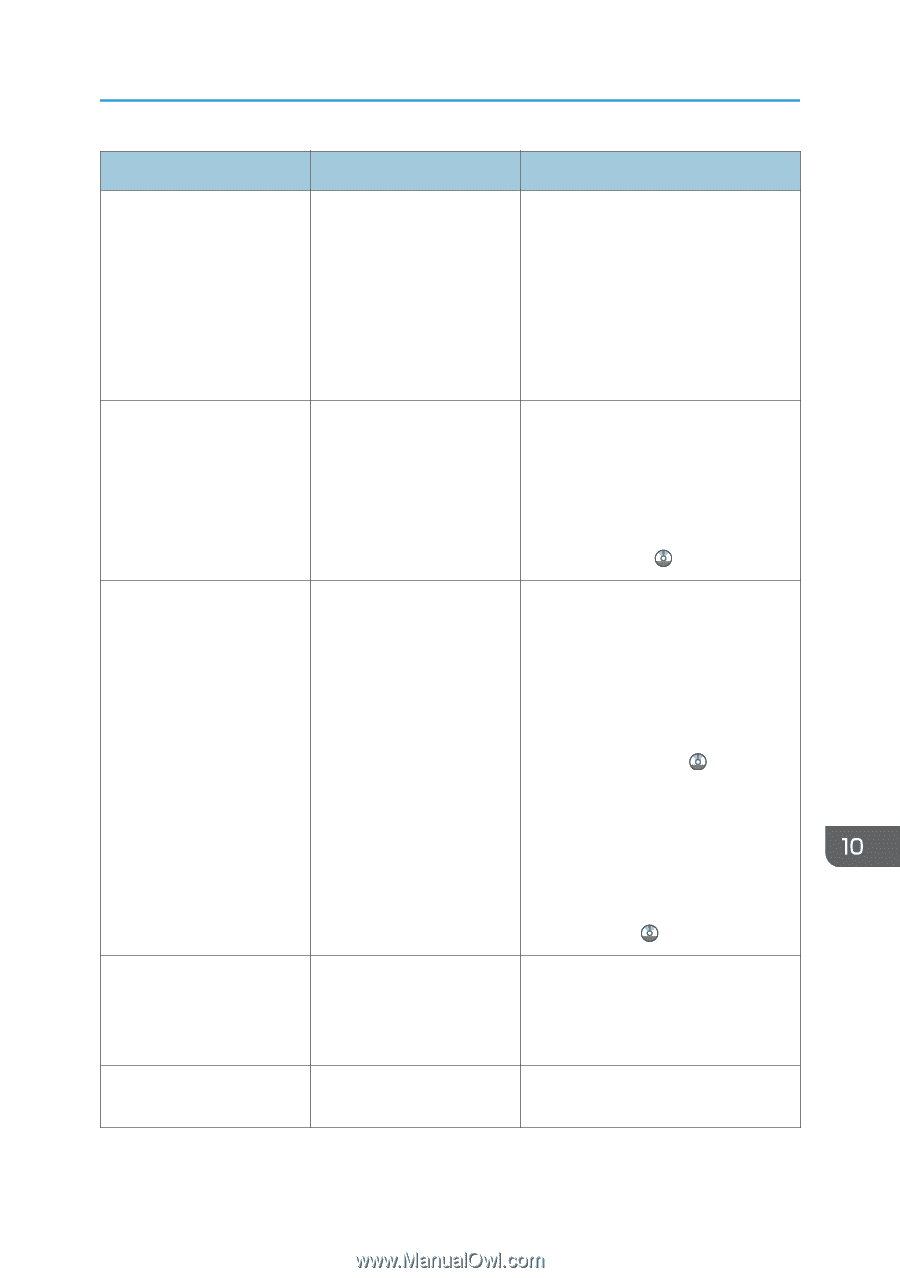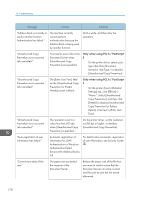Ricoh Aficio MP C305 Manuals - Page 177
the Paper Size, Paper Specifications
 |
View all Ricoh Aficio MP C305 manuals
Add to My Manuals
Save this manual to your list of manuals |
Page 177 highlights
When Messages Are Displayed on the Control Panel Message Causes Solutions "Hardware Problem: Wireless Card" (A "wireless LAN board" or "Bluetooth interface unit" is referred to as a "wireless card".) • The Bluetooth interface unit was connected while the machine was turned on. • The Bluetooth interface unit was removed while the machine was turned on. Turn off the main power switch, and then confirm the Bluetooth interface unit is inserted correctly. And then, turn on the main power switch again. If the message appears again, contact your service representative. "Out of paper in n. Load paper of the following size and type. To cancel the current job, press [Job Reset]." (A figure is placed at n.) The printer driver settings are incorrect or the tray does not contain paper of the size selected in the printer driver. Check that the printer driver settings are correct, and then load paper of the size selected in the printer driver into the input tray. For details about how to change the paper size, see "Changing the Paper Size", Paper Specifications and Adding Paper . "Tray setg. do not match spcfd siz&yp. Select new tray or use sz&typ below." The printer driver settings are incorrect or the tray does not contain paper of the size or type selected in the printer driver. • Check that the printer driver settings are correct, and then load paper of the size selected in the printer driver into the input tray. For details about how to change the paper size, see "Changing the Paper Size", Paper Specifications and Adding Paper . • Select the tray manually to continue printing, or cancel a print job. For details about how to select the tray manually, or cancel a print job, see "If an Error Occurs with the Specified Paper Size and Type", Print . "n ppr siz msmtch Select new tray or use ppr size below." (A tray name is placed at n.) The size of the paper in the tray does not match the paper size specified in the printer driver. Select a tray containing paper that is the same size as the specified paper size. "Problem: Printer Font Error" An error has occurred in the Contact your service representative. font settings. 175