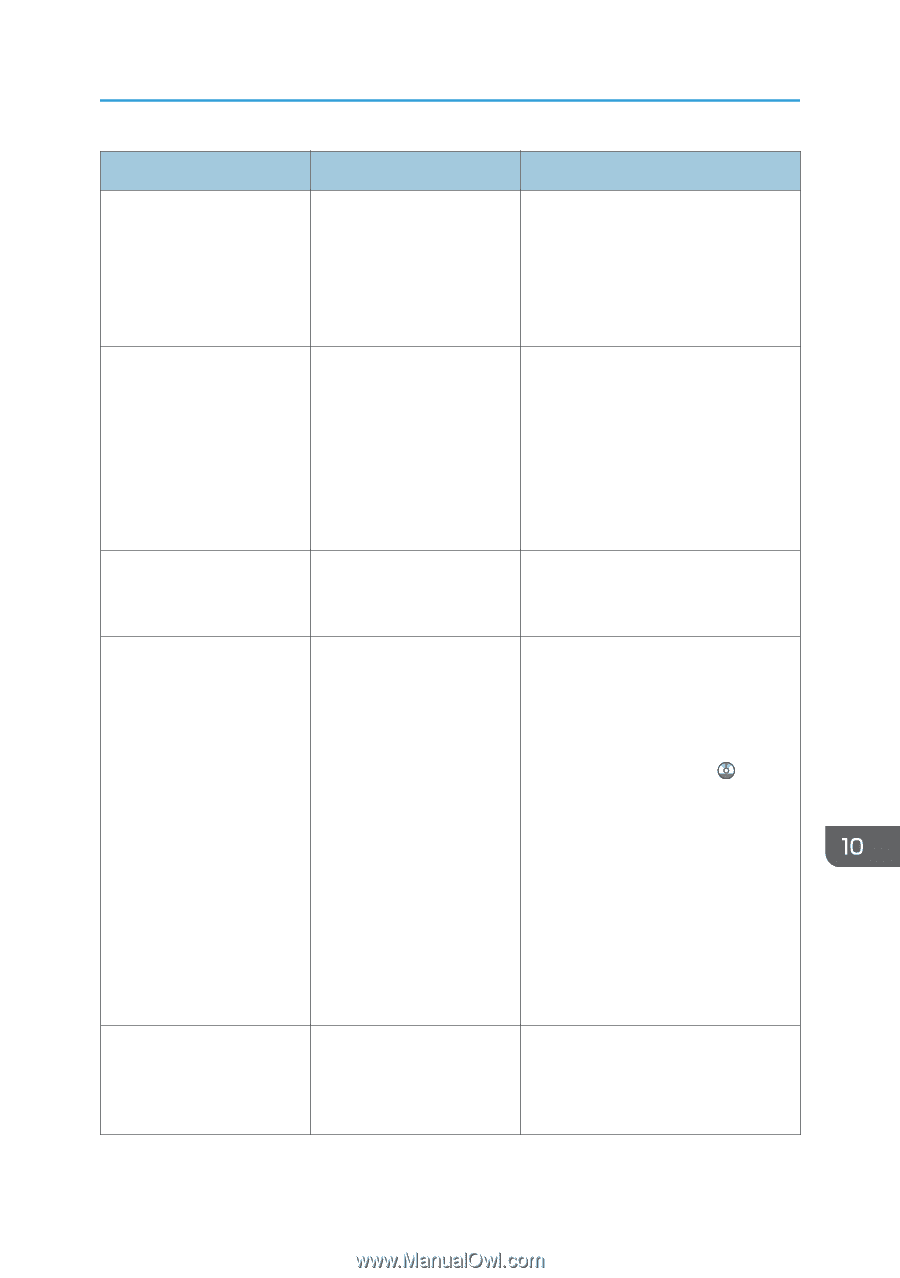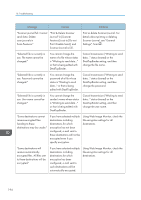Ricoh Aficio MP C305 Manuals - Page 197
Scan Files to Folders function, Characters and How to Enter
 |
View all Ricoh Aficio MP C305 manuals
Add to My Manuals
Save this manual to your list of manuals |
Page 197 highlights
When Messages Are Displayed on the Control Panel Message Causes Solutions "Some invalid destination(s) contained. Do you want to select only valid destination(s)?" The specified group contains e-mail destinations and Scan to Folder destinations, either of which are incompatible with the specified transmission method. In the message that appears at each transmission, press [Select]. "Some of selected files are currently in use. They could not be deleted." You cannot delete a file which is waiting to be transmitted ("Waiting to send data..." status displayed) or whose information is being changed with DeskTopBinder. Cancel transmission ("Waiting to send data..." status cleared) or the DeskTopBinder setting, and then delete the file. "Some page(s) are almost blank. To cancel press the Stop key." The first page of the document is almost blank. The original's blank side might have been scanned. Be sure to place your originals correctly. "The entered file name contains invalid character(s). Enter the file name again using any of the following 1 byte characters. " 0 to 9 ", " A to Z ", " a to z The file name contains a character that cannot be used. • Check the file name specified at the time of scanning. For details about characters that can be used in file names, see "Available Characters and How to Enter Them", Getting Started . • Check the file name specified at the time of scanning. The file name specified in the Sending Scan Files to Folders function cannot contain the following characters: The file name cannot start or end with a period ".". "The number of destinations that can be entered manually at the same time is as shown above." The e-mail has too many destinations. Split the destinations into two or more groups. 195