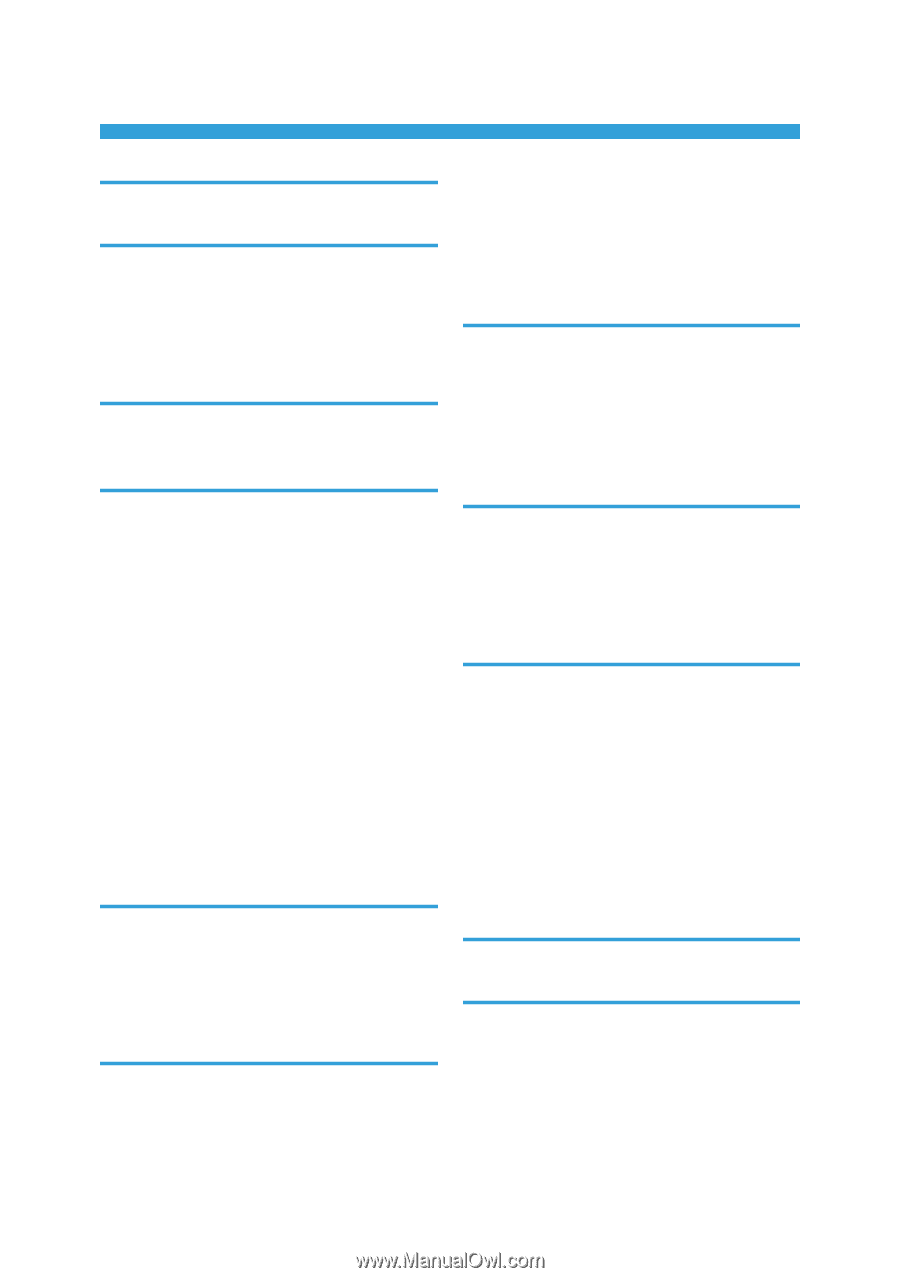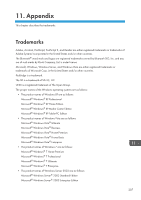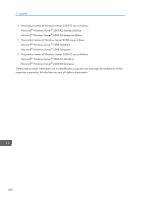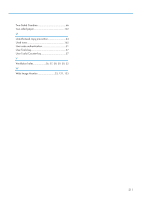INDEX
2 Sided Print
.............................................................
9
A
Address book
11, 77, 78, 104, 106, 107, 110, 111
ADF
...........................................
8, 25, 28, 30, 33, 55
Authentication screen
............................................
51
Auto Document Feeder
...........
8, 25, 28, 30, 33, 55
Auto Reduce/Enlarge
....................................
14, 59
B
Beep alert
............................................................
150
Bypass tray
................................
26, 28, 31, 69, 127
C
Canceling a transmission
...............................
82, 83
Check Status key
...........................................
38, 148
Check Status screen
............................................
148
Checking a stored file
.........................................
114
Clear key
................................................................
37
Combine
......................................................
9, 14, 64
Communicating indicator
......................................
37
Confidential File indicator
.....................................
37
Control panel
.....................................
25, 28, 30, 36
Converting documents to electronic formats
.......
10
Copier
....................................................................
57
Copy Data Security unit
........................................
24
Copy orientation
....................................................
63
Counter key
............................................................
37
Creating a shared folder
....................................
102
Custom size paper
........................................
69, 129
D
Data In indicator
....................................................
38
Display panel
.........................................................
36
Document Server
........
10, 16, 74, 86, 87, 117, 119
Duplex
..............................................................
14, 61
Duplex Copy
.....................................................
9, 61
E
E-mail address
...................................
110, 111, 112
E-mail destination
...............................
110, 111, 112
Energy Saver key
..................................................
37
Enter key
.................................................................
37
Envelope
........................................................
70, 140
Error message.
157, 159, 172, 173, 177, 186, 201
Exposure glass
.............................
25, 28, 30, 53, 54
Exposure glass cover
......................................
25, 33
Extender
..............................................
26, 28, 29, 31
External options
...............................................
33, 34
F
Fax destination
................................................
77, 78
Fax Received indicator
.........................................
37
File type
................................................................
115
Folder destination
..............................
104, 106, 107
Front cover
................................................
25, 28, 30
Function keys
.........................................................
36
H
Handset
..................................................................
34
Hold Print
.........................................................
15, 96
Home key
...............................................................
36
Home screen
.............................................
13, 39, 40
How to Read the Manuals
......................................
6
I
Icon
............................................................
39, 40, 41
Immediate Transmission
..................................
80, 81
Indicator
...............................................................
147
Information screen
...................................................
9
Installing the printer driver
....................................
91
Internal tray
...............................................
27, 29, 31
Internal tray 2
..................................................
33, 34
Internal tray guide
....................................
26, 29, 31
Internet Fax
............................................................
19
IP-Fax
......................................................................
19
J
Journal
....................................................................
89
L
LAN-Fax
.............................................................
9, 17
Loading orientation-fixed paper
........................
132
Loading paper
............................................
125, 127
Loading two-sided paper
...................................
132
Locked Print
.....................................................
15, 94
Logging in to the machine
.....................................
51
Logging out the machine
.......................................
52
209