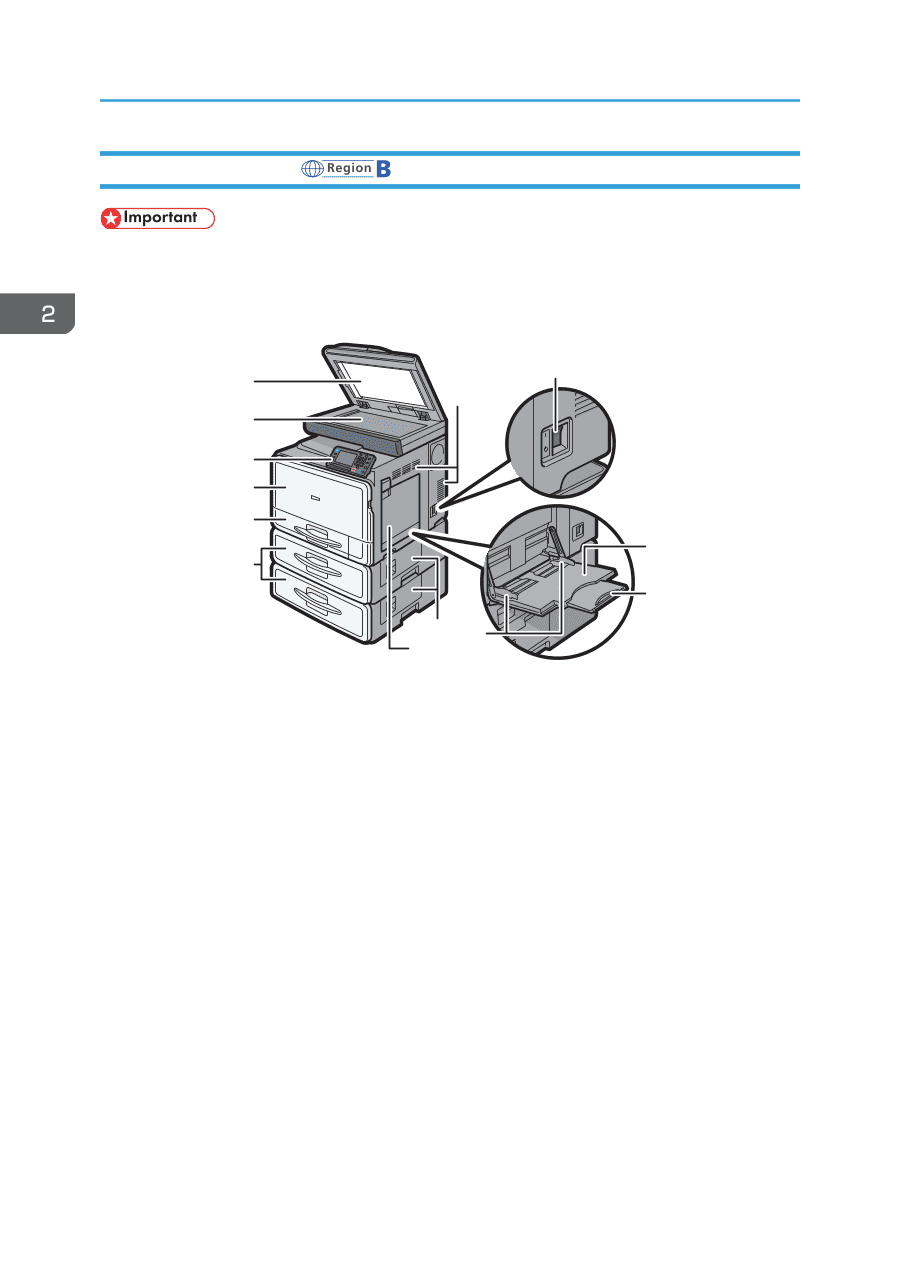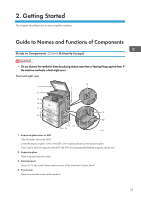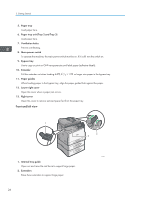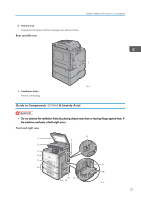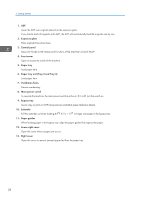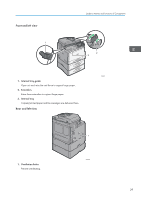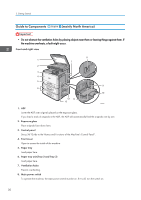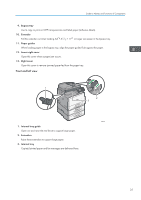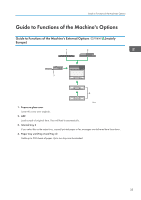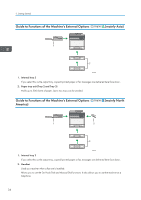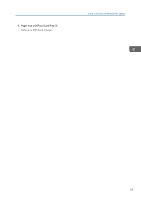Ricoh Aficio MP C305 Manuals - Page 32
Guide to Components (mainly North America)
 |
View all Ricoh Aficio MP C305 manuals
Add to My Manuals
Save this manual to your list of manuals |
Page 32 highlights
2. Getting Started Guide to Components (mainly North America) • Do not obstruct the ventilation holes by placing objects near them or leaning things against them. If the machine overheats, a fault might occur. Front and right view 8 1 7 2 3 4 5 9 6 10 12 11 13 CMR601 1. ADF Lower the ADF over originals placed on the exposure glass. If you load a stack of originals in the ADF, the ADF will automatically feed the originals one by one. 2. Exposure glass Place originals face down here. 3. Control panel See p.36 "Guide to the Names and Functions of the Machine's Control Panel". 4. Front cover Open to access the inside of the machine. 5. Paper tray Load paper here. 6. Paper tray unit (Tray 2 and Tray 3) Load paper here. 7. Ventilation holes Prevent overheating. 8. Main power switch To operate the machine, the main power switch must be on. If it is off, turn the switch on. 30