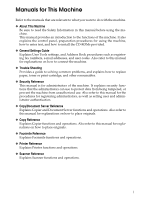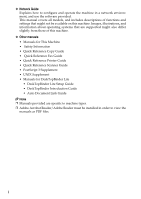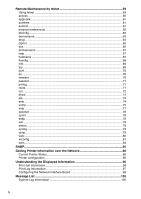Ricoh Aficio MP C4500 Network Guide
Ricoh Aficio MP C4500 Manual
 |
View all Ricoh Aficio MP C4500 manuals
Add to My Manuals
Save this manual to your list of manuals |
Ricoh Aficio MP C4500 manual content summary:
- Ricoh Aficio MP C4500 | Network Guide - Page 1
Network Guide 1 Using a Printer Server 2 Monitoring and Configuring the Printer 3 Special Operations under Windows 4 Appendix Read this manual carefully before you use this machine and keep it handy for future reference. For safe and correct use, be sure to read the Safety Information - Ricoh Aficio MP C4500 | Network Guide - Page 2
This manual contains detailed instructions and notes on the operation and use of this machine. For your safety and benefit, read this manual carefully before using the machine. Keep this manual in a handy place for quick reference. Important Contents of this manual are subject to change without - Ricoh Aficio MP C4500 | Network Guide - Page 3
such as registering fax numbers, e-mail addresses, and user codes. Also refer to this manual for explanations on how to connect the machine. ❖ Trouble Shooting Provides a guide to solving common problems, and explains how to replace paper, toner or print cartridge, and other consumables. ❖ Security - Ricoh Aficio MP C4500 | Network Guide - Page 4
Copy Guide • Quick Reference Fax Guide • Quick Reference Printer Guide • Quick Reference Scanner Guide • PostScript 3 Supplement • UNIX Supplement • Manuals for DeskTopBinder Lite • DeskTopBinder Lite Setup Guide • DeskTopBinder Introduction Guide • Auto Document Link Guide Note ❒ Manuals provided - Ricoh Aficio MP C4500 | Network Guide - Page 5
Machine i How to Read This Manual 1 Symbols ...1 Setting Up the Admin 43 Changing the Network Interface Board Configuration 43 Locking the Menus on the Machine's Control Panel 44 Changing the Paper Type 45 Managing User Information 45 Configuring the Energy Saver Mode 48 Setting a Password - Ricoh Aficio MP C4500 | Network Guide - Page 6
Remote Maintenance by telnet 59 Using telnet ...59 access ...60 appletalk ...61 authfree ...61 autonet ...61 bonjour(rendezvous 62 btconfig...63 devicename ...63 dhcp ...64 diprint ...65 dns ...65 domainname ...67 help ...67 hostname ...67 ifconfig ...68 info ...69 ipp ...69 ipv6...70 lpr ...70 - Ricoh Aficio MP C4500 | Network Guide - Page 7
3. Special Operations under Windows Printing Files Directly from Windows 113 Setup ...113 Using a Host Name Instead of an IPv4 Address 113 Printing Commands 115 4. Appendix When Using Windows Terminal Service / MetaFrame 117 Operating Environment 117 Supported Printer Drivers 117 Limitations - Ricoh Aficio MP C4500 | Network Guide - Page 8
vi - Ricoh Aficio MP C4500 | Network Guide - Page 9
How to Read This Manual Symbols This manual uses the following symbols: Indicates important safety to read these explanations. Indicates supplementary explanations of the machine's functions, and instructions on resolving user errors. This symbol is located at the end of sections. It indicates where - Ricoh Aficio MP C4500 | Network Guide - Page 10
Setting Up the Machine on a Network This section describes the network settings you can change with User Tools (System Settings). Make settings according to functions you want to use and the interface to be connected. Important ❒ These settings should be made by - Ricoh Aficio MP C4500 | Network Guide - Page 11
Factory Defaults Specify the machine name. Specifies when you use the function of the IEEE 1394 interface to connect the machine to the network, or you print from computer with the IP over 1394 driver. Specifies when you print using the SCSI print client function supported by Windows 2000/XP - Ricoh Aficio MP C4500 | Network Guide - Page 12
LOGIN address on emailed scanned documents, if Change / Delete E-mail Message Specify the user name and password required when sending scan file directly to a shared folder on a computer running Windows, or to an FTP server. Default User Name / Password (Send) Specifies the user name and password - Ricoh Aficio MP C4500 | Network Guide - Page 13
Initial Settings ❖ Printer/LAN-Fax (IPv6 cannnot be used on LAN-Fax.) Interface Ethernet IEEE 1394 (IPv4 over 1394) Interface Settings/ Network Interface Settings/ IEEE 1394 Interface Settings/ Network Settings Machine IPv4 Address IPv4 address IPv4 Gateway Address Machine IPv6 Address IPv6 - Ricoh Aficio MP C4500 | Network Guide - Page 14
Interface IEEE 802.11b (wireless LAN) Interface Settings/ Network Interface Settings/ IEEE 802.11b Settings Machine IPv4 Address IPv4 address IPv4 Gateway Address Machine IPv6 Address IPv6 Gateway Address IPv6 Stateless Address Autoconfiguration DNS Configuration DDNS Configuration Domain Name - Ricoh Aficio MP C4500 | Network Guide - Page 15
Address E-mail Communication Port E-mail Reception Interval Max. Reception E-mail Size E-mail Storage in Server Program / Change / Delete E-mail Message Default User Name / Password (Send) Program / Change / Delete Subject Fax E-mail Account Scanner Resend Interval Time Number of Scanner Resends 7 - Ricoh Aficio MP C4500 | Network Guide - Page 16
Settings Administrator's E-mail Address E-mail Communication Port E-mail Reception Interval Max. Reception E-mail Size E-mail Storage in Server Program / Change / Delete E-mail Message Program / Change / Delete Subject Fax E-mail Account Scanner Resend Interval Time Number of Scanner Resends 8 - Ricoh Aficio MP C4500 | Network Guide - Page 17
before SMTP Reception Protocol POP3 / IMAP4 Settings Administrator's E-mail Address E-mail Communication Port E-mail Reception Interval Max. Reception E-mail Size E-mail Storage in Server Program / Change / Delete E-mail Message Program / Change / Delete Subject Fax E-mail Account 9 - Ricoh Aficio MP C4500 | Network Guide - Page 18
❖ IP-Fax (IPv6 cannnot be used on this function.) Interface Ethernet IEEE 1394 (IPv4 over 1394) Interface Settings/ Network Interface Settings/ IEEE 1394 Interface Settings/ Network Settings Machine IPv4 Address IPv4 Gateway Address DNS Configuration DDNS Configuration Domain Name WINS - Ricoh Aficio MP C4500 | Network Guide - Page 19
Interface IEEE 802.11b (wireless LAN) Interface Settings/ Network Interface Settings/ IEEE 802.11b Settings Machine IPv4 Address IPv4 Gateway Address DNS Configuration WINS Configuration DDNS Configuration Domain Name LAN Type Ethernet Speed Effective Protocol Permit SNMPv3 Communication Permit - Ricoh Aficio MP C4500 | Network Guide - Page 20
Host Name SMTP Server SMTP Authentication POP before SMTP Reception Protocol POP3 / IMAP4 Settings Administrator's E-mail Address E-mail Communication Port Program / Change / Delete E-mail Message Program / Change / Delete Subject Scanner Resend Interval Time Number of Scanner Resends 12 - Ricoh Aficio MP C4500 | Network Guide - Page 21
NCP Delivery Protocol SMTP Server SMTP Authentication POP before SMTP Reception Protocol POP3 / IMAP4 Settings Administrator's E-mail Address Reception Protocol Program / Change / Delete E-mail Message Program / Change / Delete Subject Scanner Resend Interval Time Number of Scanner Resends 13 - Ricoh Aficio MP C4500 | Network Guide - Page 22
WEP (Encryption) Key Transmission Speed SMTP Server SMTP Authentication POP before SMTP Reception Protocol Administrator's E-mail Address E-mail Communication Port Program / Change / Delete E-mail Message Program / Change / Delete Subject Scanner Resend Interval Time Number of Scanner Resends 14 - Ricoh Aficio MP C4500 | Network Guide - Page 23
❖ Scan to Folder (IPv6 cannnot be used on this function.) Interface Ethernet IEEE 1394 (IPv4 over 1394) NCP Delivery Protocol Host Name Permit SNMPv3 Communication Permit SSL / TLS Communication Default User Name / Password (Send) Scanner Resend Interval Time Number of Scanner Resends IPv4 address - Ricoh Aficio MP C4500 | Network Guide - Page 24
LAN Type Ethernet Speed Effective Protocol Permit SNMPv3 Communication Permit SSL / TLS Communication Host Name Communication Mode SSID Setting Channel WEP (Encryption) Key Transmission Speed Default User Name / Password (Send) Scanner Resend Interval Time Number of Scanner Resends 16 - Ricoh Aficio MP C4500 | Network Guide - Page 25
❖ Network Delivery Scanner (IPv6 cannnot be used on this function.) Interface Ethernet IEEE 1394 (IPv4 over 1394) Interface Settings/ Network File Transfer Interface Settings/ IEEE 1394 Interface Settings/ Network File Transfer Settings Machine IPv4 Address IPv4 Gateway Address DNS Configuration - Ricoh Aficio MP C4500 | Network Guide - Page 26
Interface IEEE 802.11b (wireless LAN) Interface Settings/ Network Interface Settings/ IEEE 802.11b File Transfer Settings Machine IPv4 Address IPv4 Gateway Address DNS Configuration DDNS Configuration Domain Name WINS Configuration LAN Type Ethernet Speed Effective Protocol NCP Delivery Protocol - Ricoh Aficio MP C4500 | Network Guide - Page 27
❖ Network TWAIN Scanner (IPv6 cannnot be used on this function.) Interface Ethernet IEEE 1394 (IPv4 over 1394) Interface Settings/ Network Interface Settings/ IEEE 1394 Interface Settings/ Network Settings Machine IPv4 Address IPv4 Gateway Address DNS Configuration DDNS Configuration Domain Name - Ricoh Aficio MP C4500 | Network Guide - Page 28
Interface IEEE 802.11b (wireless LAN) Interface Settings/ Network Interface Settings/ IEEE 802.11b Settings Machine IPv4 Address IPv4 Gateway Address DNS Configuration DDNS Configuration Domain Name WINS Configuration LAN Type Ethernet Speed Effective Protocol NCP Delivery Protocol Permit SNMPv3 - Ricoh Aficio MP C4500 | Network Guide - Page 29
not displayed. ❒ Depending on the security settings, you might not be able to set certain op- tions. Reference For details, see "System Settings", General Settings Guide. For details about copier features and system settings, see Copy Reference and General Settings - Ricoh Aficio MP C4500 | Network Guide - Page 30
22 - Ricoh Aficio MP C4500 | Network Guide - Page 31
of the results of their print jobs. Important ❒ Under Windows 2000, Windows XP Professional, or Windows Server 2003, to change printer properties in the [Printer] folder, you need Printer Management access authentication; under Windows NT 4.0, Full Control access authentication. Log on to the - Ricoh Aficio MP C4500 | Network Guide - Page 32
set as available. ❒ Under Windows 2000, Windows XP Professional, or Windows Server 2003, to change printer properties in the [Printer] folder, you need Printer Management access au ❒ Set the printing notification function on the printer driver as well as on SmartDeviceMonitor for Client. 24 - Ricoh Aficio MP C4500 | Network Guide - Page 33
for Admin • NDS mode in Windows 95/ 98/Me B Setting the network interface board. • NDS or Bindery mode in Windows 2000/XP, Windows NT service setting. Reference p.43 "Installing SmartDeviceMonitor for Admin" ❖ Printers listed by SmartDeviceMonitor for Admin SmartDeviceMonitor for Admin - Ricoh Aficio MP C4500 | Network Guide - Page 34
su- pervisor or supervisor equivalent. B Start NIB Setup Tool from the [Start] menu. C Click [Wizard], Login]. A dialog box for entering the login user name and password appears. F Enter the login user name and password, and then click [Login]. For details about the login user name and password - Ricoh Aficio MP C4500 | Network Guide - Page 35
to change the frame type of the computer. A dialog box prompting you to perform the remaining configuration tasks in the Web browser ap- pears. Click [OK], and then wait until Web Image Monitor starts au- tomatically. E Click [Login]. A dialog box for entering the login user name and password - Ricoh Aficio MP C4500 | Network Guide - Page 36
IP environment. ❒ To use the printer in a pure IP environment, set it to IPv4. Setting up using NWadmin A From Windows, start NWadmin. For details about NWadmin, see the NetWare manuals. B Select the object in which the print queue is located in the directory tree, and then click [Create] on the - Ricoh Aficio MP C4500 | Network Guide - Page 37
[Communication]. O Click [Manual load] in the [ name specified using NIB Setup Tool. T Select the Login]. A dialog box for entering the [Login User Name] and [Login Password] appears. F Enter the user login user name and password, and then click [Login]. For details about the login name and password - Ricoh Aficio MP C4500 | Network Guide - Page 38
enter a print server name. For a currently defined print server, select a print server in the [Print Server] list. Use the same printer name specified using NIB Setup Tool. I From the [Print Server Information] menu, select [Print Server Configuration]. - Ricoh Aficio MP C4500 | Network Guide - Page 39
as the remote printer number using NIB Setup Tool. L To change the printer name, enter a new Login]. A dialog box for entering the [Login User Name] and [Login Password] appears. F Enter the login user name and password, and then click [Login]. For details about the login user name and password - Ricoh Aficio MP C4500 | Network Guide - Page 40
(NetWare 3.x)" ❒ Do not use the printer as a remote printer when Pure IP is used. Setting up using NWadmin A From Windows, start NWadmin. For details about NWadmin, see the NetWare manuals. B Set up the network connection to a print queue. Select the object in which the print queue is located in - Ricoh Aficio MP C4500 | Network Guide - Page 41
] in the [Printer type] list, and then click [Communication]. O Click [Manual load] in the [Commu- nication type] area, and then click [OK]. Use the same printer number specified as the remote printer number using NIB Setup Tool. X Start the print server by entering the following from the console - Ricoh Aficio MP C4500 | Network Guide - Page 42
ministrator or administrator equivalent. B Start NIB Setup Tool from the [Start] menu. C Login]. A dialog box for entering the [Login User Name] and [Login Password] appears. F Enter the user login name and password, and then click [Login]. For details about the login user name and password - Ricoh Aficio MP C4500 | Network Guide - Page 43
Web Image Monitor, you can check the machine status and change settings. ❖ Available operations The following operations can be remotely available. ❖ Recommended Web browser • Windows: Internet Explorer 5.5 SP1 or higher Netscape Navigator 6.2 or higher • Mac OS: Netscape Navigator 6.2 or higher - Ricoh Aficio MP C4500 | Network Guide - Page 44
Use Netscape Navigator 7.0 or higher with IPv6. ❒ Safari cannot be used on Mac OS X 10.4.1. ❒ If the previous versions of the Web browser above are used Web browser used, display and operation problems may occur. ❒ If you are using a proxy server, change the Web browser settings. Contact your - Ricoh Aficio MP C4500 | Network Guide - Page 45
area. 2. Tab area Details about each menu appears. 3. Header area The dialog box for switching to the user mode and administrator mode appears, and each mode's menu will be displayed. The link to help and dialog the entire browser screen. 5. Help Use Help to view or download Help file contents. 37 - Ricoh Aficio MP C4500 | Network Guide - Page 46
the setting, always click [Logout]. A Click [Login]. B Enter a login user name and pass- word, and then click [Login]. For details about the login user name and password, consult your network administrator. Note ❒ For user code authentication, enter a user code in [User Name], and then click [OK - Ricoh Aficio MP C4500 | Network Guide - Page 47
mode. Displayed Items may differ depending on the machine type. ❖ About User Mode In the user mode, machine status, settings, and print job status can be viewed, 2 but the machine settings cannot be changed. 1. Home The [Status], [Configuration], [Counter], and [Inquiry] tab are displayed - Ricoh Aficio MP C4500 | Network Guide - Page 48
Print, Sample Print, Hold Print, and Stored Print jobs. 4. Job Display all print files. ZZZ042S 5. Address Book User information can be registered, displayed, changed, and deleted. 6. Configuration Make system settings for the machine, interface settings, and security. 7. Reset Device Click to - Ricoh Aficio MP C4500 | Network Guide - Page 49
. C The window for entering the login user name and password appears. Click [Download]. 2 B Enter your login user name and password, and then click [Login]. D Download Help by following the instructions on the screen. E For details about the login user Store the downloaded compressed name - Ricoh Aficio MP C4500 | Network Guide - Page 50
of printed, faxed (LANFax), scanned, and photocopied documents identified by user • Windows XP codes. TCP/IP IPX/SPX Novell Client for Windows NT/2000/XP • Windows NT 4.0 TCP/IP IPX/SPX Client Service for NetWare NetWare Client32 for Windows NT IntraNetWare Client for Windows NT Novell Client for - Ricoh Aficio MP C4500 | Network Guide - Page 51
SmartDeviceMonitor for Admin • Using Address Management Tool, you can manage LAN-Fax numbers, user names for Scan to Folder, and addresses machine whose configuration you want to change. F After reading through its contents, click [Next >]. G Follow the instructions on the screen. A message - Ricoh Aficio MP C4500 | Network Guide - Page 52
window for entering the login user name and password for the Web Image Monitor administrator ap- pears. 2 NIB Setup Tool starts when the network interface board is default. Click [Web Browser], and then click [OK]. E Enter the login user name and password SmartDeviceMonitor for Admin. B On - Ricoh Aficio MP C4500 | Network Guide - Page 53
In the list, select a machine whose configuration you want to change. D On the [Tools] menu, point to [De- vice Settings], and then click [Select Paper Type]. A Web browser opens and the window for entering the login user name and password for the Web Image Monitor administrator appears. E Enter the - Ricoh Aficio MP C4500 | Network Guide - Page 54
for Ad- 2 min User Management Tool. B Click the [User Counter Information] tab of User Management Tool. min User Information Management Tool. B Click the [User Counter Information] The number of pages printed un- tab of User Management Tool. der each user code appears. C Click [Exit - Ricoh Aficio MP C4500 | Network Guide - Page 55
[Access Control List:] tab 2 C Click the user whose functions you want to restrict. of User Management Tool. C On the [Edit] menu, click [Adds New D On the [Edit] menu of User Man- agement Tool, click [Restrict Ac- User]. D Enter the user code and user name. cess To Device]. E Select the check - Ricoh Aficio MP C4500 | Network Guide - Page 56
Setup Tool starts when the network interface board is default. Follow the instructions on the screen. E Enter the login user name and password, and then click [Login]. For details about the user name and password, consult your network administrator. F Click [Configuration]. G Click [Program / Change - Ricoh Aficio MP C4500 | Network Guide - Page 57
list, and [Open] on the [Device] menu. then click [NIB Setup Tool] on the The machine status appears in the [Tools] menu. dialog box. A Web browser opens and the D Click [System] or [Printer]. window for entering the login user name and password for the Web The machine status appears in the - Ricoh Aficio MP C4500 | Network Guide - Page 58
SmartDeviceMonitor for Admin. whose configuration you want to change. If window for entering the login user name and password for the Web Image Monitor administrator ap- pears. D Enter the login user name and password, and then click [Login]. For details about the login user name and password - Ricoh Aficio MP C4500 | Network Guide - Page 59
the dialog box for entering the login user login user name and password appears. name and password for the Web Image Monitor administrator appears. D Enter the login user name and password, and then click [Login]. D Enter the login user name and password, and then click [OK]. Address Management - Ricoh Aficio MP C4500 | Network Guide - Page 60
Monitoring and Configuring the Printer Using SmartDeviceMonitor for Client To view the status of machines using SmartDeviceMonitor for Client, con- Checking the Machine Status figure SmartDeviceMonitor for Client beforehand. Follow the procedure below to check 2 Monitoring Printers machine - Ricoh Aficio MP C4500 | Network Guide - Page 61
something went wrong, send the print job again. • Print jobs sent from another computer do not appear in the print queue window, regardless of protocol. • If various users send print jobs using SmartDeviceMonitor for Client to network printers, the printing order might not be the same as that in - Ricoh Aficio MP C4500 | Network Guide - Page 62
error. • Firmware update confirmed ❒ Other call results can be displayed, depending on the machine type. ❒ For details about the service call, contact your service or sales representative. A On the [Administrator Tools] menu, set [Notify Machine Status] to [On] using the control panel. The default - Ricoh Aficio MP C4500 | Network Guide - Page 63
login user name and password, and then click Login. For details about the login user name and password, example, the machine's location, service representative contact information. • Items for each notification type, such as machine status and error. To make detailed settings for these items, click - Ricoh Aficio MP C4500 | Network Guide - Page 64
by email and to receive its return email. C User Name: Enter the SMTP account name. • SMTP Auth. Password: To set or change the password for SMTP AUTH. • SMTP Auth. Encryption: Select whether to encrypt the password or not. [Encryption]-[Auto Select]: If the authentication method is PLAIN, LOGIN - Ricoh Aficio MP C4500 | Network Guide - Page 65
before sending email. A In the menu area, click [E-mail]. B Make the following settings: • POP before SMTP: Enable or disable POP before SMTP. • POP E-mail Address: Enter the e-mail address. • POP User Name: Enter the POP account name. • POP Password: To set or change the POP password. • Timeout - Ricoh Aficio MP C4500 | Network Guide - Page 66
names can be written in any order. ❖ Subject field coding examples Coding example Action devicestatus?request=sysconfig&format=text&l ang=en The and language. ❖ Parameters Parameter request format lang Meaning Default Information to be obtained Mandatory Mail format Mail will be - Ricoh Aficio MP C4500 | Network Guide - Page 67
with that changes. ❒ When the network interface board resets, the print job in print process will be printed. However, print jobs in queue will be canceled. For user authentication, enter a login user name and password. For user code authentication, enter a user code in User Name. 59 - Ricoh Aficio MP C4500 | Network Guide - Page 68
:DB8::100 and 2001:DB8::200. msh> access 1 range6 2001:DB8::100 2001:DB8::200 msh> access flush • Use the "flush" command to restore the default settings so that all access ranges become "0.0.0.0" for IPv4, and "::" for IPv6. Note ❒ The access range restricts comput- ers from use of the machine by - Ricoh Aficio MP C4500 | Network Guide - Page 69
set to "off". • [2] means "active" and [0] Always specify the interface. means "inactive". • The default is [2]. ❖ Authentication exclusion control initialization ❖ Changing PAP timeout configuration msh> authfree flush msh> appletalk ptimeout value > 0 • Timeout value becomes effective. msh - Ricoh Aficio MP C4500 | Network Guide - Page 70
only when the IEEE 802.11b interface is installed. Interface name ether Interface configured Ethernet interface msh> bonjour ❖ Bonjour service name setting You can specify the bonjour service name. msh> bonjour cname "computer name" • The computer name can be entered using up to 63 alphanumeric - Ricoh Aficio MP C4500 | Network Guide - Page 71
set the Bluetooth operation mode to {private} or {public}. msh> btconfig {private | public} • The default is {public}. devicename Use the "devicename" command to display and change the printer name. ❖ View settings msh> devicename ❖ Printer name configuration msh> devicename name "string" • Enter - Ricoh Aficio MP C4500 | Network Guide - Page 72
address selection msh> dhcp dnsaddr {dhcp | static} • Specify whether to obtain the DNS server address from the DHCP server or use the address set by a user. • To obtain the DNS server address from the DHCP server, specify "dhcp". To use the address set by - Ricoh Aficio MP C4500 | Network Guide - Page 73
network-connected computer. Use the "diprint" command to change direct printing port settings. ❖ View settings The following command interval to use when the printer is expecting data from the network. • The default is 300 seconds. ❖ Specifying the number of concurrent connections msh> diprint con - Ricoh Aficio MP C4500 | Network Guide - Page 74
means "inactive". 2 means "inactive". • ip1394 can be specified only • The CNAME registered is the default name beginning with when the IEEE 1394 interface is rnp. CNAME cannot be installed. changed. • wlan can be specified only when the IEEE 802.11b interface is installed. Interface name - Ricoh Aficio MP C4500 | Network Guide - Page 75
ether ip1394 wlan Interface set Ethernet interface IEEE 1394 interface IEEE 802.11b interface hostname Use the "hostname" command to change the printer name. ❖ View settings msh> hostname ❖ IPv4 Configuration msh> hostname "interface _name " "printer_name" • Enter the printer name using up - Ricoh Aficio MP C4500 | Network Guide - Page 76
msh> ifconfig ether 192.168. 15.16 Use the "ifconfig" command to view and configure TCP/IP (IP address, subnet mask, broadcast address, default gateway address) for the printer. ❖ View settings msh> ifconfig ❖ IPv4 Configuration msh> ifconfig "interface _name" "parameter" "address" • If you did not - Ricoh Aficio MP C4500 | Network Guide - Page 77
authorization configuration Use IPP user authorization to restrict users to print with IPP. The default is "off". msh> ipp auth {basic|digest|off} ❒ TCP/IP configuration is the same for both Ethernet and IEEE 802.11 interface. If interfaces are changed, the new interface inherits the configuration - Ricoh Aficio MP C4500 | Network Guide - Page 78
name msh> netware context character string ❖ SAP interval msh> netware "sap_interval" ❖ Setting login mode for file server msh> netware login server ❖ Setting login mode for NDS tree msh> netware login tree ❖ Setting login mode for NDS tree name msh> netware tree "NDS name" ❖ File transfer - Ricoh Aficio MP C4500 | Network Guide - Page 79
change the remote maintenance password. ❖ Changing the Password msh> passwd • Enter the current password. • Enter the new password. • Renter the new password to confirm it. ❖ Changing the Password specified destination on or off. Host becomes the default setting. ❖ Adding IPv4 Routing Table msh> - Ricoh Aficio MP C4500 | Network Guide - Page 80
Monitoring and Configuring the Printer ❖ Setting IPv6 Default Gateway msh> route add6 default gateway ❖ Adding a specified IPv6 destination to Routing Table msh> route add6 {destina- 2 tion} prefixlen gateway • Specify the IPv6 address to des- tination and gateway. ❖ Deleting a - Ricoh Aficio MP C4500 | Network Guide - Page 81
msh> set nrs msh> set rfu msh> set rfu6 msh> set ipp msh> set ipp6 msh> set http msh> set http6 msh> set bonjour msh> set nbt msh> set ssdp msh> set ssh msh> set sftp msh> set sftp6 ❖ Configuration • Enter "up"to enable protocol, and enter "down" to disable protocol. You can set the protocol to " - Ricoh Aficio MP C4500 | Network Guide - Page 82
command, you can configure the value of TTL which can be used by SLP multicast packet. • The default value of TTL is 1. A search is executed only within a local segment. If the router does not support multicast, the settings are not available even if the TTL value is increased. • The acceptable TTL - Ricoh Aficio MP C4500 | Network Guide - Page 83
changing the community name, use SmartDeviceMonitor for Admin and SNMP Setup Tool to correspond with printer set- tings. • The community name can be entered using up to 15 characters. • Default trap number. read and write user is notified of trapmessages ❖ Display msh> snmp ? 75 - Ricoh Aficio MP C4500 | Network Guide - Page 84
"active" and {off} means "inactive". • Only IPv4 supports the IEEE 1394 interface. • All protocols cannot be turned off ipv4|ipv6|ipx} {on|off} • To change the protocol of access settings, use the address followed by a decimal, and then the MAC address of the network interface board. ❖ sysLocation - Ricoh Aficio MP C4500 | Network Guide - Page 85
only. the "sntp" command to change SNTP settings. ❖ Configuring a sending user account msh> sntp server "IP_address" ❖ Interval configuration msh> sntp interval "polling _time" • You can specify the interval at which the printer synchronizes with the operator-specified NTP server. The default - Ricoh Aficio MP C4500 | Network Guide - Page 86
for IEEE ❖ View settings The Job Spool setting appears. msh> spoolsw 1394 (SCSI print) Use this setting to set IEEE 1394 (SCSI print) bidirectional. The default is "on". ❖ Job Spool setting msh> sprint bidi {on | off} msh> spoolsw spool {on|off} Note ❒ Specify "on" to enable Job Spool, or "off - Ricoh Aficio MP C4500 | Network Guide - Page 87
is 22. ❖ SSH/SFTP communication timeout setting msh> ssh timeout {0-65535} The default is 300. ❖ SSH/SFTP communication login timeout setting msh> ssh logintimeout {0- 65535} The default is 300. ❖ Setting an open key for SSH/SFTP msh> ssh genkey {512|768| 1024} "character string" Create an open - Ricoh Aficio MP C4500 | Network Guide - Page 88
Monitoring and Configuring the Printer web ❖ Link name configuration You can enter the name for URL Use the "web" command to display and configure parameters on Web Image Monitor. that appears on Web Image Monitor. Specify "1" or "2" for x as the corresponding number to the link ❖ View Settings - Ricoh Aficio MP C4500 | Network Guide - Page 89
WEP function. To enable the WEP function, specify [on]; to disable it, specify [off]. To start the WEP function, enter the 2 correct WEP key. The default is "11". key [ "key value" ] val [1|2|3|4] You can specify the WEP key when entering in hexadecimal. With a 64-bit WEP, you can use 10 digit - Ricoh Aficio MP C4500 | Network Guide - Page 90
transmitting speed. The speed you specify here is the speed at which data is sent. You can receive data at any speed. auto: automatically set (default) 11m: 11 Mbps fixed 5.5m: 5.5 Mbps fixed 2m:2 Mbps fixed 1m: 1 Mbps fixed security {none|wep|wpa} You can specify the security mode. none: No - Ricoh Aficio MP C4500 | Network Guide - Page 91
or md5. If you select PEAP, you can select mschapv2 or tls. username "character string" You can specify the login user name for the Radius server. Usable characters: ASCII 0x200x7e(31 bytes) other than"@". The default is blank. Remote Maintenance by telnet Parameter Value configured username2 - Ricoh Aficio MP C4500 | Network Guide - Page 92
Monitoring and Configuring the Printer wins Use the "wins" command to configure WINS server settings. ❖ Viewing settings 2 msh> wins • If the IPv4 address obtained from DHCP differs from the WINS IPv4 address, the DHCP address is the valid address. ❖ Configuration msh> wins "interface_name" - Ricoh Aficio MP C4500 | Network Guide - Page 93
-TARGET-MIB • SNMP-NOTIFICATION-MIB The default community names are [public] and [admin]. You can get MIB information using these community names. • SNMP-USER-BASED-SM-MIB • SNMP-VIEW-BASED-ACMMIB ❖ Start SNMP Setup Tool • Windows 95/98/Me, Windows 2000, Windows NT 4.0: Click the [Start] button - Ricoh Aficio MP C4500 | Network Guide - Page 94
. This manual covers all Error: No Select 1-Sheet Bypass Error: Not Open 1-Sheet Output Error: No Select 1-Sheet Output Error: Not Open Access Restricted Add staples (Booklet: Back) Add staples (Booklet: Both) Add staples (Booklet: Front) Adjusting... Alert at Printer: Yellow LED Call Service - Ricoh Aficio MP C4500 | Network Guide - Page 95
Open: Upper Cover Cover Open: Upper Left Cover Cover Open: Upper Right Cover Data Size Error Empty: Black Toner Empty: Cyan Toner Empty: Magenta Toner Empty: One of Toner Bottles Empty: Toner Empty: Yellow Toner Description The cover of the left duplex unit is open. The cover of the right duplex - Ricoh Aficio MP C4500 | Network Guide - Page 96
Error: IEEE1394 Board Error: Media Link Board Error: Memory Switch Error: Optional Font Error: Optional RAM Error: Parallel I/F Board Error: PDL Error: Rem. Certificate Renewal Error: USB Board Error: USB Interface Error: Wireless Card Error: Wireless Card or Board Exceed Booklet Stapling - Ricoh Aficio MP C4500 | Network Guide - Page 97
Failed In Use: Copier In Use: Fax In Use: Finisher In Use: Input Tray In Use: Staple Unit Independent-supplier Toner Key Card not inserted Key Card/Counter not inserted Key Counter not inserted Loading Toner... Low: Black Toner Low: Cyan Toner Low: Magenta Toner Getting Printer Information over - Ricoh Aficio MP C4500 | Network Guide - Page 98
Memory Low: Fax Scanning Memory Low: Scanning Miscellaneous Error Mismatch: Paper Size Mismatch: Paper Size and Type Mismatch: Paper Type Near Replacing: Black PCU Near Replacing: Cleaning Unit Near Replacing: Color Dev. Unit Near Replacing: Color PCU Description The toner cartridge is not set - Ricoh Aficio MP C4500 | Network Guide - Page 99
Staples No Paper: 1-Sheet Bypass No Paper: Interposer Tray No Paper: Selected Tray No Paper: Tray 1 No Paper: Tray 1 (LCT) No Paper: Tray 2 No Paper: Tray 3 No Paper: Tray 3 (LCT) No Paper: Tray 4 No Paper: Tray 5 No Paper: Tray 6 No Paper: Tray 7 Not Detected: B2 Lever Not Detected: Black Toner - Ricoh Aficio MP C4500 | Network Guide - Page 100
Bottle Not Detected: Yellow Toner Not Reached, Data Deleted Offline Original on Exposure Glass Operating Thermo-range Error Panel Off Mode Panel Off photoconductor unit (cyan) is not correctly set. The photoconductor unit (black) is not correctly set. The photoconductor unit (magenta) is not - Ricoh Aficio MP C4500 | Network Guide - Page 101
Proxy Address / Port Incorrect Proxy User / Password Incorrect RC Gate Connection Error Ready Remove seal strip on: Black Remove seal strip on: Cyan Black PCU Replace Charger Kit Replace Cleaning Web Replace Color PCU Replace Develop. Unit Replace Develop. Unit (Black) Replace Develop. Unit (Color - Ricoh Aficio MP C4500 | Network Guide - Page 102
Color) It is time to replace the photoconductor unit(Color). Replace Sustainer Unit It is time to replace the sustainer unit. Replace Toner Suction Motor It is time to replace the toner output tray is full. Skipped due to Error Skipped the error. Storage Complete The storage is complete. - Ricoh Aficio MP C4500 | Network Guide - Page 103
output tray Name of the output tray Current status of the output tray • Normal: Normal • PaperExist: Paper exist • OverFlow: Paper is full • Error: Other errors ❖ Printer Language Item No. Name Version Description ID number of the printer language used by the printer Name of the printer language - Ricoh Aficio MP C4500 | Network Guide - Page 104
preparing for printing. • Waiting Waiting to be transferred to the printer. Owner Print request user name. Job Files Total Size Print request number. The name of the document. The size of the data (spooled). The default is 0 bytes. Note ❒ For details about UNIX commands and parameters, see UNIX - Ricoh Aficio MP C4500 | Network Guide - Page 105
user name. Page Number of pages printed Result Print Request Result Communication Result • OK Print was completed normally. However, the print resultmay not be as required due to printer problems . Time of print request reception User ID Printer driver-configured User ID. Appears when the print - Ricoh Aficio MP C4500 | Network Guide - Page 106
Monitoring and Configuring the Printer Configuring the Network Interface Board Use the following command to display network interface board settings: • telnet : Use the "show" command. Item Description 2 Common Mode Protocol Up/Down Protocol Settings AppleTalk IPv4 IPv6 TCP/IP Netware SMB - Ricoh Aficio MP C4500 | Network Guide - Page 107
rsh telnet diprint web http ftpc snmp ipp autonet bonjour ssl nrs rfu nbt ssdp ssh sftp IPv4 DHCP Address Netmask Broadcast Gateway IPv6 Stateless Manual Gateway EncapType Host name DNS Domain Understanding the Displayed Information Description TCP/IP settings 2 99 - Ricoh Aficio MP C4500 | Network Guide - Page 108
Help page URL Netware EncapType RPRINTER number Print server name File server name Context name Switch Mode NDS/Bindery Packet negotiation Login Mode Print job timeout Protocol SAP interval time NDS Tree Name Transfer Protocol Description Access Control settings X can be set between - Ricoh Aficio MP C4500 | Network Guide - Page 109
TX Rate Security WEP Authentication WEP Encryption key number WEP encryption WEP Encryption keys [X] WPA Encryption WPA Authentication Pre-Shared Key User name Description SMB settings Understanding the Displayed Information 2 IPv4 over 1394 settings IEEE 802.11b settings X can be set between - Ricoh Aficio MP C4500 | Network Guide - Page 110
Monitoring and Configuring the Printer Item Domain name EAP Type Password Phase 2 username 2 Phase 2 Method TTLS Phase 2 Method PEAP Server cert Intermediate CA Server ID DNS IPv4 Server[X] Selected IPv4 DNS Server IPv6 Server[X] Domain Name ether wlan - Ricoh Aficio MP C4500 | Network Guide - Page 111
TTL LinkLocal Route for MultiI/F SNMP SNMP settings SNMPv1v2 SNMPv3 protocol v1Trap v2Trap v3Trap SNMPv1v2 Remote Setting SNMPv3 Privacy ssh ssh settings Compression Port TimeOut Login TimeOut 103 - Ricoh Aficio MP C4500 | Network Guide - Page 112
Monitoring and Configuring the Printer Item AuthFree IPv4 AuthFreeEntry[X] IPv6 2 AuthFreeEntry[X] Parallel USB LPR lprm check host Certificate Verification Shell mode Description Authfree settings X can be set between 1 and 5. X can be set between 1 and 5 Remote maintenance tool mode - Ricoh Aficio MP C4500 | Network Guide - Page 113
mode) Login to the file server failed.Make sure that the print server is registered on the file server. If a password is specified for the print server, delete it. account is unavailable: Same account name be used. account is unavailable: The authentication password is not set up. User account is - Ricoh Aficio MP C4500 | Network Guide - Page 114
Problem of file server users may have exceeded error! (process name) The network service failed to start. Turn the printer off and then on. If this does not work, contact your service or sales representative. Client password rejected The client's password was rejected. Check the client password - Ricoh Aficio MP C4500 | Network Guide - Page 115
time>(sec), RenewTime=(sec). Problem and solutions DHCP lease time has [MAC address]. (In the remote printer mode) Connection to the print server has been established. The lpd service . The spooled job was canceled due to error or user request. The resource lease time received from - Ricoh Aficio MP C4500 | Network Guide - Page 116
>) (In the print server mode) Login to the file server is in the NDS or BINDERY mode. Memory allocate error. Data cannot be obtained. Disconnect the board is required. Contact your sales or service representative. Print queue cannot be serviced by printer 0, - Ricoh Aficio MP C4500 | Network Guide - Page 117
Message List Message Problem and solutions session IPv4 not defined. The Set context to An NDS context name has been set. smbd start. (NETBIOS) The smbd service has started. SMTPC: failed to get smtp server ip-address. The SMTP server IP address could not be - Ricoh Aficio MP C4500 | Network Guide - Page 118
connection and configuration. SMTPC: username or password wasn't correct. [response code] (information) Connection to the SMTP server failed, because the specified SMTP user name is incorrect, or the specified SMTP password is incorrect.Check the SMTP user name and password. Snmp over IPv4 is - Ricoh Aficio MP C4500 | Network Guide - Page 119
link up wpa probe response doesn't have IE. wpa success authenticated wpa success key received wpa waiting for key wpasupd start wpasupd stop Problem and solutions An invalid scope ID was used.Use a valid scope ID. WPA authentication failed. Check the WPA configuration. WPA authentication has - Ricoh Aficio MP C4500 | Network Guide - Page 120
Monitoring and Configuring the Printer 2 112 - Ricoh Aficio MP C4500 | Network Guide - Page 121
default. B Install a TCP/IP in Windows to set up the network environment. Consult the network administrator for the local setting information. C To print under Windows 2000/XP, Windows Server 2003, install "Printing service config- uration page, see General Setting Guide. In other cases Add the IP - Ricoh Aficio MP C4500 | Network Guide - Page 122
folder: Note ❒ When using a host name under Windows Server 2003 with IPv6 protocol, perform host name resolution using an exrernal DNS server. The host file cannot be used. \WINNT\SYSTEM32\DRIVERS\ETC\HOSTS "\WINNT" is the directory of the installation destination for Windows 2000/XP, Windows - Ricoh Aficio MP C4500 | Network Guide - Page 123
Programs] - [Accessories] - ❖ When using a host name instead of an [MS-DOS Prompt] IP address • Windows 2000 [Start] - [Programs] - [Accessories] [Command Prompt] • Windows XP, Windows Server 2003 [Start] - [All Programs] - [Accessories] - [Command Prompt] c:> lpr -Sprinter's host name [-Poption - Ricoh Aficio MP C4500 | Network Guide - Page 124
Special Operations under Windows rcp First, register the printer's host name in the hosts } key. For details about the user name and password, consult your network administrator. User: Password: When user authentication is set, enter a login user name and password. C When printing a binary file - Ricoh Aficio MP C4500 | Network Guide - Page 125
• MetaFrame XP 1.0 FR3 • MetaFrame Presentation Server 3.0 • Citrix Presentation Server 4.0 Supported Printer Drivers ❖ When Windows Terminal Service is operating • PCL drivers • PostScript 3 • RPCS drivers Note ❒ Some RPCS printer driver func- tions do not work if Windows Terminal Service is - Ricoh Aficio MP C4500 | Network Guide - Page 126
Service is installed, some of the printer driver's func- tions is unavailable, even if any function of Windows Terminal Service optional equipment will be restored to its defaults each time the client computer logs on file provided with MetaFrame. • MetaFrame XP 1.0 FR2 Make settings in [Delete - Ricoh Aficio MP C4500 | Network Guide - Page 127
interface with the DHCP setting is set by default. • Gateway Address: operates using the address entered manually. If a static address is not selected, WINS server. ❒ Supported DHCP servers are Microsoft DHCP Server included with Windows 2000 Server, Windows Server 2003, and Windows NT 4.0, and the - Ricoh Aficio MP C4500 | Network Guide - Page 128
is not auto- ❒ To use the WINS server, change the WINS server setting to "active" using the port. Note ❒ DHCP relay-agent is not supported. If you use DHCP relay-agent on a network there is more than one DHCP Settings Guide. server, use the same setting for all Mac OS X 10.2.3. or higher. 120 - Ricoh Aficio MP C4500 | Network Guide - Page 129
setup method de- scribed earlier in this manual Guide. packets are sent back and forth con- tinuously, possibly incurring com- Configuring the printer without munications charges. Because packet NetWare transmission is a feature of NetWare, you need to change Settings Guide. Note ❒ The MAC - Ricoh Aficio MP C4500 | Network Guide - Page 130
up the machine or changing settings: For more details, see the operating instructions and Help for Lite/Professional, Auto Document Link, or a TWAIN driver on a computer with dial-up access, a the delivery server and other equipment, depending on the setup. If the computer is set up to connect to - Ricoh Aficio MP C4500 | Network Guide - Page 131
form feed on NetWare. Form feed is controlled by the printer driver on Windows. If NetWare form feed is configured, the printer might not work properly. If you want to change form feed settings, always configure them using Windows. • Under Windows 95/98/Me, clear the [Form feed] check box on the - Ricoh Aficio MP C4500 | Network Guide - Page 132
, such as micro- waves, away from the machine and access point. Note ❒ For information about how to check radio wave status, see the General Settings Guide. ❒ For more information about access point radio wave conditions, refer to the access point - Ricoh Aficio MP C4500 | Network Guide - Page 133
Information about Installed Applications Information about Installed Applications RSA® BSAFE • This product includes RSA® BSAFE cryptographic or security 4 protocol software from RSA Secu- rity Inc. • RSA is a registered trademark and BSAFE is a registered trademark of RSA Security Inc.in the - Ricoh Aficio MP C4500 | Network Guide - Page 134
Appendix Specifications Interface 100BASE-TX, 10BASE-T, IEEE 1394 (IPv4 over 1394), IEEE 802.11b Frame type EthernetII, IEEE 802.2, IEEE 802.3, SNAP Printer (LAN-Fax) 4 IPv4 LPR RSH RCP DIPRINT FTP IPP IPX/SPX (NetWare) AppleTalk SMB Internet Fax IPv4 SMTP POP3 IMAP4 Network Scanner IPv4 - Ricoh Aficio MP C4500 | Network Guide - Page 135
, SNMP-TARGET-MIB, SNMP-NOTIFICATION-MIB, SNMP-USER-BASED-SM-MIB, SNMP-VIEWBASED-ACM-MIB The optional IEEE 1394 interface board supports only IPv4 over 1394. To use IPP and SMB, use the SmartDeviceMonitor for Client port. To use IPP under Windows XP, Windows Server 2003, use the Standard IPP port - Ricoh Aficio MP C4500 | Network Guide - Page 136
6/6.5, 27, 28 Notify by e-mail function, 54 O On-demand E-mail Notification, 57 P passwd, 71 Password, 71 precautions, 121 Printer Status Notification by E-mail, 54 Printing Commands, 115 Printing Files Directly from Windows, 113 prnlog, 71 Pure IP, 28 R remote printer, setup, 32 route, 71 128 - Ricoh Aficio MP C4500 | Network Guide - Page 137
S set, 72 Setting a Password, 48 Setting Up as a Print Server, 26, 27, 28 Setting Up as a Remote Printer, 30, 32 Setup, 113 show, 74 slp, 74 SmartDeviceMonitor for Admin, 43 smb, 74 SNMP, 85 snmp, 75 sntp, 77 specifications, 126 spoolsw, 78 status, 79 syslog, 79 T TCP/IP address, 68 telnet, 59, 61, - Ricoh Aficio MP C4500 | Network Guide - Page 138
130 GB GB EN USA AE AE B229-8558 - Ricoh Aficio MP C4500 | Network Guide - Page 139
Copyright © 2005 - Ricoh Aficio MP C4500 | Network Guide - Page 140
Network Guide GB GB EN USA AE AE B229-8558
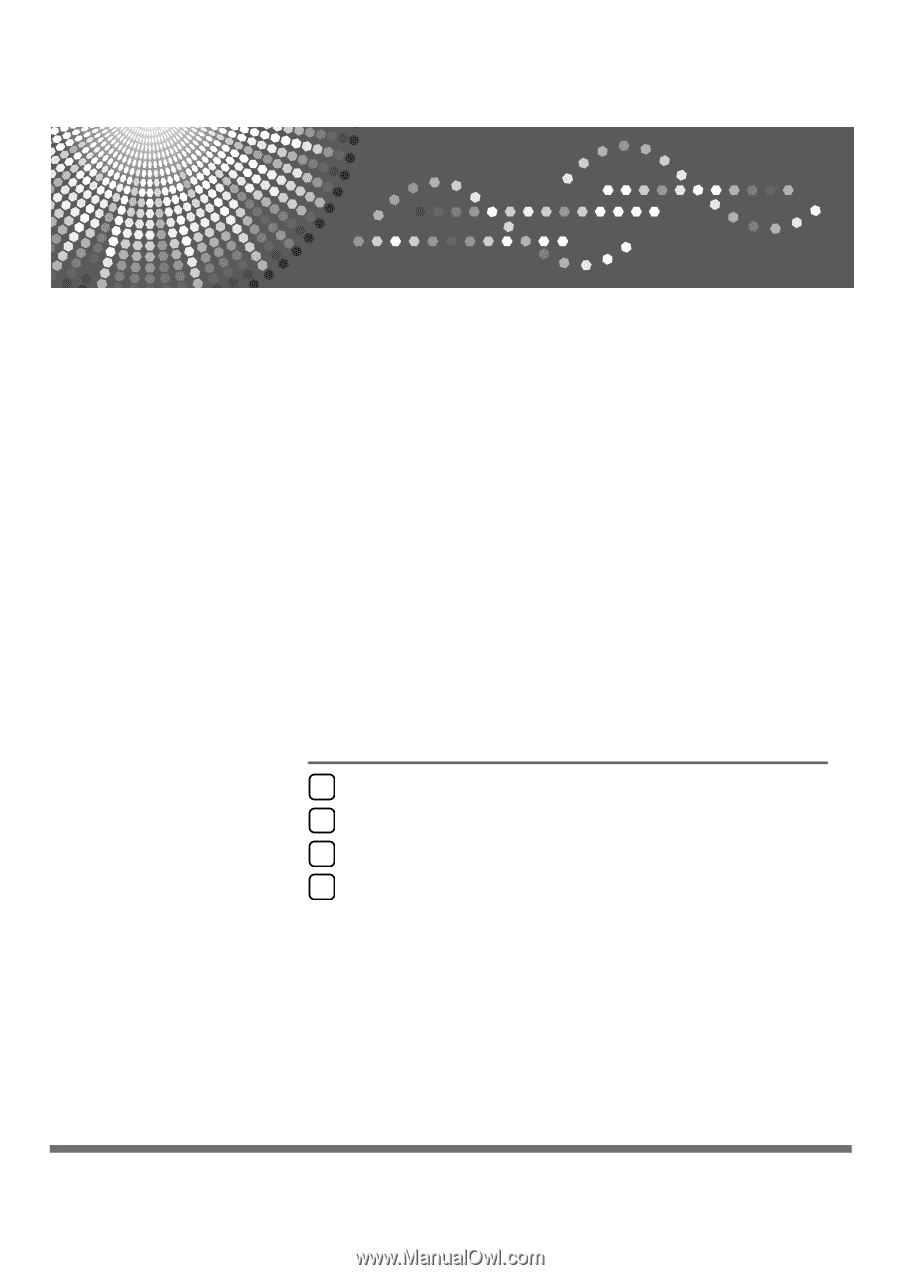
Network Guide
Read this manual carefully before you use this machine and keep it handy for future reference. For safe and correct use, be sure to read the
Safety Information in "About This Machine" before using the machine.
Using a Printer Server
Monitoring and Configuring the Printer
Special Operations under Windows
Appendix
1
2
3
4