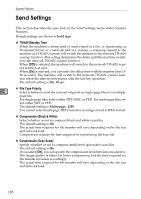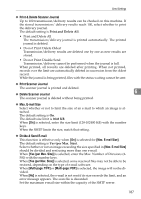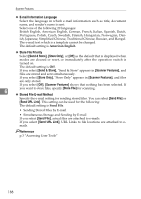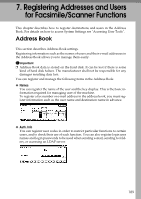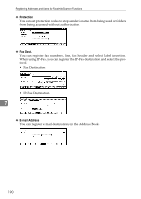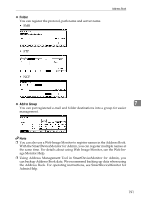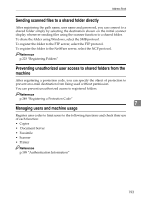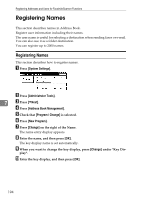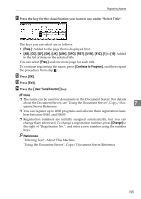Ricoh Aficio MP C4502 General Settings Guide - Page 199
Folder, Add to Group
 |
View all Ricoh Aficio MP C4502 manuals
Add to My Manuals
Save this manual to your list of manuals |
Page 199 highlights
❖ Folder You can register the protocol, path name and server name. • SMB Address Book • FTP • NCP ❖ Add to Group 7 You can put registered e-mail and folder destinations into a group for easier management. Note ❒ You can also use a Web Image Monitor to register names in the Address Book. With the SmartDeviceMonitor for Admin, you can register multiple names at the same time. For details about using Web Image Monitor, see the Web Image Monitor Help. ❒ Using Address Management Tool in SmartDeviceMonitor for Admin, you can backup Address Book data. We recommend backing up data when using the Address Book. For operating instructions, see SmartDeviceMonitor for Admin Help. 191
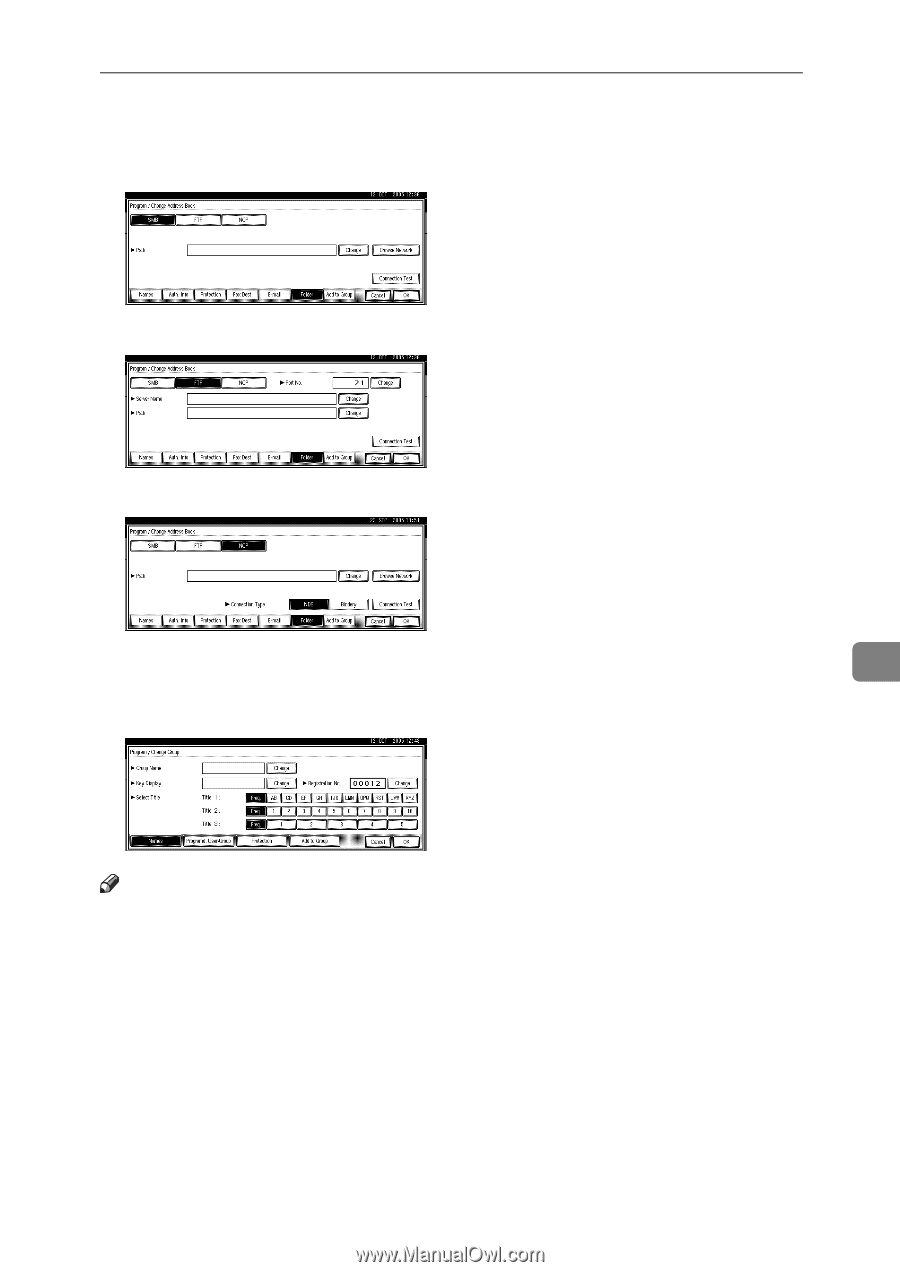
Address Book
191
7
❖
Folder
You can register the protocol, path name and server name.
• SMB
• FTP
• NCP
❖
Add to Group
You can put registered e-mail and folder destinations into a group for easier
management.
Note
❒
You can also use a Web Image Monitor to register names in the Address Book.
With the SmartDeviceMonitor for Admin, you can register multiple names at
the same time. For details about using Web Image Monitor, see the Web Im-
age Monitor Help.
❒
Using Address Management Tool in SmartDeviceMonitor for Admin, you
can backup Address Book data. We recommend backing up data when using
the Address Book. For operating instructions, see SmartDeviceMonitor for
Admin Help.