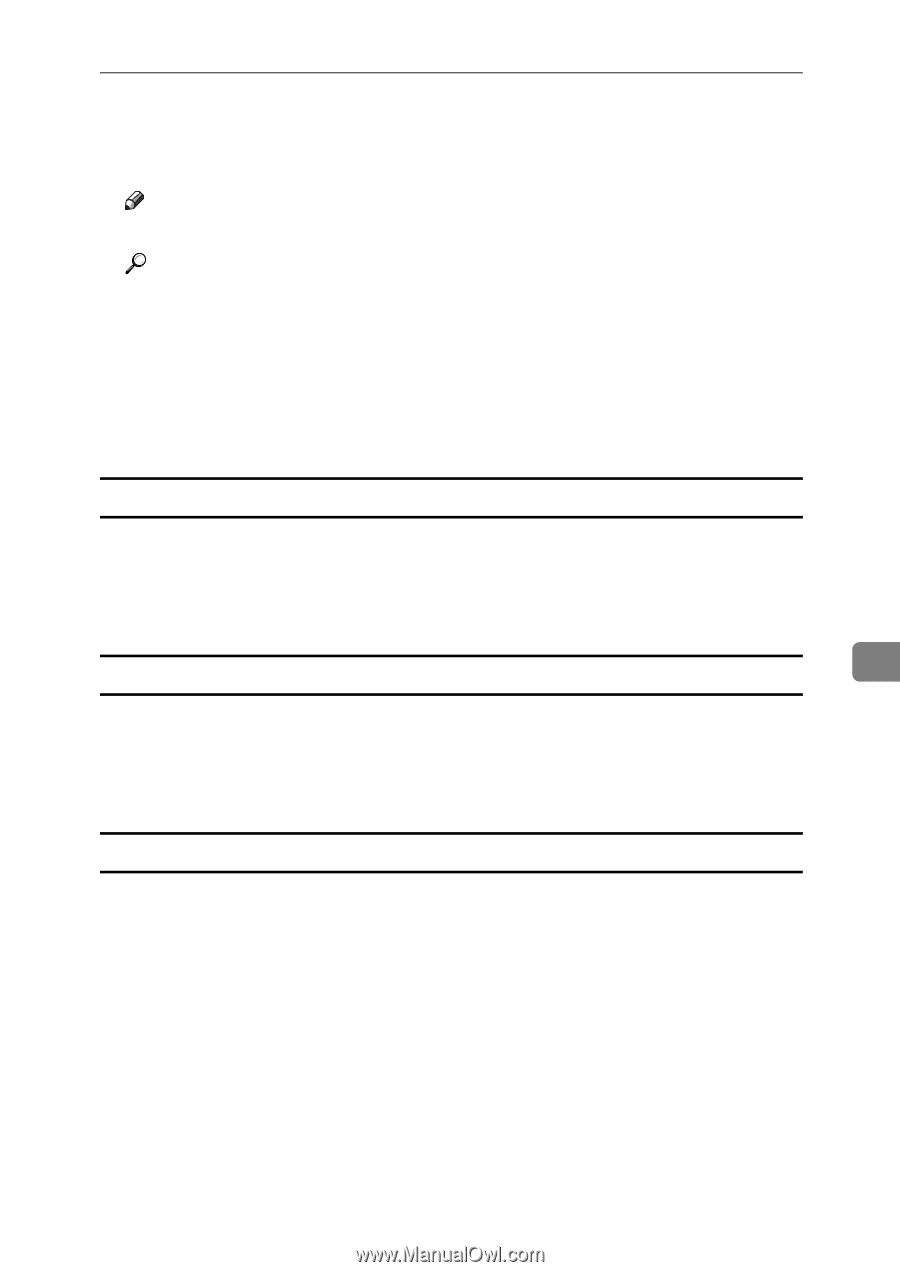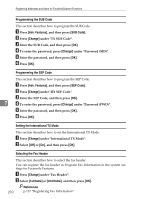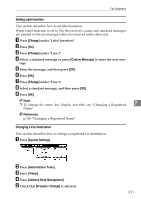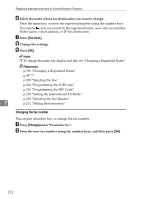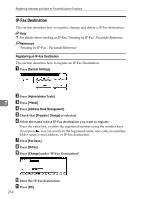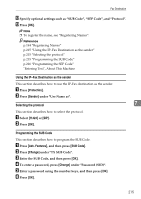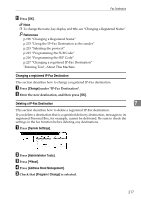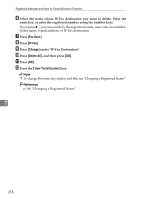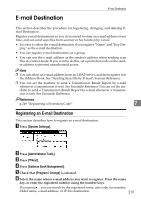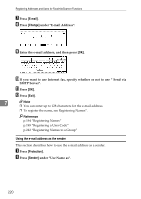Ricoh Aficio MP C4502 General Settings Guide - Page 223
Specify optional settings such as SUB Code, SEP Code, and Protocol.
 |
View all Ricoh Aficio MP C4502 manuals
Add to My Manuals
Save this manual to your list of manuals |
Page 223 highlights
Fax Destination L Specify optional settings such as "SUB Code", "SEP Code", and "Protocol". M Press [OK]. Note ❒ To register the name, see "Registering Names". Reference p.194 "Registering Names" p.215 "Using the IP-Fax Destination as the sender" p.215 "Selecting the protocol" p.215 "Programming the SUB Code" p.216 "Programming the SEP Code" "Entering Text", About This Machine Using the IP-Fax Destination as the sender This section describes how to use the IP-Fax destination as the sender. A Press [Protection]. B Press [Sender] under "Use Name as". Selecting the protocol 7 This section describes how to select the protocol. A Select [H.323] or [SIP]. B Press [OK]. Programming the SUB Code This section describes how to program the SUB Code. A Press [Adv. Features], and then press [SUB Code]. B Press [Change] under "TX SUB Code". C Enter the SUB Code, and then press [OK]. D To enter a password, press [Change] under "Password (SID)". E Enter a password using the number keys, and then press [OK]. F Press [OK]. 215