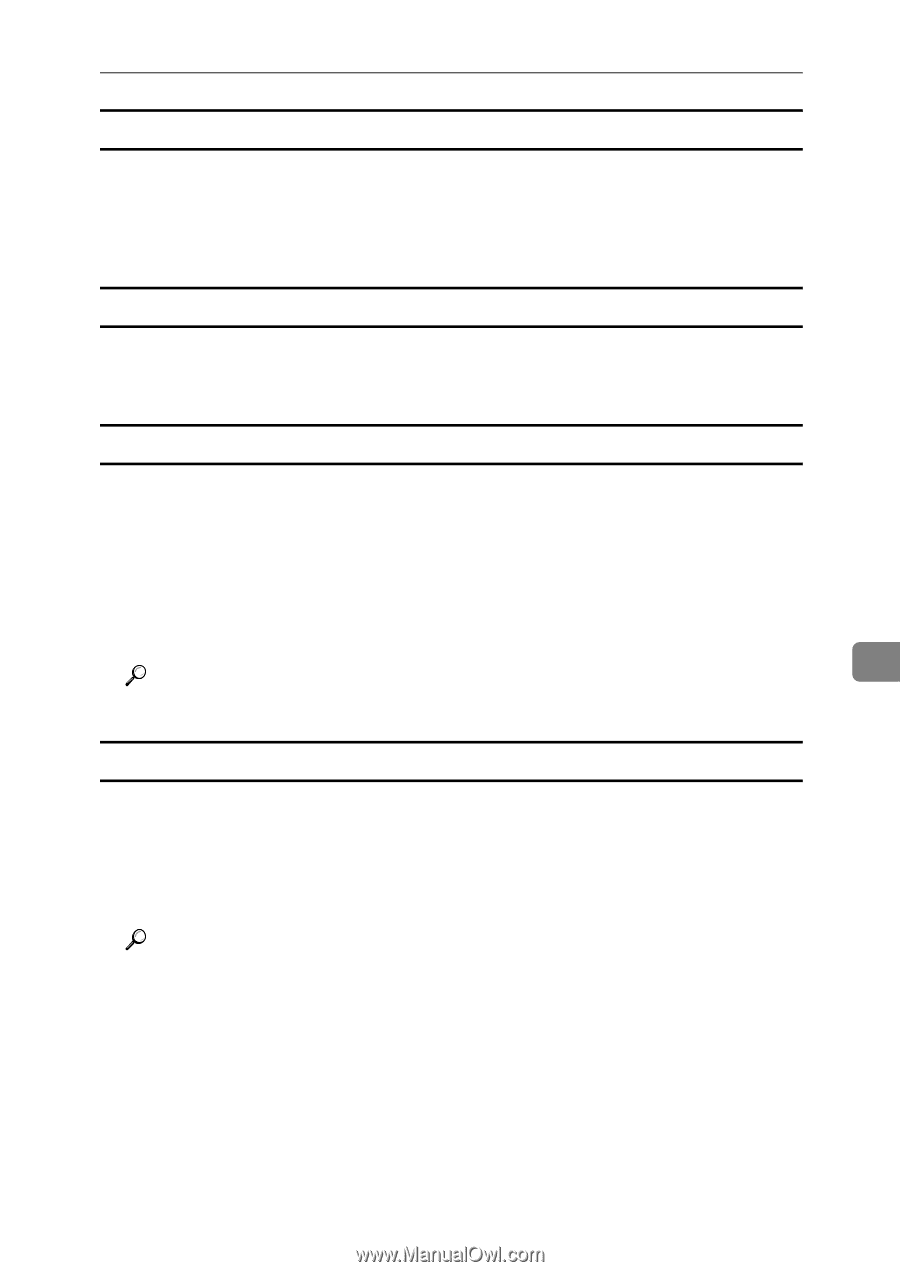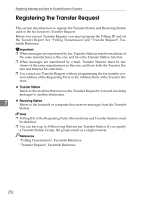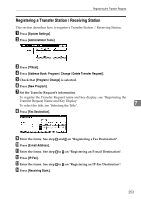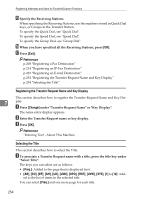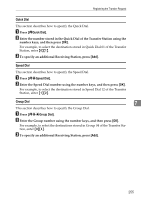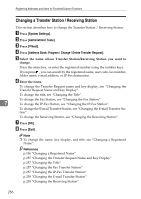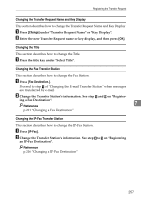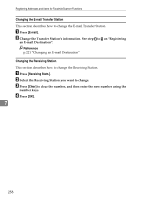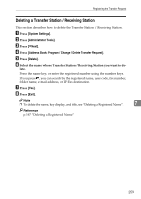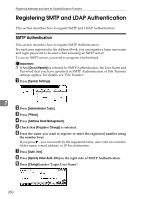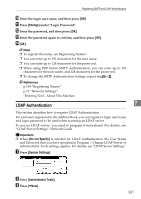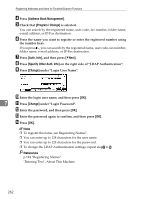Ricoh Aficio MP C4502 General Settings Guide - Page 265
Changing the Transfer Request Name and Key Display, Changing the Title, Changing the Fax Transfer
 |
View all Ricoh Aficio MP C4502 manuals
Add to My Manuals
Save this manual to your list of manuals |
Page 265 highlights
Registering the Transfer Request Changing the Transfer Request Name and Key Display This section describes how to change the Transfer Request Name and Key Display A Press [Change] under "Transfer Request Name" or "Key Display". B Enter the new Transfer Request name or key display, and then press [OK]. Changing the Title This section describes how to change the Title. A Press the title key under "Select Title". Changing the Fax Transfer Station This section describes how to change the Fax Station. A Press [Fax Destination.]. Proceed to step A of "Changing the E-mail Transfer Station" when messages are transferred by e-mail. B Change the Transfer Station's information. See step H and J on "Register- ing a Fax Destination". 7 Reference p.211 "Changing a Fax Destination" Changing the IP-Fax Transfer Station This section describes how to change the IP-Fax Station. A Press [IP-Fax]. B Change the Transfer Station's information. See step I to M on "Registering an IP-Fax Destination". Reference p.216 "Changing a IP-Fax Destination" 257