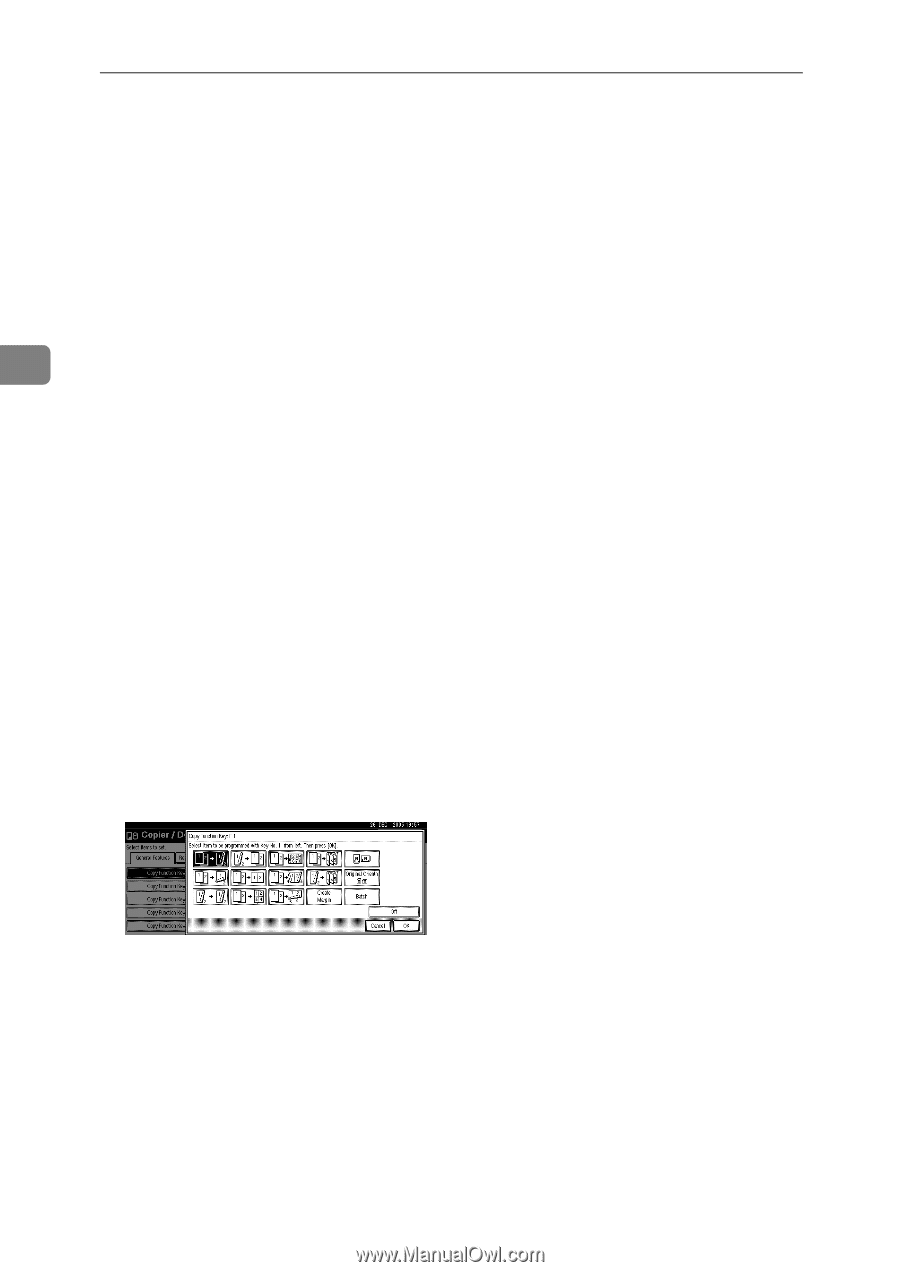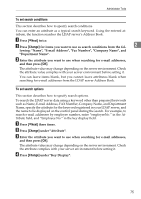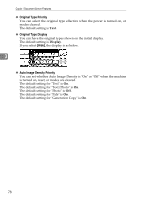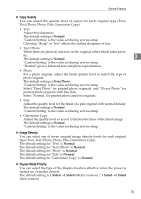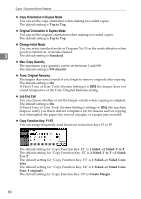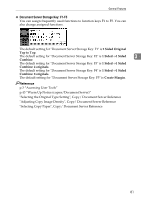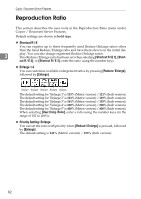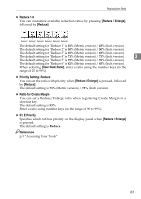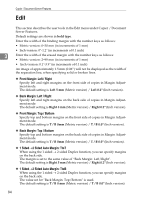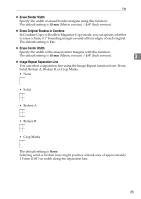Ricoh Aficio MP C4502 General Settings Guide - Page 88
Original Orientation in Duplex Mode
 |
View all Ricoh Aficio MP C4502 manuals
Add to My Manuals
Save this manual to your list of manuals |
Page 88 highlights
Copier / Document Server Features ❖ Copy Orientation in Duplex Mode You can set the copy orientation when making two-sided copies. The default setting is Top to Top. ❖ Original Orientation in Duplex Mode You can set the original orientation when making two-sided copies. The default setting is Top to Top. ❖ Change Initial Mode You can select standard mode or Program No.10 as the mode effective when power is turned on, or modes cleared. 3 The default setting is Standard. ❖ Max. Copy Quantity The maximum copy quantity can be set between 1 and 999. The default setting is 999 sheet(s). ❖ Tone: Original Remains The beeper (key tone) sounds if you forget to remove originals after copying. The default setting is On. If Panel Tone of User Tools (System Settings) is [Off] the beeper does not sound irrespective of the Tone: Original Remains setting. ❖ Job End Call You can choose whether or not the beeper sounds when copying is complete. The default setting is On. If Panel Tone of User Tools (System Settings) settings is [On], the machine beeps to notify you that it did not complete a job for reasons such as copying was interrupted, the paper tray ran out of paper, or a paper jam occurred. ❖ Copy Function Key: F1-F5 You can assign frequently used functions to function keys F1 to F5. The default setting for "Copy Function Key: F1" is 1 Sided→2 Sided: T to T. The default setting for "Copy Function Key: F2" is 2 Sided: T to T→2 Sided: T to T. The default setting for "Copy Function Key: F3" is 1 Sided→1 Sided Combine. The default setting for "Copy Function Key: F4" is 1 Sided→1 Sided Combine: 4 originals. The default setting for "Copy Function Key: F5" is Create Margin. 80