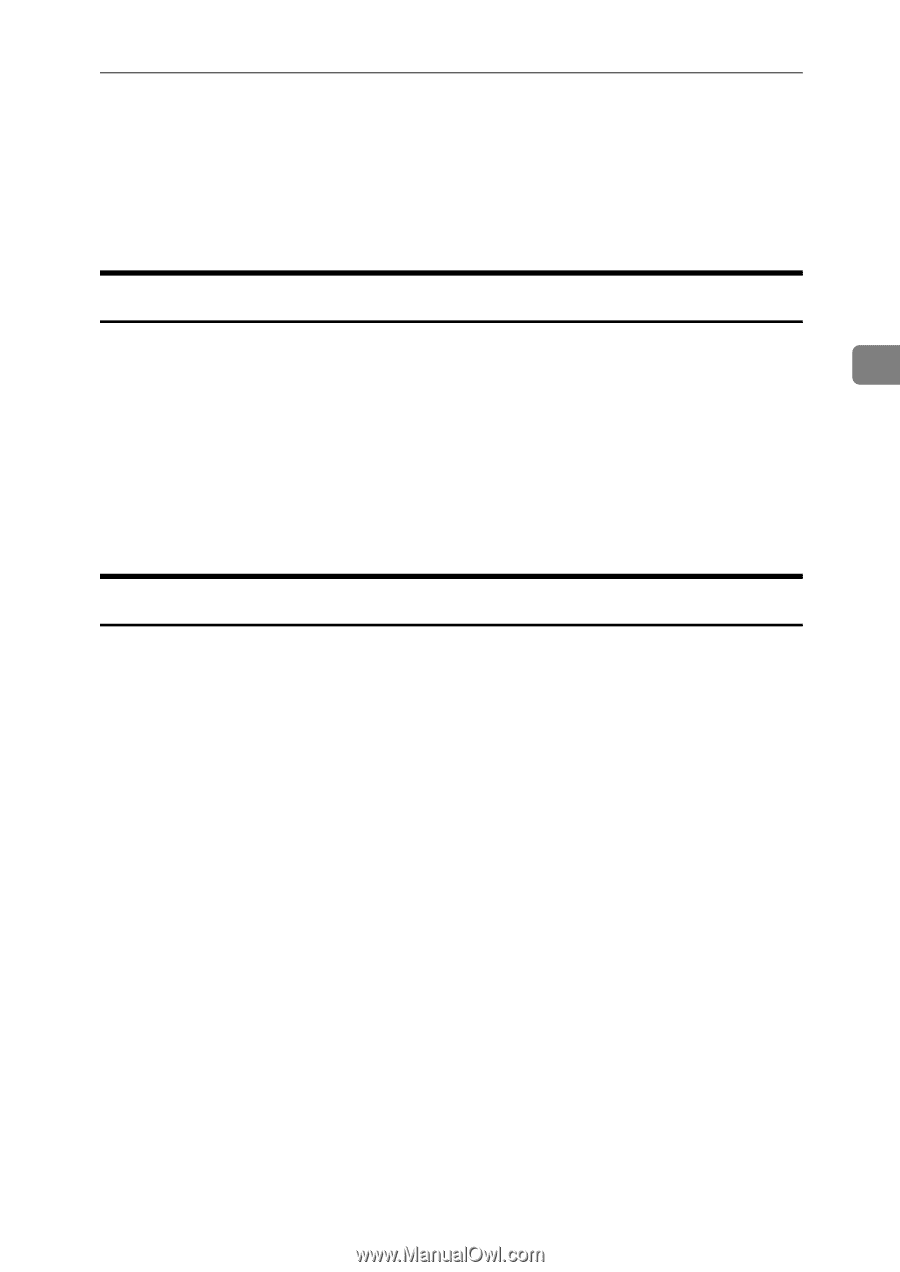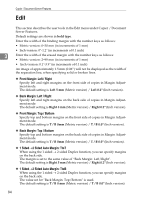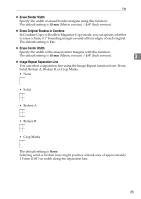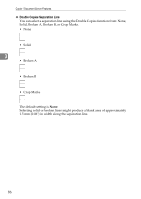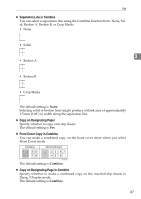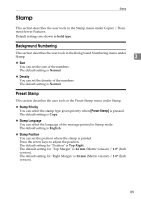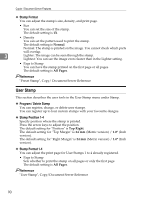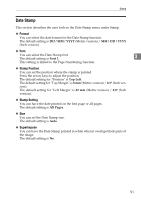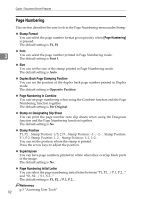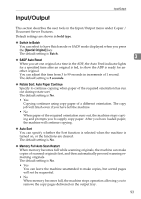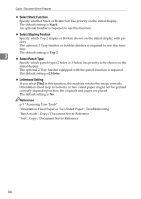Ricoh Aficio MP C4502 General Settings Guide - Page 97
Stamp
 |
View all Ricoh Aficio MP C4502 manuals
Add to My Manuals
Save this manual to your list of manuals |
Page 97 highlights
Stamp Stamp This section describes the user tools in the Stamp menu under Copier / Document Server Features. Default settings are shown in bold type. Background Numbering This section describes the user tools in the Background Numbering menu under Stamp. 3 ❖ Size You can set the size of the numbers. The default setting is Normal. ❖ Density You can set the density of the numbers. The default setting is Normal. Preset Stamp This section describes the user tools in the Preset Stamp menu under Stamp. ❖ Stamp Priority You can select the stamp type given priority when [Preset Stamp] is pressed. The default setting is Copy. ❖ Stamp Language You can select the language of the message printed in Stamp mode. The default setting is English. ❖ Stamp Position You can set the position where the stamp is printed. Press the arrow keys to adjust the position. The default setting for "Position" is Top Right. The default setting for "Top Margin" is 24 mm (Metric version) / 1.0" (Inch version). The default setting for "Right Margin" is 24 mm (Metric version) / 1.0" (Inch version). 89