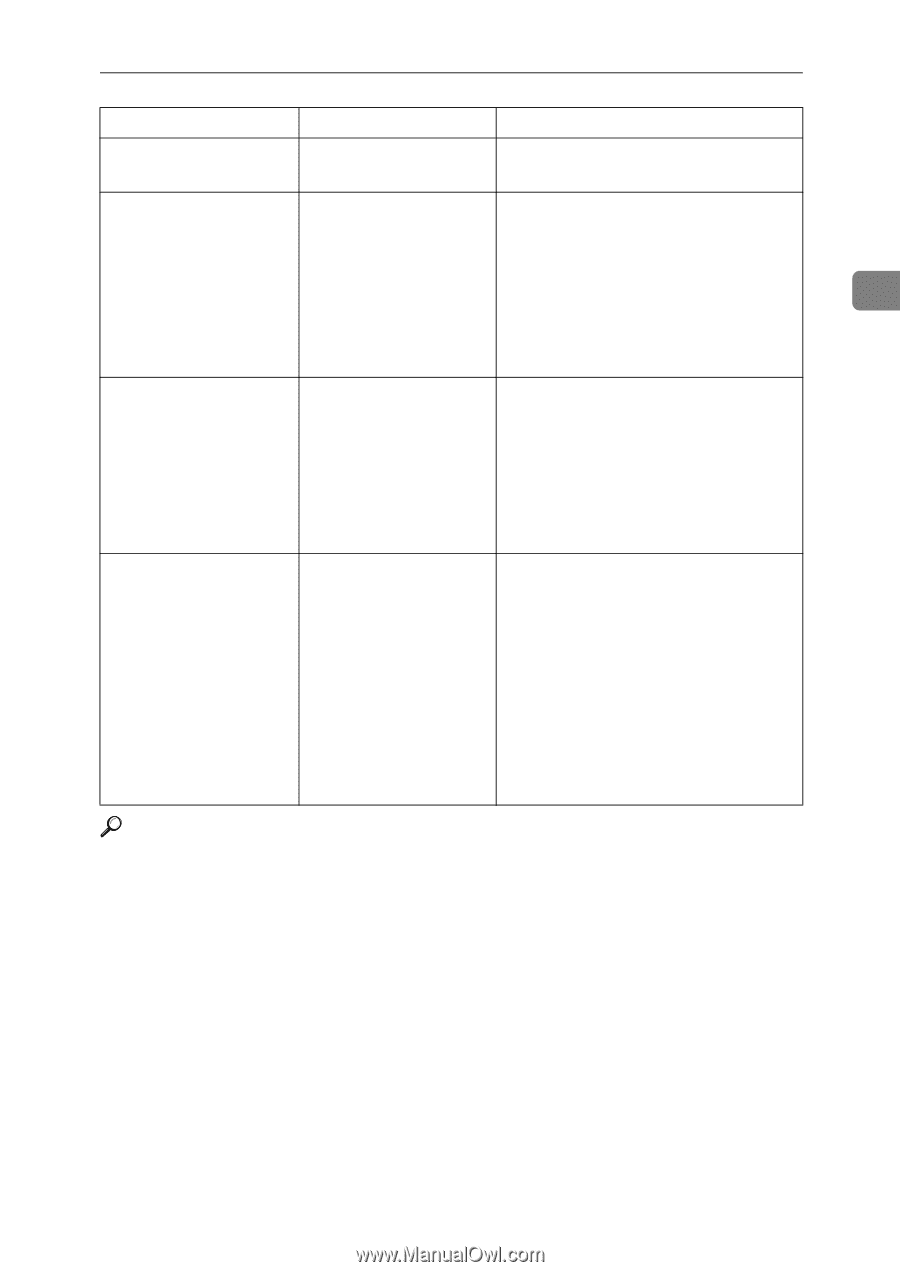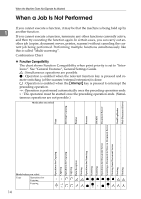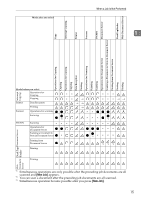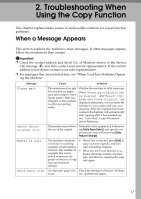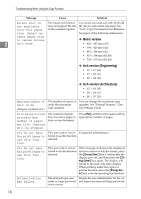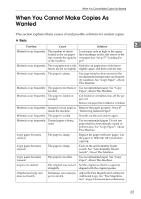Ricoh Aficio MP W3600 Troubleshooting - Page 25
p.9 When You Have Problems Operating the Machine, Reference
 |
View all Ricoh Aficio MP W3600 manuals
Add to My Manuals
Save this manual to your list of manuals |
Page 25 highlights
When a Message Appears Message Cause Solution Authentication has failed. The machine cannot per- Contact the administrator. form authentication. The selected You have tried to delete Files can be deleted by the person who file(s) contained files without the authori- created the file. To delete a file which file(s) without ty to do so. you are not authorized to delete, contact access privileges. Only file(s) the person who created the file. 2 with access priv- ileges will be deleted. Orig. is being Document Server or scanned by anoth- Scanner function is in er function. use. Please wait. To cancel the job in process, press [Exit], and then press the {Document Server} or {Scanner} key. Next, press the {Clear/Stop} key. When the message "The Clear / Stop key was pressed. Are you sure you want to stop scanning?" ap- pears, press [Stop]. Please wait. The destination list is be- Wait until the message disappears. Do ing updated from the not switch off the power while this mesnetwork using SmartDe- sage is displayed. viceMonitor for Admin. Depending on the number of destinations to be updated, there may be some delay before you can resume operation. Operations are not possible while this message is displayed. Reference p.9 "When You Have Problems Operating the Machine" 19