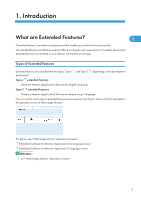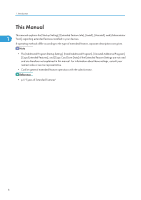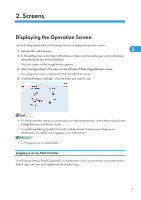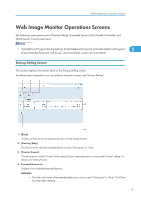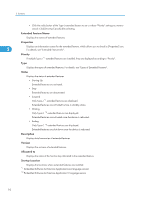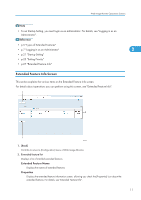Ricoh Aficio SP 4310N VM Card Extended Feature Settings Web Reference - Page 10
Click [Login] in the upper right-hand corner of Web Image Monitor initial screen.
 |
View all Ricoh Aficio SP 4310N manuals
Add to My Manuals
Save this manual to your list of manuals |
Page 10 highlights
2. Screens 1. Click [Login] in the upper right-hand corner of Web Image Monitor initial screen. 2 2. Enter a login user name and password, and then click [Login]. • For details about the login user name and password, consult your administrator. • You do not have to log in as an administrator to use Extended Feature Info only. 8
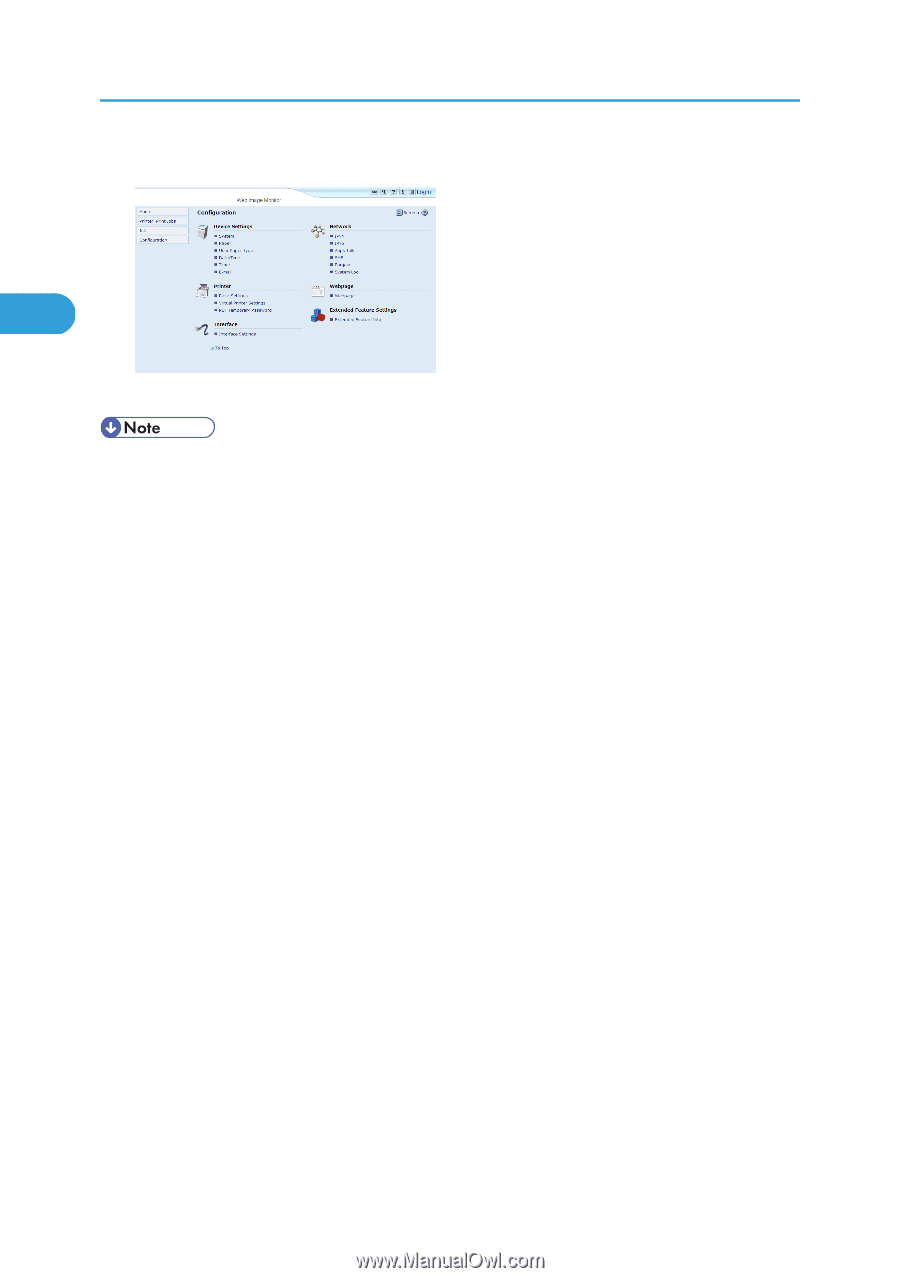
1.
Click [Login] in the upper right-hand corner of Web Image Monitor initial screen.
2.
Enter a login user name and password, and then click [Login].
•
For details about the login user name and password, consult your administrator.
•
You do not have to log in as an administrator to use Extended Feature Info only.
2. Screens
8
2