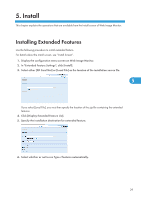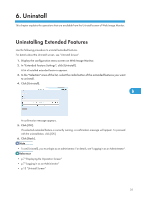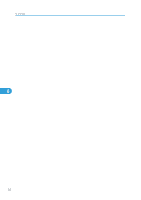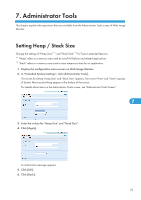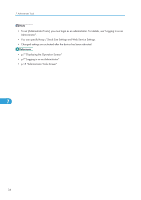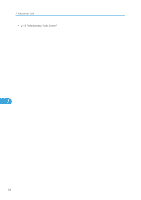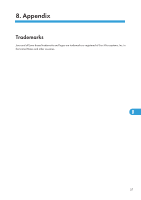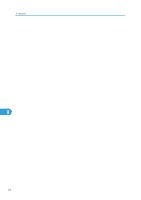Ricoh Aficio SP 4310N VM Card Extended Feature Settings Web Reference - Page 36
You can specify Heap / Stack Size Settings and Web Service Settings., p.15 Administrator Tools Screen
 |
View all Ricoh Aficio SP 4310N manuals
Add to My Manuals
Save this manual to your list of manuals |
Page 36 highlights
7. Administrator Tools • To set [Administrator Tools], you must login as an administrator. For details, see "Logging in as an Administrator". • You can specify Heap / Stack Size Settings and Web Service Settings. • Changed settings are activated after the device has been rebooted. • p.7 "Displaying the Operation Screen" • p.7 "Logging in as an Administrator" • p.15 "Administrator Tools Screen" 7 34
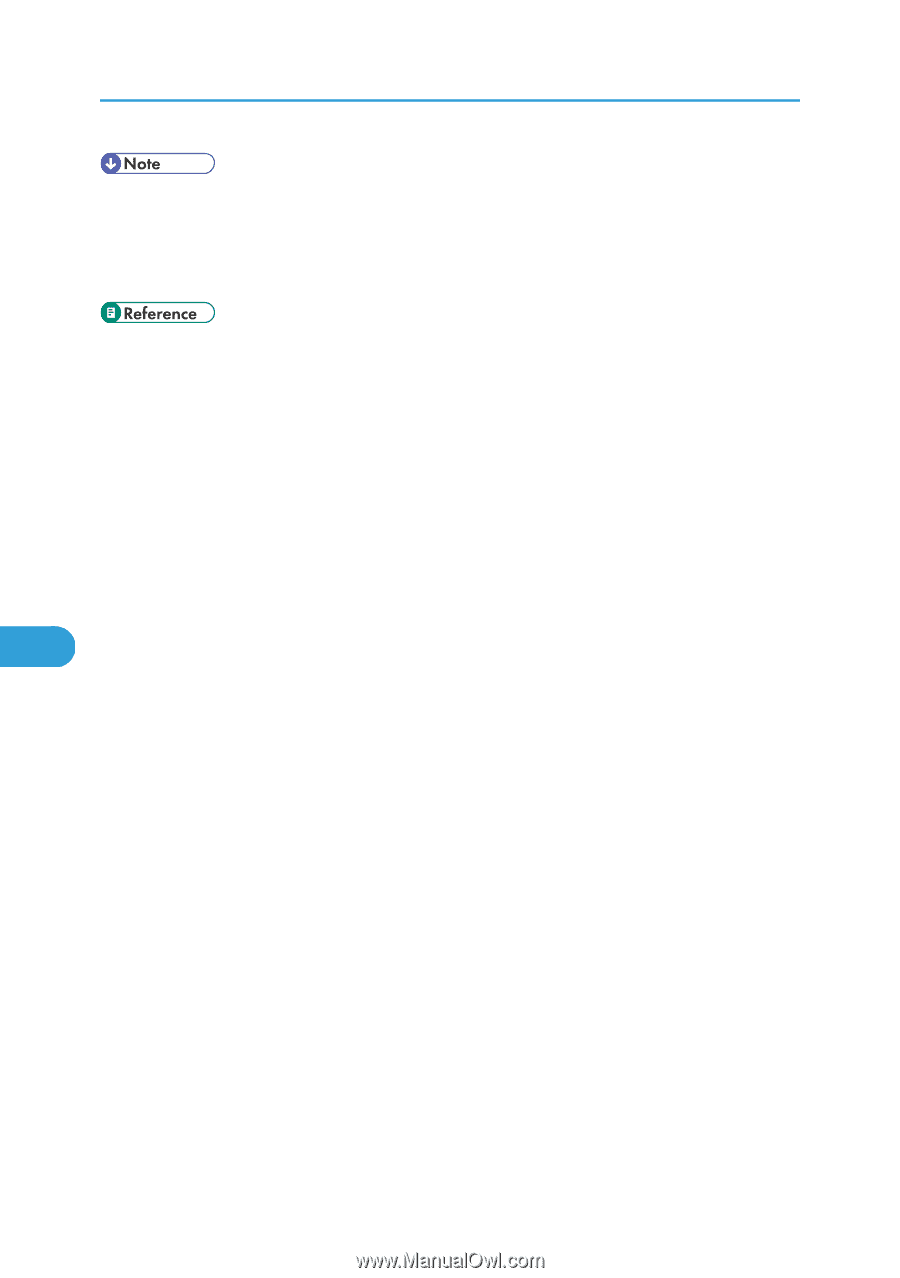
•
To set [Administrator Tools], you must login as an administrator. For details, see "Logging in as an
Administrator".
•
You can specify Heap / Stack Size Settings and Web Service Settings.
•
Changed settings are activated after the device has been rebooted.
•
p.7 "Displaying the Operation Screen"
•
p.7 "Logging in as an Administrator"
•
p.15 "Administrator Tools Screen"
7. Administrator Tools
34
7