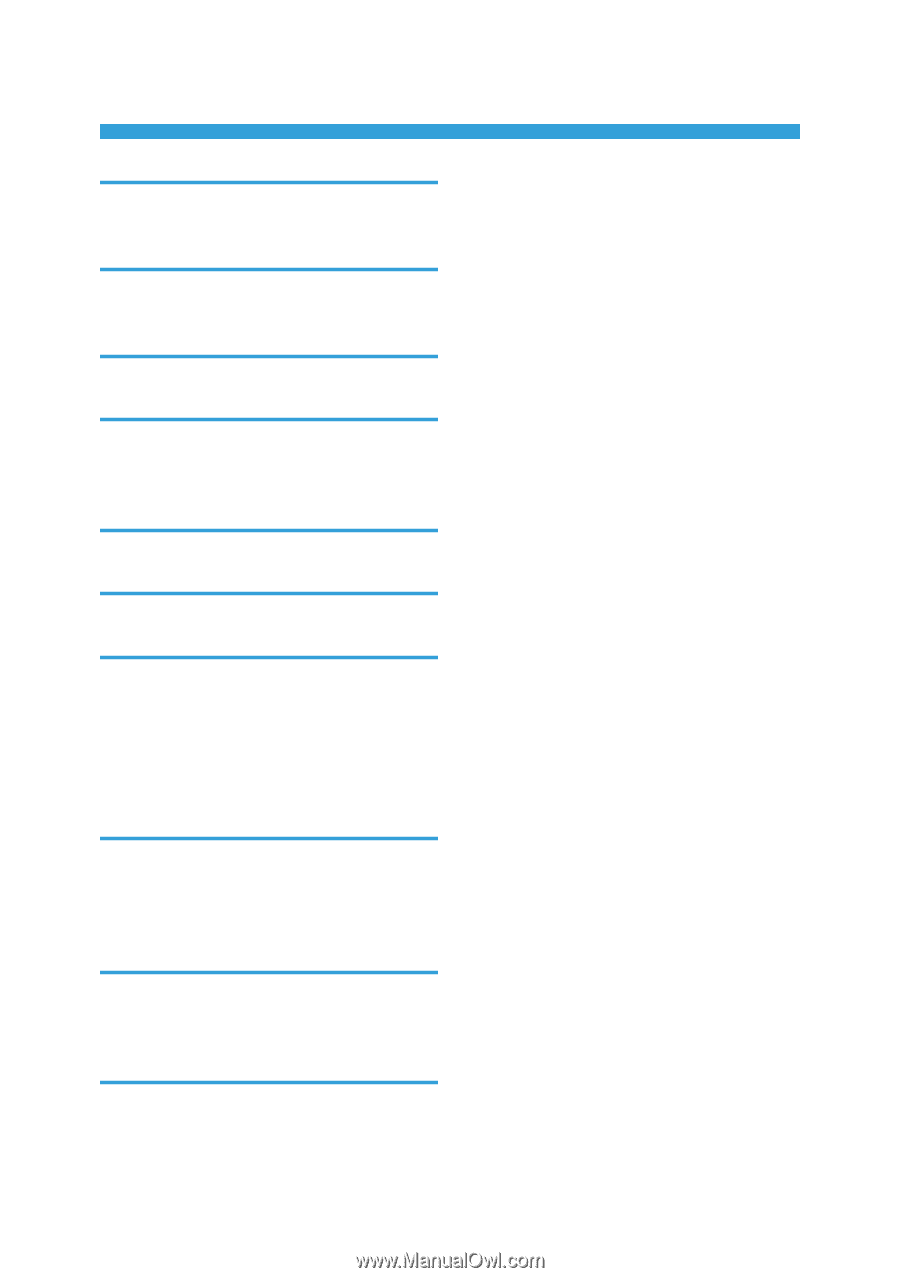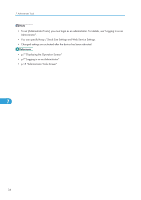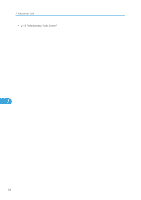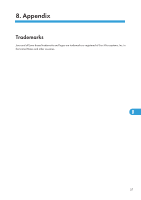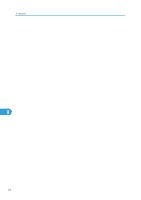Ricoh Aficio SP 4310N VM Card Extended Feature Settings Web Reference - Page 41
Index
 |
View all Ricoh Aficio SP 4310N manuals
Add to My Manuals
Save this manual to your list of manuals |
Page 41 highlights
INDEX A Additional Program Startup Setting screen.........16 Administrator Tools screen 15 D Displaying extended feature information............27 Displaying the operation screen 7 E Extended Feature Info screen 11 I Install 29 Install Additional Program screen 18 Install screen 12 L Logging in as an administrator 7 P protocols 35 S Setting Heap / Stack Size 33 Setting priority 25 Starting and Stopping extended features............21 Starting extended features 21 Startup Setting screen 9 Stopping extended features 23 T This manual 6 Type-C extended features 5 Type-J extended features 5 Types of extended features 5 U Uninstall 31 Uninstall Additional Program screen 18 Uninstall screen 13 W Web Image Monitor operations screens 9 Web service settings 35 What are extended features 5 39