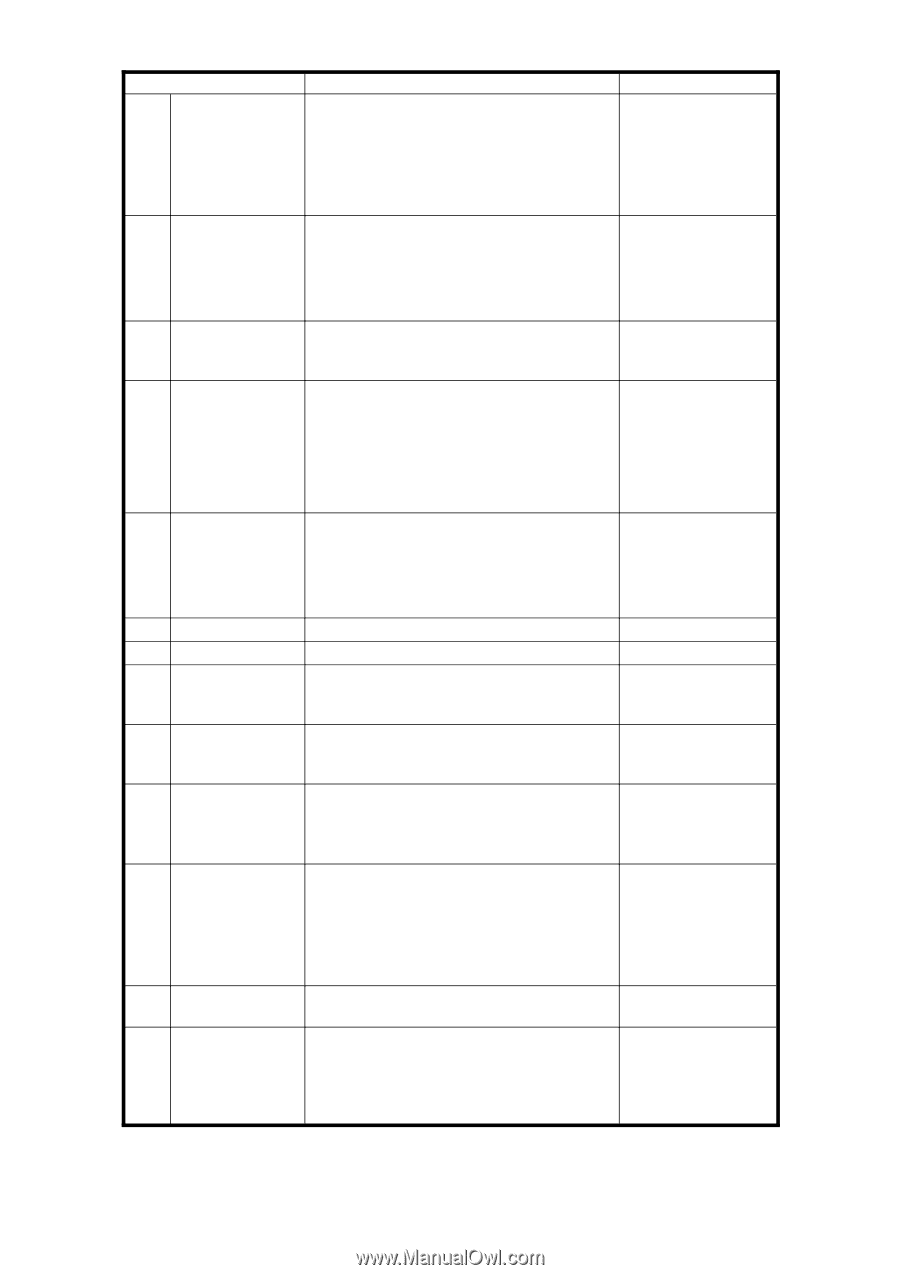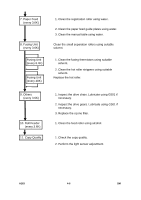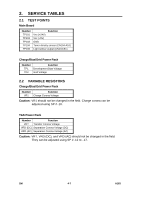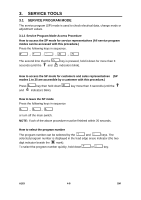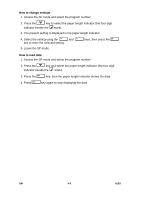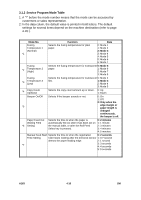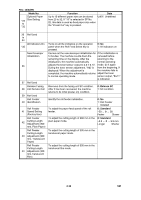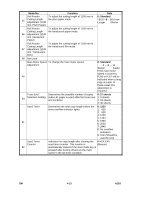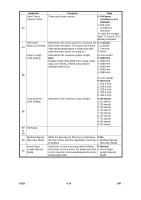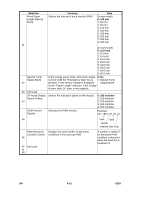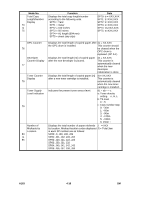Ricoh FW780 Service Manual - Page 103
Mode No., Function, 0.1 second, 2 minutes, 3 intervals, Rev. 1/26/96, HAvE A Good
 |
View all Ricoh FW780 manuals
Add to My Manuals
Save this manual to your list of manuals |
Page 103 highlights
Rev. 1/26/96 Mode No. Function Data Leading Edge To change the leading edge margin (print Increase/Decrease number) increase/decrease speed, the Speed Setting customer holds down the + or -- key. Then, *8 after a few 0.25 second intervals (See SP mode 12), the speed begins to change. SP mode 8 determines the rate of speed increase/decrease. Count up/down at every: 0: 0.1 second 1: 0.50 second 2: 0.25 second 3: 0.05 second 4: 0.02 second Auto Reset Time Setting *9 Selects the time to return to the initial setting. 0: 2 minutes 1: 1 minutes 2: 3 minutes 3: 4 minutes 4: 5 minutes 5: No auto reset Auto Energy *10 Saver Mode The machine goes into energy saver mode at 0: No auto reset time. 1: Auto Energy Saver Mode Screen Message Selects one of the options indicated on the Setting display in the energy saver mode. *11 0: None 1: Pre-HEAt 2: HEllo i lovE yoU 3: 0 1 2 3 4 5 6 7 8 9 4: SLEEPinG 5: HAvE A Good dAy. Leading Edge The leading edge margin (print number, 0: 3 intervals Increase/Decrease paper length) increase/decrease speed starts 1: 1 intervals *12 Adjustment to change several 0.25 second intervals after Preliminary Interval the customer starts the adjustment 2: 2 intervals 3: 10 intervals procedure. This SP mode adjusts the number of 0.25 second intervals. 13 Not Used 14 Not Used Auto Off ⇒ 15 Auto off time can be selected 1 ~ 120 minutes (1 minute per step) Default: 30 minutes 16 Not Used to 19 Paper Length Count Up/Down *20 Setting Selects if the paper length is in count down or 0: Down up when the preset cut key is pressed. (Long → Short) 1: Up (Short → Long) Paper Length Up/Down Speed Setting *21 To change the paper length 0: 0.10 second increase/decrease speed, the customer holds 1: 0.5 second down the + or -- key. Then, after a few 0.25 2: 0.25 second second intervals (See SP mode 12), the 3: 0.05 second speed begins to change. SP mode 21 4: 0.02 second determines the rate of speed 5: 0.01 second increase/decrease. *22 Fixed Paper Size Pattern Setting Selects the fixed paper size pattern chosen when the "Preset Cut" key is pressed. Refer to page 4-25. Optional Paper *23 Size Setting to *32 Up to 10 different paper size can be stored UdEF: Undefined from 23 to 32. If "19" is selected in SP No. 22, this data is used as fixed paper size when the "Preset Cut" key is pressed. SM 4-11 A163