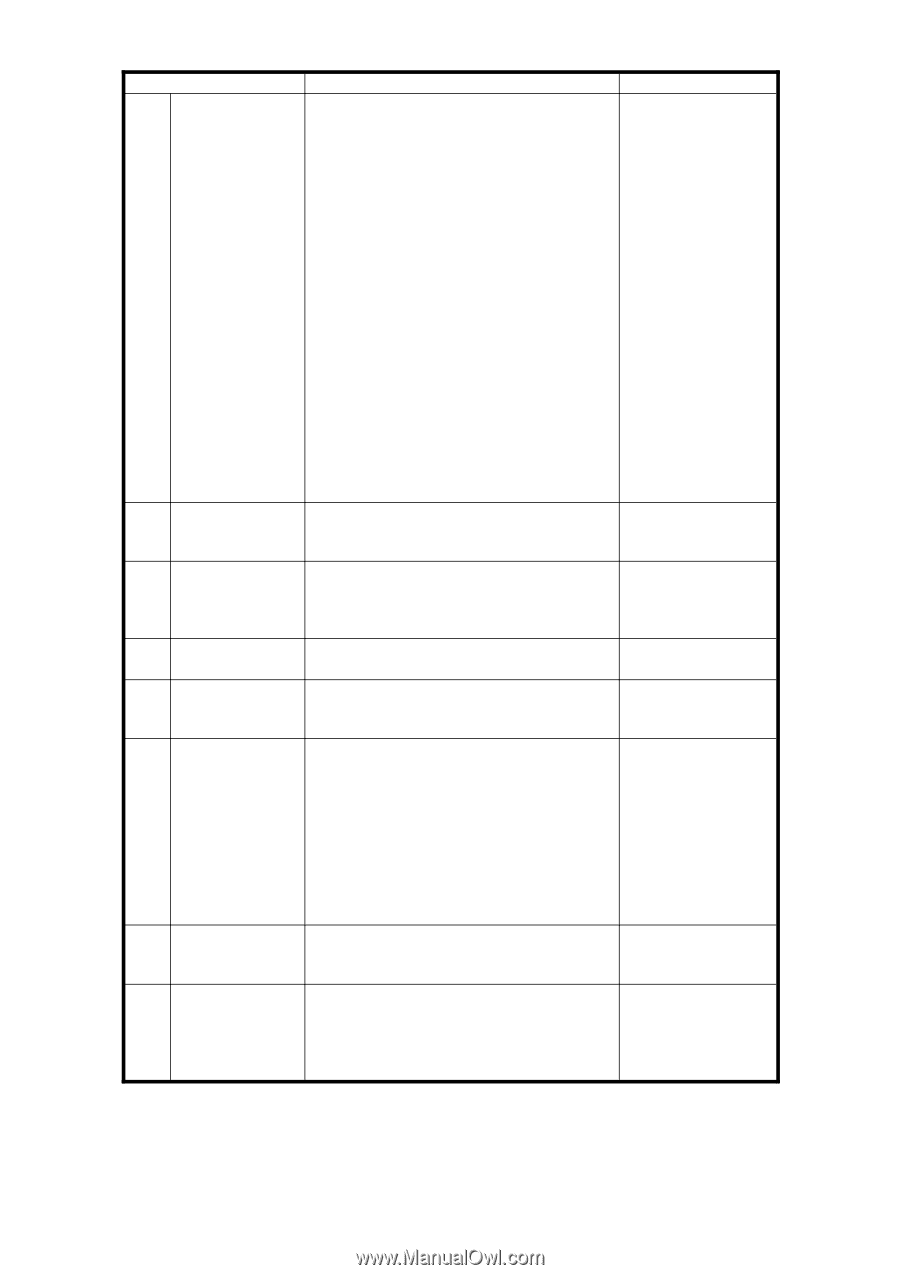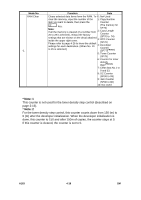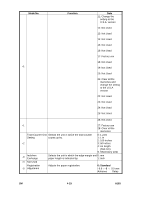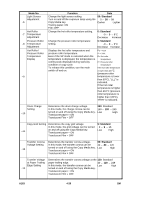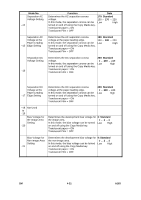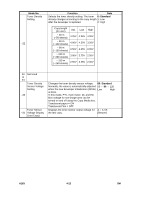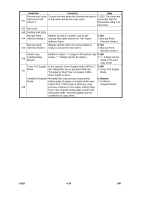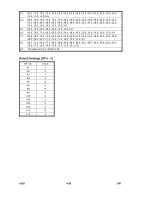Ricoh FW780 Service Manual - Page 115
Mode No., Function, Normal, Lamp Off Mode
 |
View all Ricoh FW780 manuals
Add to My Manuals
Save this manual to your list of manuals |
Page 115 highlights
Mode No. Toner Sensor Voltage Display (Real Time) --32 --33 Not Used to --44 Forced Ready --50 Condition (Factory Use) Function Data Displays the real time toner sensor output A = X,XX voltage. In this mode, the PTL, main motor, QL and A = Toner Sensor the bias voltage for non-image areas can be Voltage turned on and off using the Copy Media key. Translucent paper = ON During the stand-by Translucent Film = OFF condition, and copy Even if the SP mode is canceled when the cycling the following voltage is displayed, the voltage is displayed data is displayed. during the stand-by condition or copy cycling A=X,XX (the toner sensor output voltage, paper length and copy counter are displayed one after the other). To release this condition, turn the main switch off and on. ↓ LE=X,XXX ↓ CO=XX ↓ (Beeper) LE = Paper Length (ex. 297 mm: LE=0.297 12 inch: LE=0.120) CO=Copy counter Goes to "Ready" condition ignoring the fusing 0: Normal temperature. This mode cannot be used 1: Forced Ready during the development idling. Condition --51 Lamp Off Mode Fluorescent lamp does not turn on during the 0: Normal copy cycle. 1: Lamp off No Misfeed --52 Detection Mode Ignores jam detections except for initial 0: Normal jams. The setting automatically returns to "0" 1: No Misfeed when the main switch is turned off. Detection Free Run Mode --53 The machine caries out copy operation 0: Normal without an original. This mode can be used if 1: Next Paper is fed the optional roll feeder is installed and when the fusing selected paper length is more than 594mm. exit sensor is The machine starts operation when the roll deactivated. feed select key is pressed, and stops when 2~250: Next paper is the Emergency Stop key is pressed. fed (X-1) seconds after the fusing exit sensor is deactivated. X = Input Number --54 Not Used to --59 Fluorescent Lamp Counts the time when the exposure sensor is 0~250: The total time Abnormal Time more than 1 V higher than the target value. (seconds) that the --60 Check 1 lamp voltage is more than 1 volt higher than the target value. SM 4-23 A163