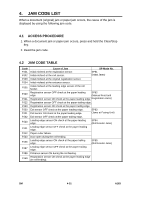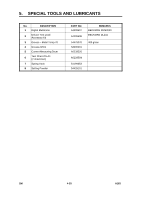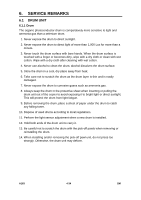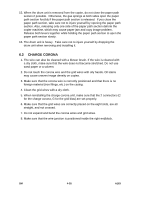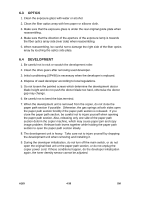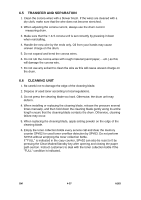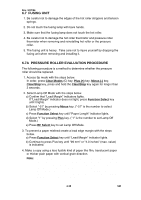Ricoh FW780 Service Manual - Page 127
Charge corona, Make sure that the corona wire is correctly positioned and that there is no
 |
View all Ricoh FW780 manuals
Add to My Manuals
Save this manual to your list of manuals |
Page 127 highlights
15. When the drum unit is removed from the copier, do not close the paper path section if possible. Otherwise, the gas springs at both sides open the paper path section forcibly if the paper path section is released. If you close the paper path section, take care not to injure yourself by opening the paper path section. Also, releasing only one side of the paper path section deform the copier machine, which may cause paper jam and copy image problem. Release both levers together while holding the paper path section to open the paper path section slowly. 16. The drum unit is heavy. Take care not to injure yourself by dropping the drum unit when removing and installing it. 6.2 CHARGE CORONA 1. The wire can also be cleaned with a blower brush. If the wire is cleaned with a dry cloth, make sure that the wire does not become stretched. Do not use sand paper or a solvent. 2. Do not touch the corona wire and the grid wires with oily hands. Oil stains may cause uneven image density on copies. 3. Make sure that the corona wire is correctly positioned and that there is no foreign material (iron filings, etc.) on the casing. 4. Clean the grid wires with a dry cloth. 5. When reinstalling the charge corona unit, make sure that the 2 connectors (C for the charge corona, G for the grid bias) are set properly. 6. Make sure that the grid wires are correctly placed on the eight slots, are all straight, and not crossed. 7. Do not expand and bend the corona wires and grid wires. 8. Make sure that the wire junction is positioned inside the right endblock. SM 4-35 A163