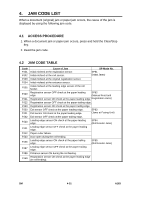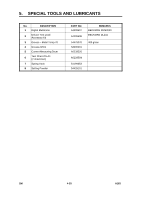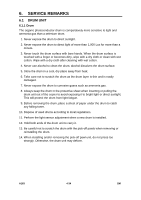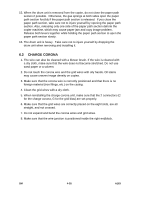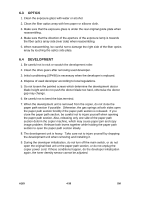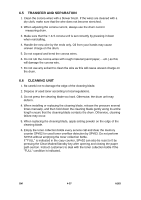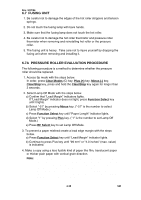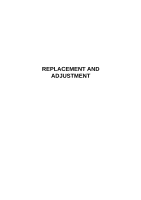Ricoh FW780 Service Manual - Page 128
Optics, Development, the paper path Also, releasing only one side of the paper path
 |
View all Ricoh FW780 manuals
Add to My Manuals
Save this manual to your list of manuals |
Page 128 highlights
6.3 OPTICS 1. Clean the exposure glass with water or alcohol. 2. Clean the fiber optics array with lens paper or silicone cloth. 3. Make sure that the exposure glass is under the rear original guide plate when reassembling. 4. Make sure that the direction of the aperture of the exposure lamp is towards the fiber optics array side (rear side) when reassembling. 5. When reassembling, be careful not to damage the right side of the fiber optics array by touching the optics side plate. 6.4 DEVELOPMENT 1. Be careful not to nick or scratch the development roller. 2. Clean the drive gears after removing used developer. 3. Initial conditioning (SP#36) is necessary when the developer is replaced. 4. Dispose of used developer according to local regulations. 5. Do not loosen the painted screws which determine the development doctor blade height and do not push the doctor blade too hard, otherwise the doctor gap may change. 6. Be careful not to bend the bias terminal. 7. When the development unit is removed from the copier, do not close the paper path section if possible. Otherwise, the gas springs at both sides open the paper path section forcibly if the paper path section is released. If you close the paper path section, be careful not to injure yourself when opening the paper path section. Also, releasing only one side of the paper path section deform the copier machine, which may cause paper jam and copy image problem. Release both levers together while holding the paper path section to open the paper path section slowly. 8. The development unit is heavy. Take care not to injure yourself by dropping the development unit when removing and installing it. 9. During the developer initialization, do not turn off the main switch, or do not open the original feed unit or the paper path section, or do not unplug the copier power cord. If these conditions happen, do the developer initialization again, the toner density sensor cannot be adjusted. A163 4-36 SM