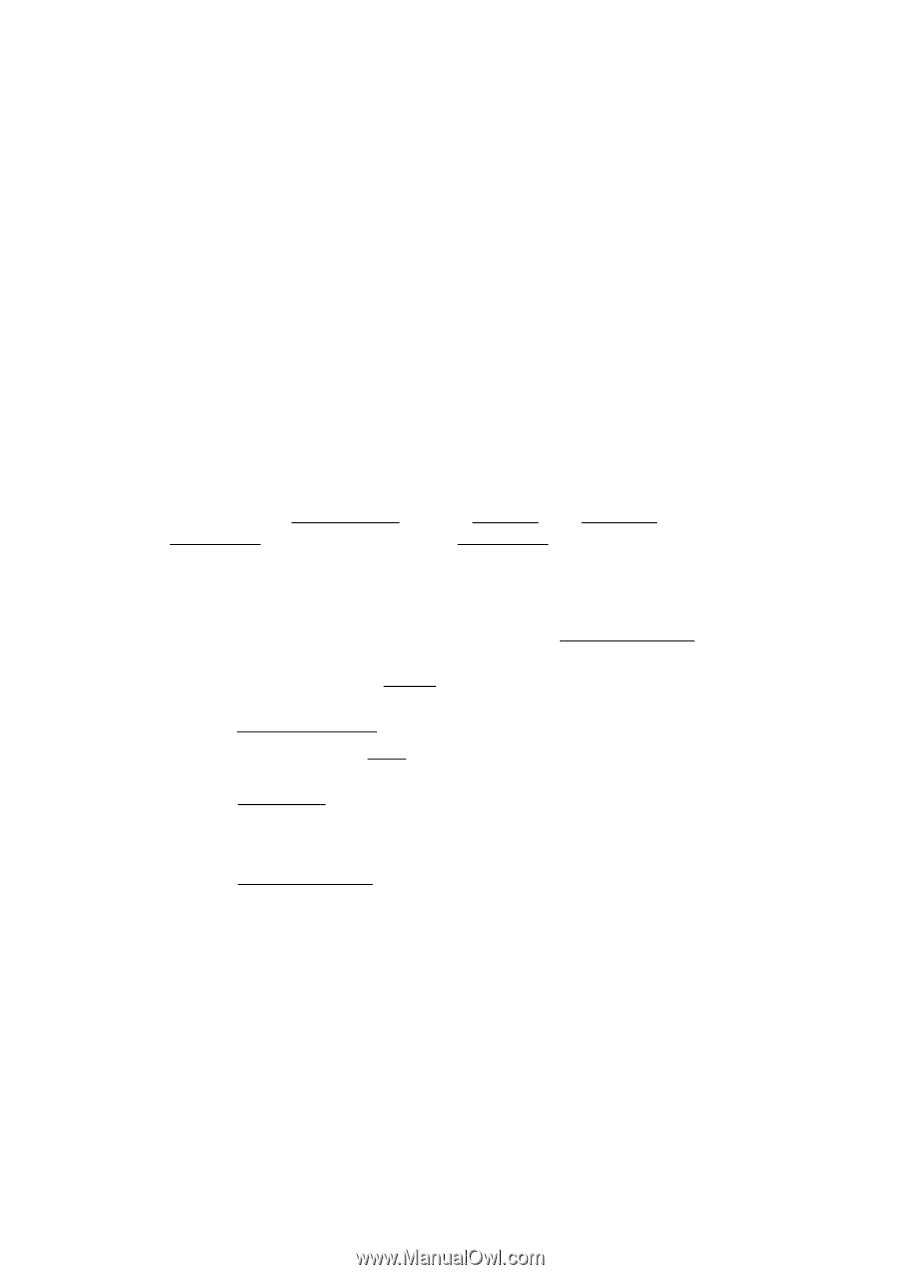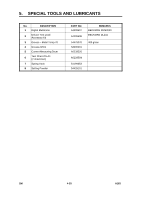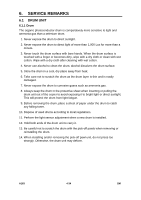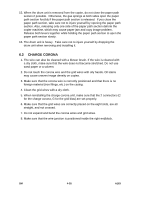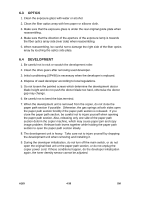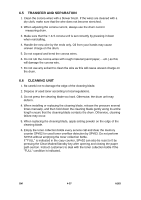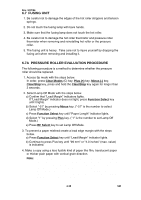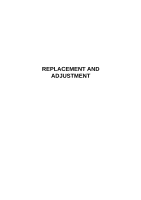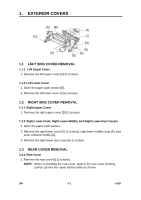Ricoh FW780 Service Manual - Page 130
Fusing unit, Original feed, Paper feed, Clear Modes, Minus, Clear/Stop, Function Select, RF Select
 |
View all Ricoh FW780 manuals
Add to My Manuals
Save this manual to your list of manuals |
Page 130 highlights
Rev. 9/27/96 6.7 FUSING UNIT 1. Be careful not to damage the edges of the hot roller strippers and tension springs. 2. Do not touch the fusing lamp with bare hands. 3. Make sure that the fusing lamp does not touch the hot roller. 4. Be careful not to damage the hot roller thermistor and pressure roller thermistor when removing and reinstalling hot roller or the pressure roller. 5. The fusing unit is heavy. Take care not to injure yourself by dropping the fusing unit when removing and installing it. ⇒ 6.7A PRESSURE ROLLER EVALUATION PROCEDURE The following procedure is a method to determine whether the pressure roller should be replaced. 1. Access Sp mode with the steps below. In order, press Clear Modes (C) key, Plus (+) key, Minus (-) key, Clear/Stop key, press and hold the Clear/Stop key again for longer than 3 seconds. 2. Select Lamp Off Mode with the steps below. a) Confirm that "Lead Margin" indicators lights. If "Lead Margin" indicator does not light, press Function Select key until it lights. b) Select "-51" by pressing Minus key. ("-51" is the number to select Lamp Off Mode.) c) Press Function Select key until "Paper Length" indicator lights. d) Select "1" by pressing Plus key. ("1" is the number to set Lamp Off Mode.) e) Press RF Select key to set Lamp Off Mode. 3. To prevent a paper misfeed create a lead edge margin with the steps below. a) Press Function Select key until "Lead Margin" indicator lights. b) Continue to press Plus key until "99 mm" or "4.0 inches" (max. value) is indicated. 4. Make a copy using a less fusible kind of paper like film, translucent paper or thicker plain paper with vertical grain direction. Note: Before making a copy, set the fusing temperature setting to the mode which is one step lower than the proper setting for the particular kind of paper. For example, if the proper setting is Mode 3, select Mode 2 for this test. Refer to TSB No. FW740-010 for more information regarding the proper settings for particular types of paper and the adjustment procedure for non-listed papers. A163 4-38 SM