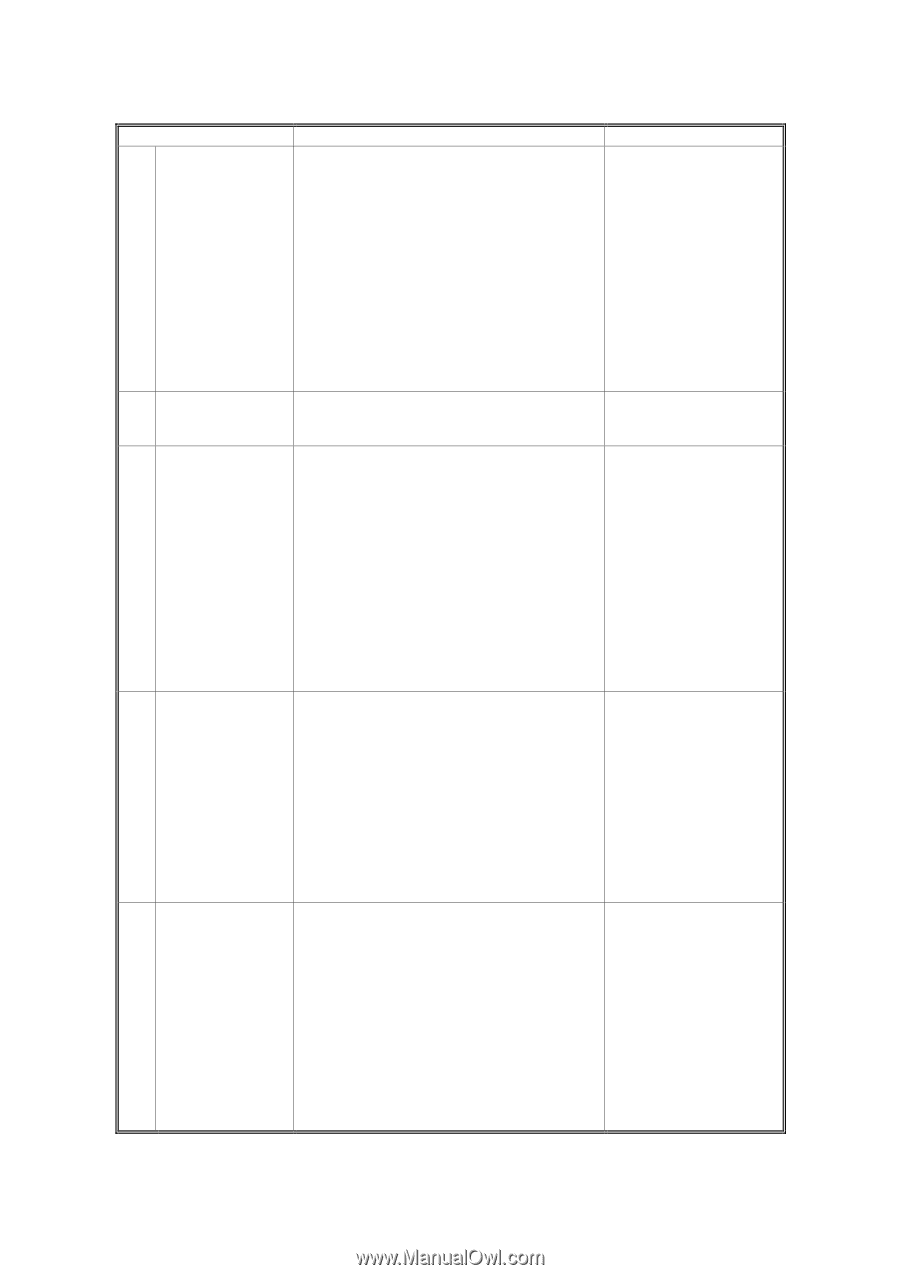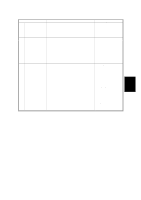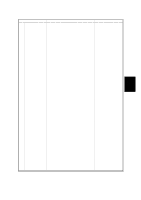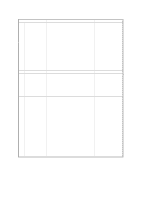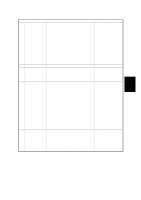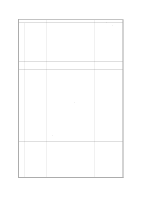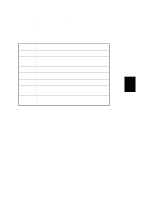Ricoh FW780 Service Manual - Page 278
Non-Length Display, Roll Feeder Start
 |
View all Ricoh FW780 manuals
Add to My Manuals
Save this manual to your list of manuals |
Page 278 highlights
SERVICE TOOLS Mode No. Cut Length Display Mode -71 Original Feed -72 Motor Returning Speed Setting Roll Feeder Start Timing -73 Original Transport Mode -74 Fusing Temperature Recovery Setting -75 Function Data In semi-synchro cut mode, the machine 0: Non-Length Display stores the 1st original cut length and 1: Length Display displays it in the paper length counter. In this case, the paper cut mode will be automatically changed to the Preset/Variable cut mode. It is not necessary to press the cut key at the trailing edge of the original from the 2nd copy paper. Before the 2nd original is inserted in the original table, the cut length in the cut length counter can be changed with the "+"/"-" keys within the range of the semi-synchro cut (410 mm ~ 2,000, 16.5' ~ 80.0'). Selects the speed of the original feed motor 0: 200 mm/s in returning original mode. A slower speed 1: 150 mm/s may be effective for the thinner original. 2: 100 mm/s Selects the Roll Feeder start timing, just 0: Trailing edge is after the original entrance sensor detects the detected. trailing edge of the original, or just after the 1: Original insertion original entrance sensor detects the insertion of the original. The setting change from 0 to 1 makes the first copy faster and 1 to 1 CPM increases. If the emergency stop key is pressed while the original is being transported to the scanning start position from the original insertion, it is necessary to check for paper left between the copier and roll feeder. Whichever setting is selected, the first copy and 1 to 1 CPM are within specification. Select whether the original is transported from the original table to the scanning start position directly, or whether the original is 0: Original is transported directly to the start position. returned to the scanning start position after 1: Original is returned to the trailing edge of the original passes the start position after through the original registration sensor the original passes (A252 copier only). through the original The default setting (= 0) is effective for registration sensor. usage of curled originals. If the setting is changed from 0 to 1, perform the synchro-cut length auto adjustment (SP#-35, #-36). Determines how the machine recovers when 0: No recovery the fusing temperature becomes lower than (The machine simply the target value during repeat copy continues copying, operation when selecting mode 8 (highest ignoring the fusing temperature mode) (A252 copier only). temperature.) 1: Stops copying and feeds out the original. 2: Stops copying but the original is not fed out. Copying starts again after the fusing temperature recovers. A251/A252 4-8 SM