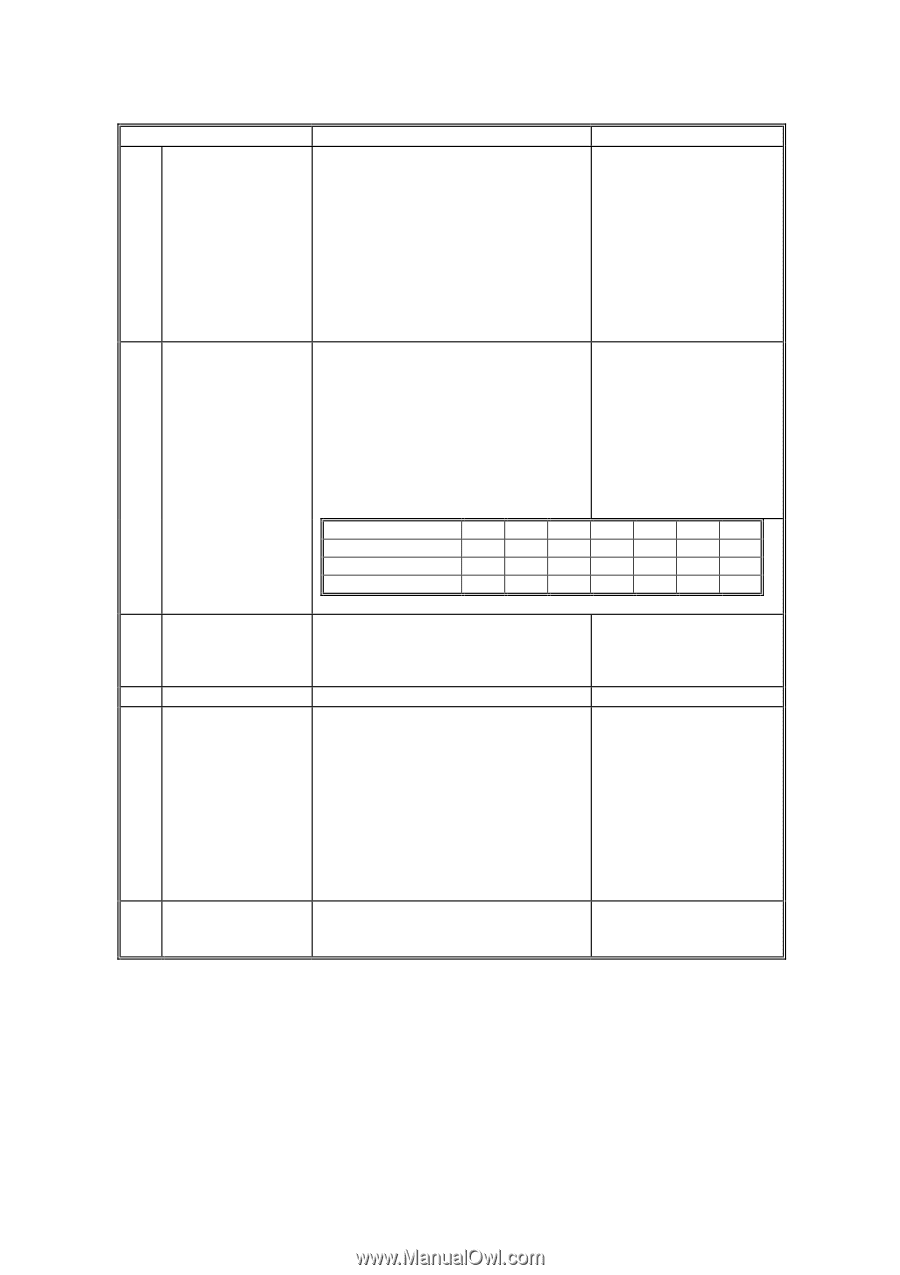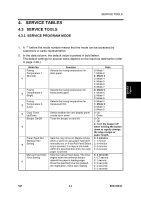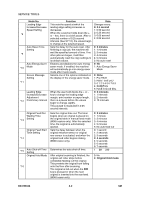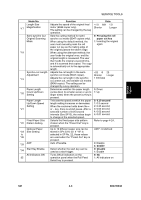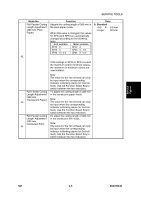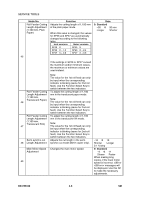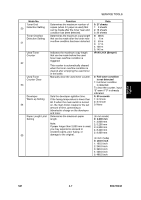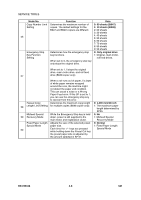Ricoh FW780 Service Manual - Page 378
B047/B048, Mode No., Function, Standard Density, Release SC, Standard, SP47. Each SP mode setting SP43
 |
View all Ricoh FW780 manuals
Add to My Manuals
Save this manual to your list of manuals |
Page 378 highlights
SERVICE TOOLS Mode No. New Developer Initialization 36 Darker Image Density *37 Function Carries out the new developer initialization for 5 minutes. The machine counts down the remaining time on the display. After the initialization, the machine automatically adjusts the toner sensor output to 4.0 ± 0.1 V. During the toner sensor adjustment, "Adj" is displayed. When the adjustment is completed, the machine automatically returns to normal operating mode. Sets the range of the ID density control to give finer control over darker images. Default level 3 shifts to new ID level 7 (see the chart for the new levels). ID level 8 to 14 cannot be shifted. Data If the initialization is canceled before returning to the normal operating mode, do it again from the beginning. If the machine fails to adjust the toner sensor output, "E = 11" is displayed. 0: Standard Density 1: Darker Image Density The light sensor output and development bias will change as follows: ID level 7 6 5 4 3 2 1 Default ID level 3 2.5 2 1.5 1 - - Light Sensor Output 0.9 0.9 0.88 0.84 0.8 0.8 0.8 Development Bias 160 140 120 120 120 80 60 Release Fusing Recovers from the fusing unit SC 0: Release SC 38 Unit Service Call condition. After it has been recovered, 1: SC condition the machine returns to its initial (power on) condition. 39 Not Used Roll Feeder Sets up the installed roll feeder. 0: No Identification 1: Roll Feeder Installed When this value is changed, the (1 roll) settings in SP42 and SP45 are set to 2: Roll Feeder Installed 0. These SPs then update the SPs (2 rolls) 40 linked to them. SP42 updates SP43 and SP44. SP45 updates SP46 and SP47. Each SP mode setting (SP43, 44, 45, and 47) can be changed independently in the appropriate SP mode. Roll Feeder Speed Adjusts the roll paper's feed speed. 0: Standard 41 Setting (Factory Use) -50 ← 0 → 50 Faster Slower B047/B048 4-4 SM