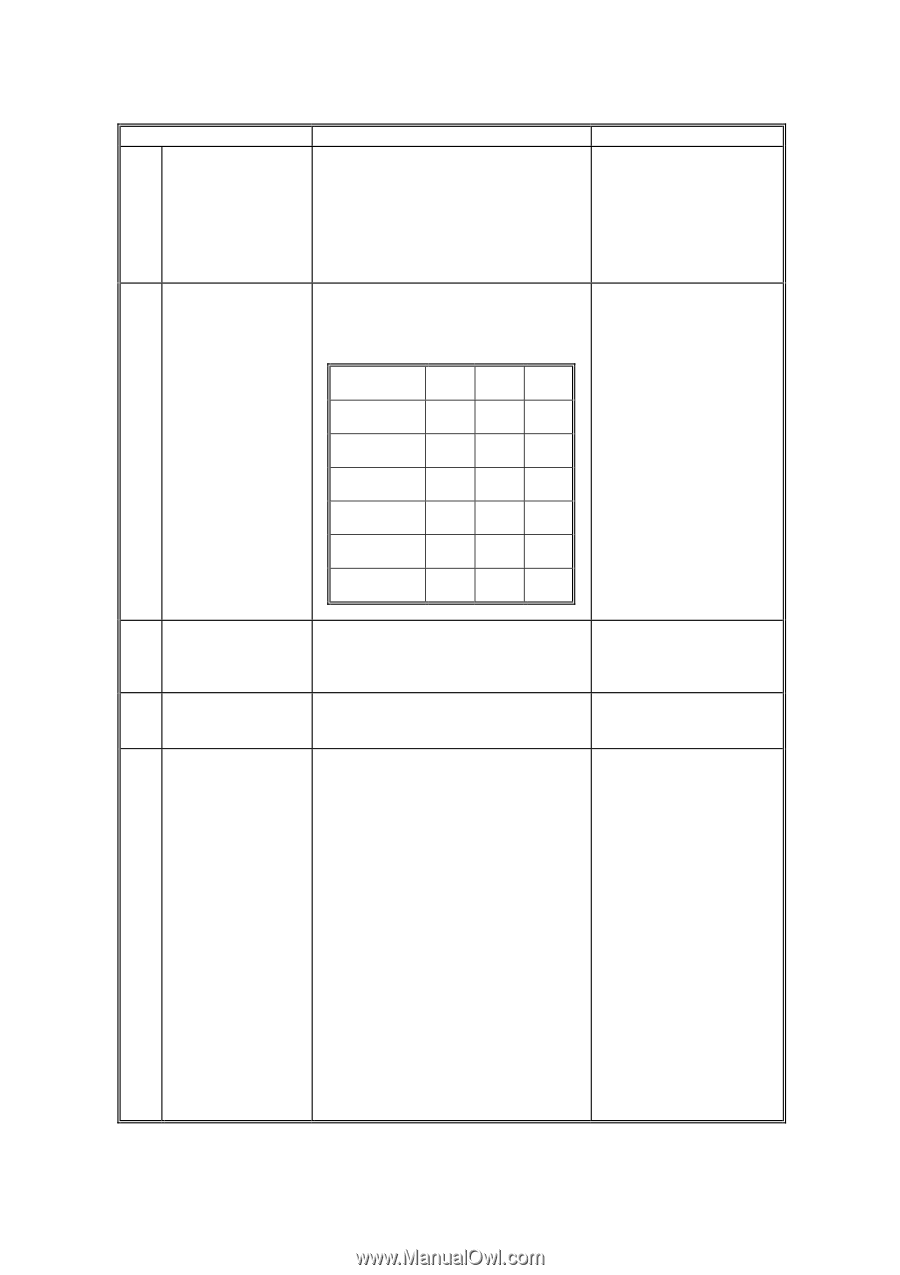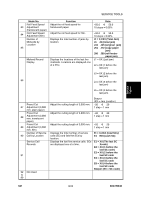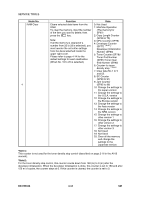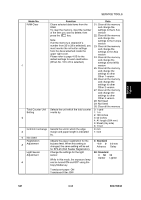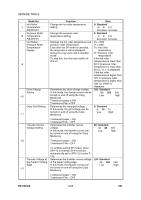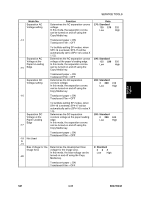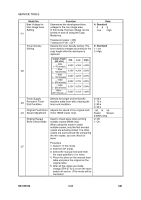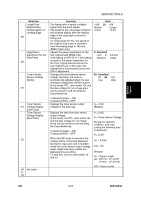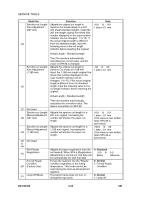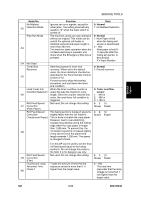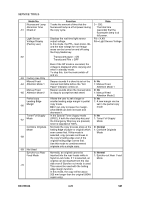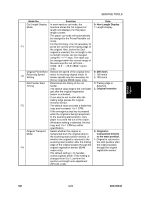Ricoh FW780 Service Manual - Page 390
Periods in Toner
 |
View all Ricoh FW780 manuals
Add to My Manuals
Save this manual to your list of manuals |
Page 390 highlights
SERVICE TOOLS Mode No. Bias Voltage for Non-image Area Setting -21 Toner Density Setting -22 Function Determines the development bias voltage for the non-image area. In this mode, the bias voltage can be turned on and off using the Copy Media key. Data 4: Standard 0 ← 4 → 8 Low High Translucent paper = ON Translucent Film = OFF Selects the toner density setting. The toner density changes according to the copy length after the developer is replaced. 0: Standard 1: Low 2: High Copy Length (A4 size) Std. ~ 30m (~ 50 sheets) 4.00V ~ 60m (~ 100 sheets) 3.50V ~ 90m (~ 150 sheets) 3.00V ~ 120m (~ 200 sheets) 2.50V ~ 150m (~ 250 sheets) 2.25V 150m ~ (251 sheets ~) 2.00V Low 4.35V 4.30V 4.25V 3.75V 3.25V 2.75V High 4.00V 3.00V 2.50V 2.25V 2.00V 1.80V Toner Supply Selects the length of time that the 0: 60 s -23 Periods in Toner End Condition machine adds toner after clearing the 1: 70 s toner end condition. 2: 80 s 3: 90 s Original Feed Motor Adjusts the speed of the original feed -50 ← 0 → 50 -24 Speed Adjustment motor (B048 copier only). Faster Slower 0.030%/step Original Repeat Used to check skew when printing 0: Off Skew Check Mode multiple copies (B048 only). 1: On When using this mode to make multiple copies, only the first and last copies are actually printed. The other copies are just scanned. By comparing the two copies, you can check for skew. Procedure -27 1. Select 1 in this mode. 2. Exit from SP mode. 3. Select the manual feed and enter the copy quantity to 3 or more. 4. Place the sheet on the manual feed table and place the original on the original table. 5. After all the copies are made, change SP#-27 to 0 or turn the main switch off and on. (This mode will be canceled.) B047/B048 4-16 SM