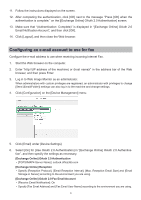Ricoh IM 5000 Guide to Set Up OAuth 2.0 Authentication for Receiving Microsoft
Ricoh IM 5000 Manual
 |
View all Ricoh IM 5000 manuals
Add to My Manuals
Save this manual to your list of manuals |
Ricoh IM 5000 manual content summary:
- Ricoh IM 5000 | Guide to Set Up OAuth 2.0 Authentication for Receiving Microsoft - Page 1
Guide to Set Up OAuth 2.0 Authentication for Receiving Microsoft Exchange Online E-mail Notes for Exchange Online Users The method does not store a password on the machine, this allows you version of the machine is supported OAuth 2.0 authentication • RICOH Always Current Technology version 1.2 - Ricoh IM 5000 | Guide to Set Up OAuth 2.0 Authentication for Receiving Microsoft - Page 2
. [Exchange Online] OAuth 2.0 Email Notification Account • [Receive Email Notification]: On • Specify [Email Notification E-mail Address] and [Email Notification User Name] according to the environment you are using. 7. Click the [Start Authentication] button on "[Exchange Online] OAuth 2.0 Email - Ricoh IM 5000 | Guide to Set Up OAuth 2.0 Authentication for Receiving Microsoft - Page 3
11. Follow the instructions displayed on the screen. 12. After completing the authentication, click [OK] next to the message "Press ] OAuth 2.0 Fax Email Account • [Receive Email Notification]: On • Specify [Fax Email Address] and [Fax Email User Name] according to the environment you are using. 3 - Ricoh IM 5000 | Guide to Set Up OAuth 2.0 Authentication for Receiving Microsoft - Page 4
Microsoft authentication screen is displayed. 10. Enter the code in the Microsoft authentication screen to complete the authentication. 11. Follow the instructions displayed on the screen. 12. After completing the authentication, click [OK] next to the message "Press [OK] when the authentication is

1
Guide to Set Up OAuth 2.0 Authentication for Receiving
Microsoft Exchange Online E-mail
Notes for Exchange Online Users
To receive e-mail using an Exchange Online e-mail account on the machine, specify OAuth 2.0
authentication as the authentication method of the e-mail account on the machine.
◆
What Is OAuth 2.0 Authentication?
OAuth 2.0 authentication is an authentication method that authenticates email by using an ac-
cess token obtained from an authorization server. The method does not store a password on
the machine, this allows you to use the machine more safely than by using basic authentica-
tion that uses an ID and password.
•
You can not specify the reception settings other than the Exchange Online reception settings when se-
lect [On] for [Use OAuth 2.0 Authentication]. Also, the reception settings that already specified are inva-
lided.
•
When [On] is selected for [Use OAuth 2.0 Authentication], the port number for e-mail reception is fixed,
regardless of the settings for [POP3 reception Port No.] and [IMAP4 Reception Port No.].
•
POP3: 995
•
IMAP4: 993
•
You can use OAuth 2.0 authentication when the following cases.
•
The firmware version of the machine is supported OAuth 2.0 authentication
•
RICOH Always Current Technology version 1.2 or later is installed on your machine
•
You can check the Version of RICOH Always Current Technology that is installed on your machine un-
der [Check Status]
[Machine Information]
[Inquiry]
[Machine Information].
◆
Functions Requiring OAuth 2.0 Authentication
On-Demand Email Notification (Email Notification Account)
When you enter “requeststatus” in the title of an e-mail and send it to the [Email Notification E-
mail Address] of the machine, the machine status and settings are given as a reply.
Internet Fax/Mail to Print (Fax Email Account)
You can send and receive documents between a fax machine and computer or between two
fax machines. The machine can print a file attached to an e-mail that is sent from a computer
or mobile device.
◆
To Use OAuth 2.0 Authentication
Specify OAuth 2.0 authentication as the authentication method for Email Notification Account
or Fax Email Account on the machine. You can specify the authentication method from a Web
browser on your computer by using Web Image Monitor.