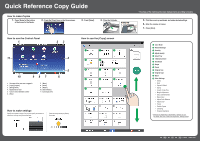Ricoh MP 3055 Quick Reference Copy Guide
Ricoh MP 3055 Manual
 |
View all Ricoh MP 3055 manuals
Add to My Manuals
Save this manual to your list of manuals |
Ricoh MP 3055 manual content summary:
- Ricoh MP 3055 | Quick Reference Copy Guide - Page 1
Quick Reference Copy Guide How to make Copies 1. Press [Home] at the bottom of the screen in the Center. 2. Press the [Copy] icon on the Home screen. 3. Press [Reset]. 4.
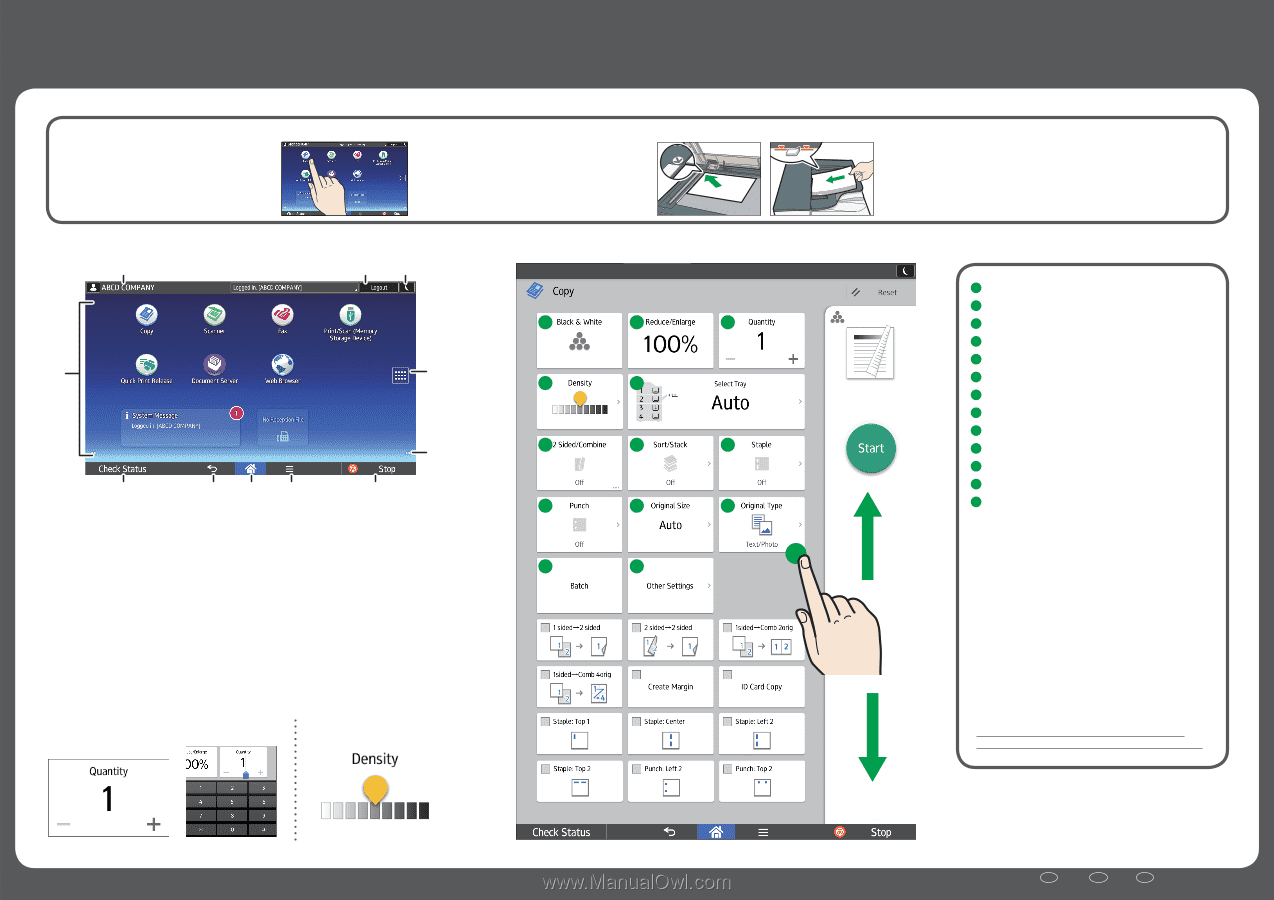
Quick Reference Copy Guide
EN
GB
EN
US
EN
AU
© 2016
D298-7033
4
5
11
1
2
3
6
7
8
9
10
1.
The name of the user who is logged in
2.
[Login]/[Logout]
3.
[Energy Saver]
4.
Application list icon
5.
Icons to switch between screens
6.
[Stop]
7.
[Menu]
8.
[Home]
9.
[Return]
10. [Check Status]
11. Icon display area
1
Color Mode
2
Reduce/Enlarge
3
Quantity
4
Adjust density
5
Select Tray
6
2 Sided/Combine
7
Sort/Stack
8
Staple
9
Punch
10
Original Size
11
Original Type
12
Batch
13
Other Settings
Series
Book
Spread 2 Sided
Stamp
Unauth. Copy Prev.
Margin Adjustment
Erase Center/Border
Erase Color
Adjust Color Balance
Adjust Color
Poster
Double Copies
Centering
Original Orientation
*
Settings vary depending on the models or options you use.
For details, see "How to Use Each Application", Getting Started.
•
•
•
•
•
•
•
•
•
•
•
•
•
•
Specify the number of copies. You can also specify the number of
copies you make by using the number keys.
Select the image density by flicking
the screen.
How to make Copies
5.
Flick the screen up and down, and make desired settings.
6.
Enter the number of copies.
7.
Press [Start].
1.
Press [Home] at the bottom
of the screen in the Center.
2.
Press the [Copy] icon on the Home screen.
3.
Press [Reset].
4.
Place the Originals.
How to use the Control Panel
How to use the [Copy] screen
* The shape of the machine and screen displays varies according to models.
How to make settings
4
1
7
5
2
10
3
11
13
6
8
9
12