Ricoh Pro 8120s Manuals
Ricoh Pro 8120s Manual
 |
View all Ricoh Pro 8120s manuals
Add to My Manuals
Save this manual to your list of manuals |
Ricoh Pro 8120s manual content summary:
- Ricoh Pro 8120s | Manuals - Page 1
Operating Instructions Guide to Paper For safe and correct use, be sure to read the Safety Information in "Read This First" before using the machine. - Ricoh Pro 8120s | Manuals - Page 2
- Ricoh Pro 8120s | Manuals - Page 3
of Paper...5 Friction Characteristics...5 Surface Smoothness...5 Resistance to Heat...6 Moisture Content...6 Clark Stiffness...7 Bending Stiffness...7 Surface Resistivity...8 Paper Specifications...8 Condition of Paper...10 Rips, Wrinkles, and Folds...10 Curls...11 Cut Edge...12 Grain Direction...13 - Ricoh Pro 8120s | Manuals - Page 4
Prepunched Paper That Can Be Used...27 INDEX...29 2 - Ricoh Pro 8120s | Manuals - Page 5
For more information about paper weights and sizes that are supported by the machine, see the manuals supplied with the machine. The machine supports regular and coated paper, as well as a variety of paper with the machine. For details, consult your sales representative or service representative. 3 - Ricoh Pro 8120s | Manuals - Page 6
4 - Ricoh Pro 8120s | Manuals - Page 7
of paper in the machine. There are many types of paper. The paper you use should satisfy the conditions noted in page 8 "Paper Specifications". Composition of Paper • Do not use acidic paper because it accelerates the deterioration of the photoconductor unit and surrounding parts. Paper that uses - Ricoh Pro 8120s | Manuals - Page 8
not feed correctly in the machine. For the values for the surface smoothness of paper, see page 8 "Paper Specifications". Resistance to Heat Paper is exposed to high temperatures inside the machine when toner is fused to the paper. Because of this, it is necessary for the paper to maintain the same - Ricoh Pro 8120s | Manuals - Page 9
of paper is loaded in the paper. 1 CEL002 1. 6 mm (0.24 inches) or less For the values for moisture content of paper, see page 8 "Paper Specifications". Clark Stiffness Represents the flexibility of paper. If the Clark stiffness is low, paper is easy to bend. It is also susceptible to moisture - Ricoh Pro 8120s | Manuals - Page 10
of paper in the machine. For the values for the surface resistivity of paper, see page 8 "Paper Specifications". Paper Specifications Use the following tables as a guide when you select paper. Uncoated paper Item Ash content (%) *1 Calcium carbonate (CaCO3) ratio (%) Cut edge Cutting tolerance - Ricoh Pro 8120s | Manuals - Page 11
Characteristics of Paper Item Cutting tolerance Clark stiffness Bending stiffness Air permeability (s) Static friction coefficient Moisture content (%) Surface resistivity ( ) Specifications Length: ±0.5 mm (0.02 inches) Angle: 90° ± 0.1° 40 or more Less than 1800 5000 or less 0.35 to 0.67 3.7 to - Ricoh Pro 8120s | Manuals - Page 12
1. Characteristics and Conditions of Paper Condition of Paper In addition to the composition and characteristics of paper, the condition of the paper greatly affects the print results. Rips, Wrinkles, and Folds Use clean paper in good condition that has no folds, rips, or wrinkles. Check the - Ricoh Pro 8120s | Manuals - Page 13
Condition of Paper 1 CEL004 1. Rounded edges Curls Curled paper has a major effect on the print quality and end result. Curled paper can cause such things as paper jams and wrinkles. Also, paper that is output may not stack evenly in the output tray. If heat is applied to the paper during the - Ricoh Pro 8120s | Manuals - Page 14
1. Characteristics and Conditions of Paper 1. Print on paper under the following printing conditions: • One-sided printing • Print 10 sheets • Output the paper with the printed side face down 2. Place the curled paper on a table or flat surface with the curl facing up. 3. Measure the height of the - Ricoh Pro 8120s | Manuals - Page 15
, or a paper jam occurs, change the direction of grain in relation to the paper feed direction by reloading the paper. This should help resolve the problem. Tear a sheet of paper to check the direction of the grain. The tear in the paper is straight if it is in the same direction - Ricoh Pro 8120s | Manuals - Page 16
1. Characteristics and Conditions of Paper 14 - Ricoh Pro 8120s | Manuals - Page 17
regarding loading and storing paper, and important points about how to use special types of paper. Loading Paper Note the following points for preventing problems related to paper, such as paper feeding at an angle or paper jams. • Open the package and take out the paper immediately before using - Ricoh Pro 8120s | Manuals - Page 18
. • If the machine you are using has a function to compensate for curled paper, you can specify curl compensation in the machine's settings. See the manuals supplied with the machine for details about how to configure this setting. How to Fan a Stack of Paper Sheets of paper that stick together may - Ricoh Pro 8120s | Manuals - Page 19
Loading Paper • See the manuals supplied with the machine for the procedure to load paper in the paper tray. How to Hold Paper When holding a large amount of paper, split - Ricoh Pro 8120s | Manuals - Page 20
2. Handling Paper 1 4 1. Rip 2. Folded corner 3. Inside fold 4. Sticking out 2 3 CEL015 18 - Ricoh Pro 8120s | Manuals - Page 21
Storing Paper Storing Paper Temperature, humidity, other environmental factors, and the method of paper storage all greatly affect the paper's condition. The moisture content of paper changes as the temperature changes, causing the paper to curl and become wavy. The changes in the paper's conditions - Ricoh Pro 8120s | Manuals - Page 22
2. Handling Paper Precautions during Transport Note the following points when transporting paper: • Use a palette if you are transporting many boxes. Do not throw or hit boxes while transporting them. Stacking many boxes may reduce the condition of the paper in the boxes, either because the shape of - Ricoh Pro 8120s | Manuals - Page 23
Types of Paper Using Special Types of Paper • Refer to the tables on page 8 "Paper Specifications" as a guide when you select special types of paper to use with the machine. While this machine supports coated and special types of paper, the characteristics and conditions of certain types of paper - Ricoh Pro 8120s | Manuals - Page 24
the machine dirty. • The machine does not support preprinted paper on which images and/or text are printed using toner. • To print on paper on which a cannot be used. For details, contact your sales representative or service representative. Prepunched Paper Prepunched paper must be smooth and flat - Ricoh Pro 8120s | Manuals - Page 25
conditions for prepunched paper, see page 27 "Prepunched Paper That Can Be Used". OHP Film OHP film is made from polyester and specially coated so toner adheres to it. An OHP film has one printable side. Printing cannot be done on both sides. Fan OHP film before loading it in the - Ricoh Pro 8120s | Manuals - Page 26
2. Handling Paper 24 - Ricoh Pro 8120s | Manuals - Page 27
3. Appendix The chapter describes the specifications for prepunched paper and provides a paper weight conversion table. Paper Weight Conversion Table The weight of paper is measured as basis weight or ream weight. - Ricoh Pro 8120s | Manuals - Page 28
3. Appendix Basis weight (g/m2) 163 165 177 199 203 216 244 252 271 285 308 Bond / Ledger (lb.) 43 44 47 53 54 58 65 67 72 76 82 Ream weight Offset / Text (lb. text) Cover (lb. cover) 110 60 * 111 61 120 65 * 135 74 137 75 146 80 * 165 90 * 170 93 183 100 * 192 105 208 114 - Ricoh Pro 8120s | Manuals - Page 29
Used Prepunched Paper That Can Be Used The following are typical conditions for using prepunched paper in the machine. Contact your service representative if you want to use prepunched paper not described below. Europe (2/4 holes) and Northern Europe (4 holes) 1 2 5 3 4 6 CEL016 1. Europe: 240 - Ricoh Pro 8120s | Manuals - Page 30
3. Appendix 6. 2 holes: 12 mm (0.47 inches) / 3 and 7 holes: 9.5 mm (0.37 inches) 7. Punch hole 8. Paper edge 28 - Ricoh Pro 8120s | Manuals - Page 31
paper 23 R Ream weight 25 Recycled paper 21 Resistance to heat 6 Rips 10 Rounded edges 10 S Special paper 21 Specifications 8 Storing paper 19 Surface resistivity 8 Surface smoothness 5 T Transparency 23 Transporting paper 20 U Uncoated paper 8 W Warped paper 6 Wavy paper 6 Wrinkles - Ricoh Pro 8120s | Manuals - Page 32
MEMO 30 - Ricoh Pro 8120s | Manuals - Page 33
MEMO 31 - Ricoh Pro 8120s | Manuals - Page 34
MEMO 32 EN GB EN US EN AU D138-7693 - Ricoh Pro 8120s | Manuals - Page 35
- Ricoh Pro 8120s | Manuals - Page 36
EN GB EN US EN AU D138-7693 © 2012
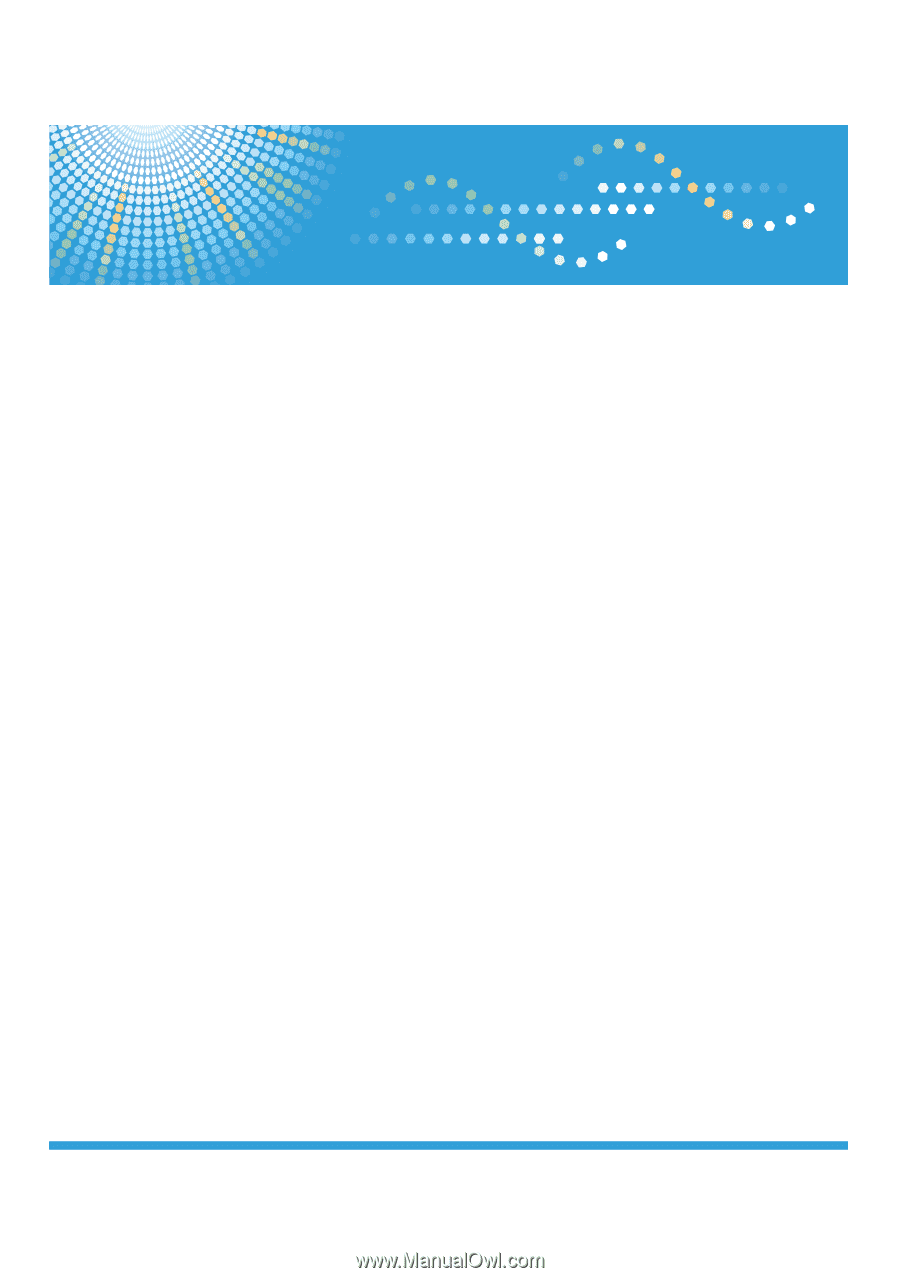
Operating Instructions
Guide to Paper
For safe and correct use, be sure to read the Safety Information in "Read This First" before using the machine.









