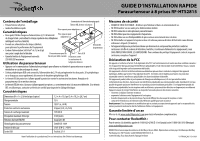Rocketfish RF-HTS2815 Quick Setup Guide (English)
Rocketfish RF-HTS2815 Manual
 |
View all Rocketfish RF-HTS2815 manuals
Add to My Manuals
Save this manual to your list of manuals |
Rocketfish RF-HTS2815 manual content summary:
- Rocketfish RF-HTS2815 | Quick Setup Guide (English) - Page 1
GUIDE RF-HTS2815 8-Outlet Surge Protector Package contents • 8-outlet surge protector • Quick Setup Guide amps total Before using your new product, please read these instructions to prevent any damage. Safety precautions • RISK OF for details Contact Rocketfish: For customer service, call 1-800- - Rocketfish RF-HTS2815 | Quick Setup Guide (English) - Page 2
RF-HTS2815 Contenu de l'emballage Commutateur d'alimentation principale • Parasurtenseur à 8 prises Témoin DEL de mise à la masse • Guide instructions afin service à la clientèle, appeler le 1-800-620-2790 (É.-U. et Canada) ou le 01 800-926-3010 (Mexique) www.rocketfishproducts.com ROCKETFISH
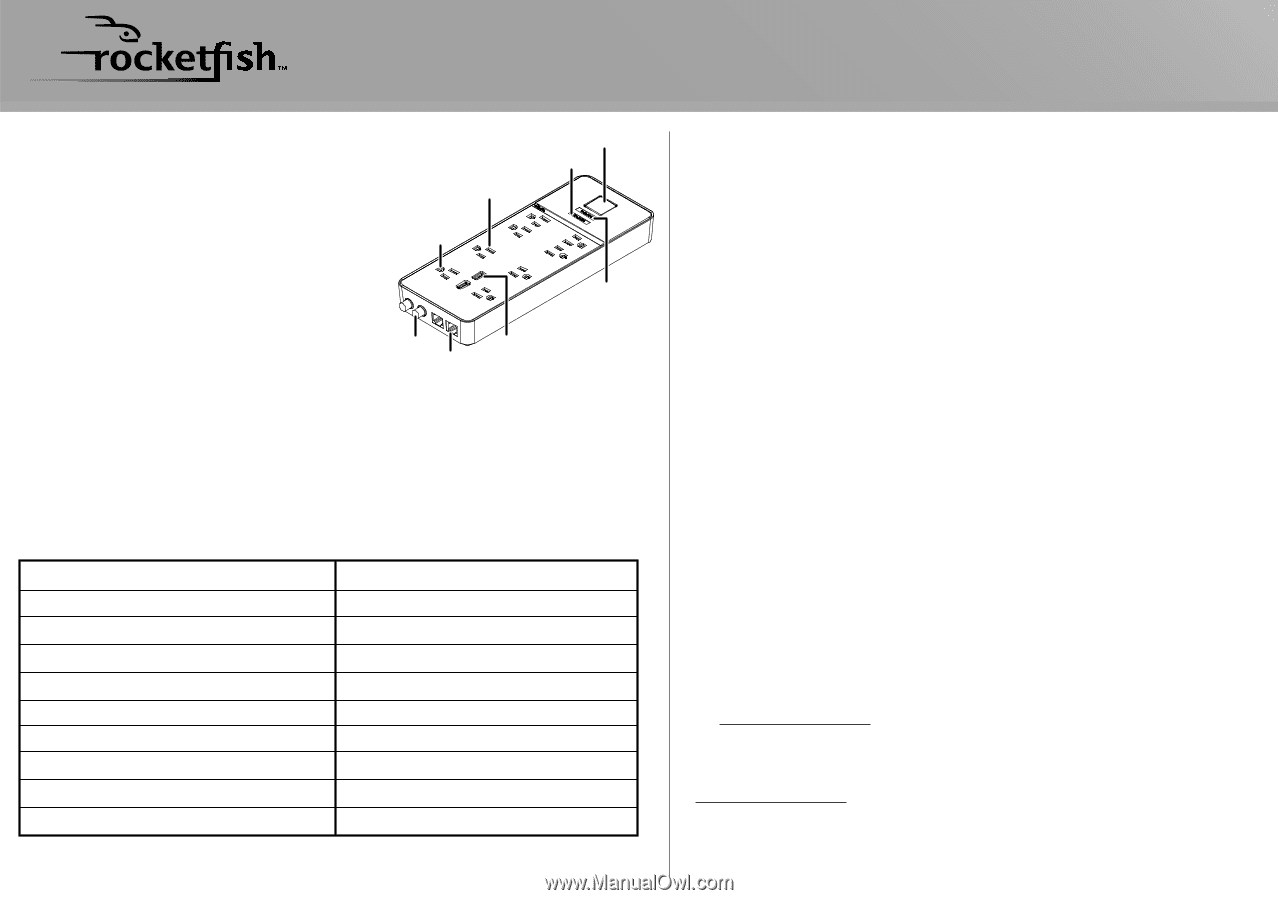
Safety precautions
•
RISK OF ELECTRIC SHOCK - Use only in dry locations and only indoors.
•
DO NOT plug into another relocatable power tap.
•
DO NOT “daisy chain” surge protectors.
•
DO NOT use with any aquarium equipment.
•
DO NOT use if correctly grounded outlets are not available.
•
DO NOT install this device if there is not at least 30 feet (10 meters) or more of wire between the electrical
outlet and electrical service panel.
•
This device features internal protection that will disconnect the surge protective component at the end of
its useful life, but will continue to power your devices – WHICH WILL BE UNPROTECTED. If you don’t want
your equipment at risk, replace the device.
FCC Statement
This device complies with Part 15 of the FCC Rules. Operation is subject to the following two conditions: (1) this device may not
cause harmful interference, and (2) this device must accept any interference received, including interference that may cause
undesired operation.
This equipment has been tested and found to comply with the limits for a Class B digital device, pursuant to Part 15 of the FCC
Rules. These limits are designed to provide reasonable protection against harmful interference in a residential installation.
This equipment generates uses and can radiate radio frequency energy and, if not installed and used in accordance with the
instructions, may cause harmful interference to radio communications. However, there is no guarantee that interference will
not occur in a particular installation. If this equipment does cause harmful interference to radio or television reception, which
can be determined by turning the equipment off and on, the user is encouraged to try to correct the interference by one or
more of the following measures:
•
Reorient or relocate the receiving antenna.
•
Increase the separation between the equipment and receiver.
•
Connect the equipment into an outlet on a circuit different from that to which the receiver is connected.
•
Consult the dealer or an experienced radio/TV technician for help.
Warning
: Changes or modifications not expressly approved by the party responsible for compliance could void the user's
authority to operate the equipment.
One-year limited warranty
Visit www.rocketfishproducts.com for details
Contact Rocketfish:
For customer service, call 1-800-620-2790 (U.S. and Canada) or 01-800-926-3010 (Mexico)
www.rocketfishproducts.com
ROCKETFISH is a trademark of Best Buy and its affiliated companies. Registered in some countries. Distributed by Best Buy
Purchasing, LLC, 7601 Penn Ave South, Richfield, MN 55423 U.S.A.
©2015 Best Buy. All rights reserved. Made in China
Package contents
•
8-outlet surge protector
•
Quick Setup Guide
Features
•
Two USB charging or power ports (2.1A total charge current:
Fast charging for two smartphones or one tablet)
•
Provides “clean” power to maximize equipment performance
•
6 ft (1.8 m) Soft-Flex™ power cord with right-angle/offset plug
•
Connected equipment limited warranty: $250,000 max
Using your surge protector
•
Press the Main power switch to turn the surge protector
on or off or to reset it after a circuit overload.
•
If you connect two USB devices, 2.1 A power is shared between the two ports. If your device does not charge fast
enough, disconnect the second USB device.
•
The
Protected
LED lights when surge protection is working. Replace the surge protector if it turns off.
•
The
Grounded
LED lights when a properly grounded AC outlet is detected. If this LED does not light, contact a certified,
licensed electrician to inspect your wiring.
Specifications
Before using your new product, please read these instructions to prevent any damage.
QUICK SETUP GUIDE
RF-HTS2815 8-Outlet Surge Protector
Dimensions (H×W×L) (not including plug)
Load rating
Line voltage
Surge protection
Maximum surge current
Maximum energy dissipation
EMI/RFI noise filtering
Surge protector certification
Clamping voltage
USB output
1.3 × 4.0 × 10.5 in. (3.4 × 10.2 × 26.7 cm)
15 amps
125V AC @ 60 Hz
3 lines (L-N / L-G / N-G)
135,000 amps
3,600 joules
Up to 47 dB
UL-1449 certified
L-N / L-G / N-G = 400 volts
2.1 amps total
V1 ENGLISH 15-0109
USB ports
Protected LED
indicator
Main power switch
Grounded LED indicator
Coaxial cable
surge protection
Data line
surge protection
AC adapter
spaced outlet
AC adapter spaced outlet