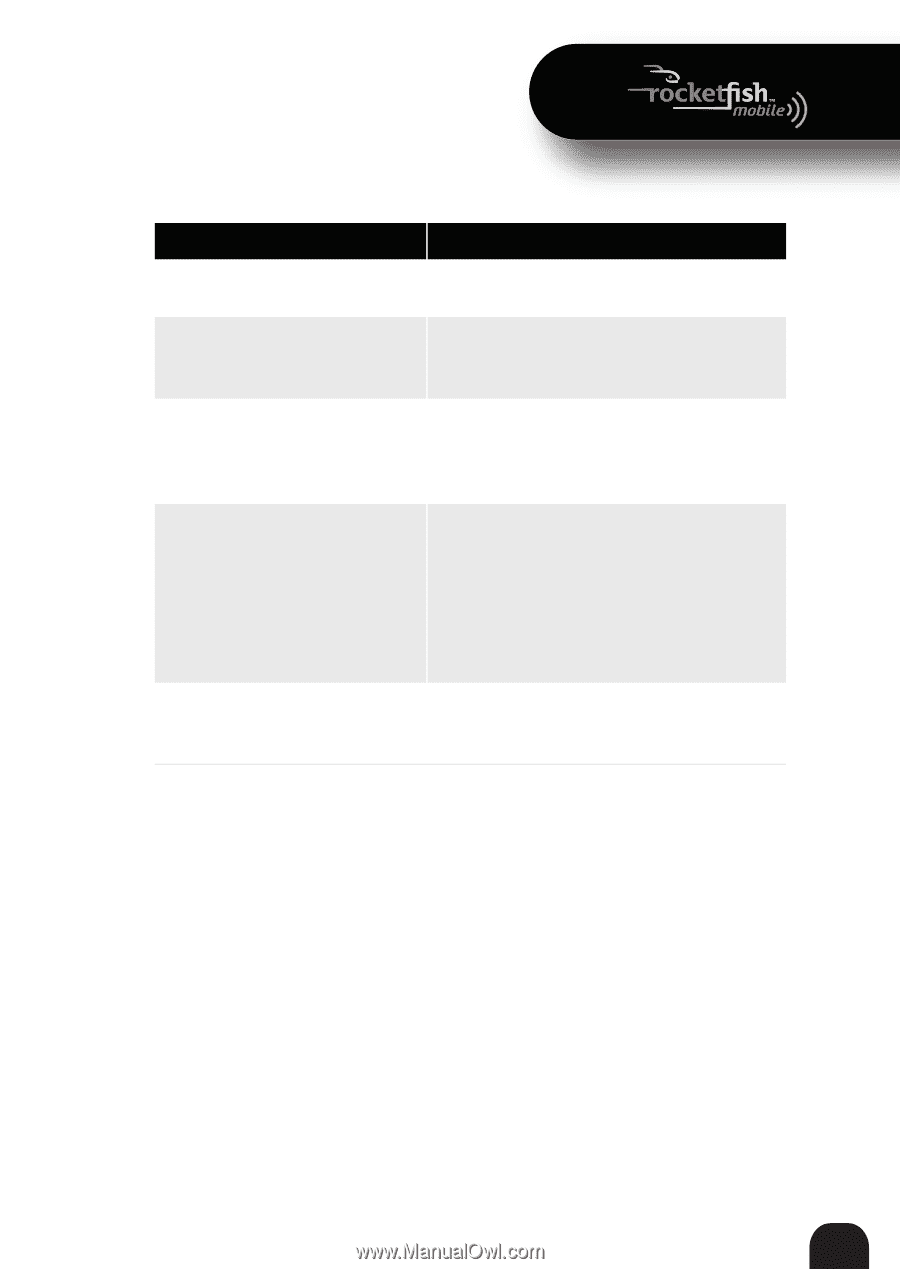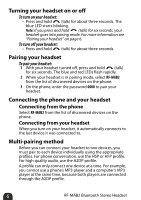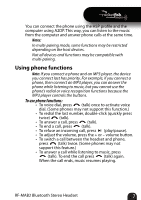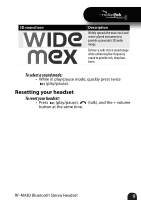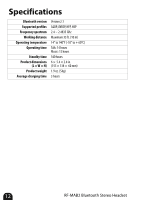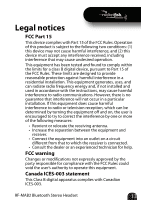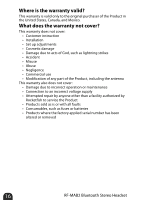Rocketfish RF-MAB2 User Manual (English) - Page 11
Troubleshooting - problems
 |
UPC - 600603124570
View all Rocketfish RF-MAB2 manuals
Add to My Manuals
Save this manual to your list of manuals |
Page 11 highlights
Troubleshooting Problem Solution I cannot turn on my headset Your headset turns off when the battery charge is low. Re-charge the battery. I do not get as much talk time as I The battery is a expendable product and used to battery life diminishes over time. Battery life is also dependent on conditions of use. I cannot pair my headset with other Your headset only works with devices that devices support the HSP, HFP, or A2DP profile. Therefore, you cannot pair your headset with devices such as a regular cordless phone. The sound breaks up The average operating distance is 33 feet (10 M). However obstacles, such as walls, can diminish the operating distance. Also, cordless phones and wireless network hubs emit radio waves that may interfer with reception. Use your headset as far away as possible from other wireless devices. My headset does not work Try resetting your headset. If resetting does not solve the problem, contact the Rocketfish service center at 800-620-2790. RF-MAB2 Bluetooth Stereo Headset 11