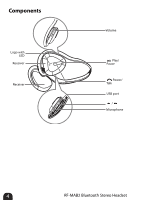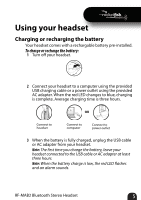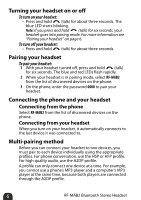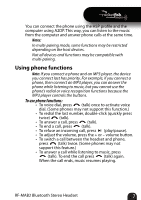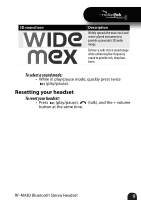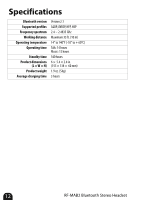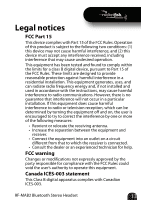Rocketfish RF-MAB2 User Manual (English) - Page 9
Resetting your headset, To select a sound mode, To reset your headset - volume is too low
 |
UPC - 600603124570
View all Rocketfish RF-MAB2 manuals
Add to My Manuals
Save this manual to your list of manuals |
Page 9 highlights
3D sound icon Description Widely spreads the main vocal and center-placed instruments to provide a panoramic 3D audio image. Delivers a wide stereo sound image while enhancing low-frequency sound to provide rich, deep bass tones. To select a sound mode: • While in play/pause mode, quickly press twice (play/pause). Resetting your headset To reset your headset: • Press (play/pause), button at the same time. (talk), and the + volume RF-MAB2 Bluetooth Stereo Headset 9
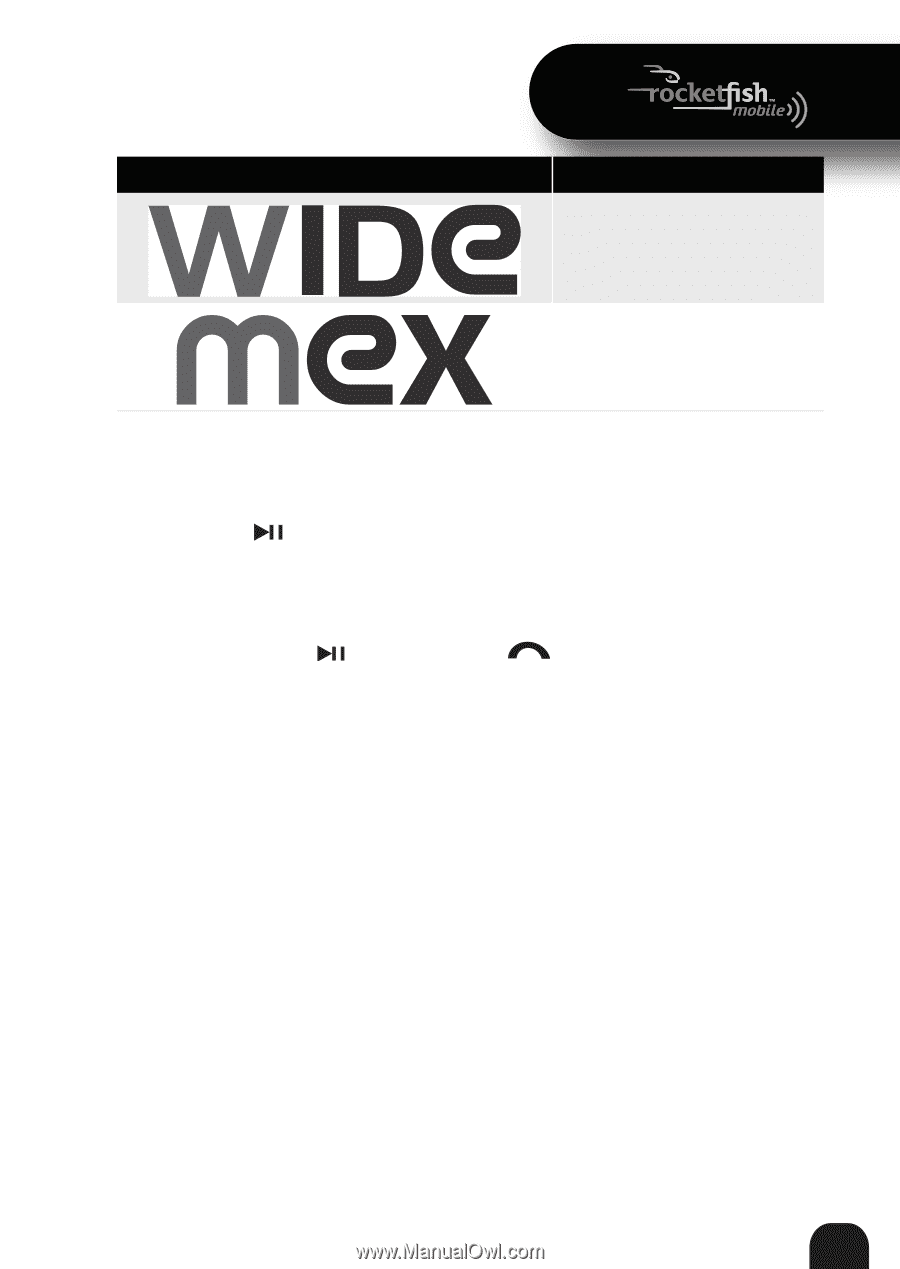
9
RF-MAB2 Bluetooth Stereo Headset
To select a sound mode:
•
While in play/pause mode, quickly press twice
(play/pause).
Resetting your headset
To reset your headset:
• Press
(play/pause),
(talk), and the + volume
button at the same time.
Widely spreads the main vocal and
center-placed instruments to
provide a panoramic 3D audio
image.
Delivers a wide stereo sound image
while enhancing low-frequency
sound to provide rich, deep bass
tones.
3D sound icon
Description